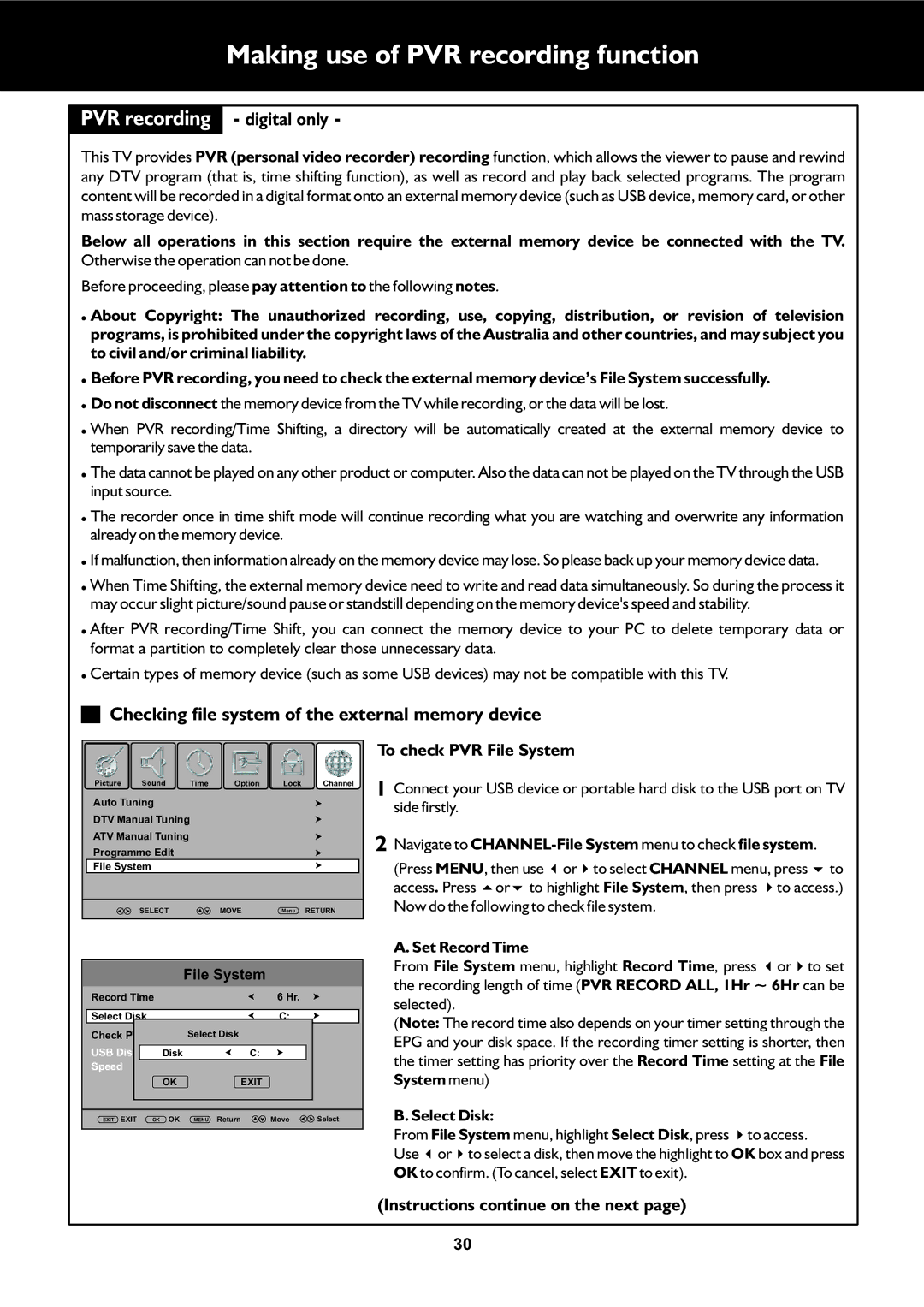Making use of PVR recording function
PVR recording
- digital only -
This TV provides PVR (personal video recorder) recording function, which allows the viewer to pause and rewind any DTV program (that is, time shifting function), as well as record and play back selected programs. The program content will be recorded in a digital format onto an external memory device (such as USB device, memory card, or other mass storage device).
Below all operations in this section require the external memory device be connected with the TV.
Otherwise the operation can not be done.
Before proceeding, please pay attention to the following notes.
!About Copyright: The unauthorized recording, use, copying, distribution, or revision of television programs, is prohibited under the copyright laws of the Australia and other countries, and may subject you to civil and/or criminal liability.
!Before PVR recording, you need to check the external memory device’s File System successfully.
!Do not disconnect the memory device from the TV while recording, or the data will be lost.
!When PVR recording/Time Shifting, a directory will be automatically created at the external memory device to temporarily save the data.
!The data cannot be played on any other product or computer. Also the data can not be played on the TV through the USB input source.
!The recorder once in time shift mode will continue recording what you are watching and overwrite any information already on the memory device.
!If malfunction, then information already on the memory device may lose. So please back up your memory device data.
!When Time Shifting, the external memory device need to write and read data simultaneously. So during the process it may occur slight picture/sound pause or standstill depending on the memory device's speed and stability.
!After PVR recording/Time Shift, you can connect the memory device to your PC to delete temporary data or format a partition to completely clear those unnecessary data.
!Certain types of memory device (such as some USB devices) may not be compatible with this TV.
Checking file system of the external memory device
Picture | Sound | Time | Option | Lock | Channel |
Auto Tuning |
|
|
|
| |
DTV Manual Tuning |
|
|
|
| |
ATV Manual Tuning |
|
|
|
| |
Programme Edit |
|
|
|
| |
File System |
|
|
|
| |
| SELECT |
| MOVE | Menu | RETURN |
To check PVR File System
1 Connect your USB device or portable hard disk to the USB port on TV side firstly.
2 Navigate to CHANNEL-File System menu to check file system.
(Press MENU, then use 3or4to select CHANNEL menu, press 6to access. Press 5or6to highlight File System, then press 4to access.) Now do the following to check file system.
|
| File System |
|
|
Record Time |
|
| 6 Hr. |
|
Select Disk |
|
| C: |
|
Check |
| Select Disk |
|
|
USB Disk | Disk | C: |
|
|
Speed |
|
|
|
|
| OK | EXIT |
|
|
EXIT EXIT OK | OK | MENU Return | Move | Select |
A. Set Record Time
From File System menu, highlight Record Time, press 3or4to set the recording length of time (PVR RECORD ALL, 1Hr ~ 6Hr can be selected).
(Note: The record time also depends on your timer setting through the EPG and your disk space. If the recording timer setting is shorter, then the timer setting has priority over the Record Time setting at the File System menu)
B. Select Disk:
From File System menu, highlight Select Disk, press 4to access.
Use 3or4to select a disk, then move the highlight to OK box and press OK to confirm. (To cancel, select EXIT to exit).
(Instructions continue on the next page)
30