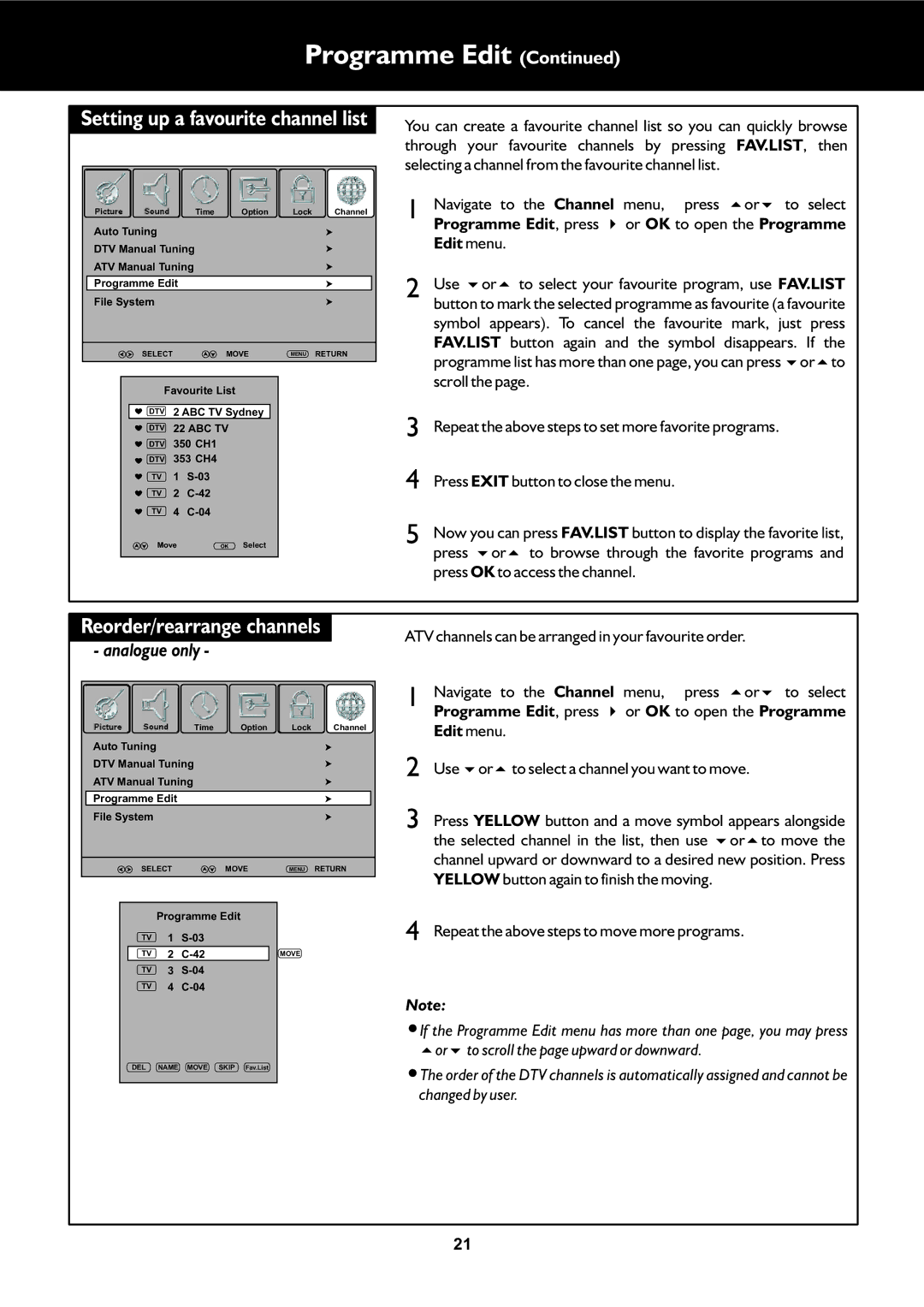Programme Edit (Continued)
Setting up a favourite channel list | ||||||
Picture | Sound |
| Time | Option | Lock | Channel |
Auto Tuning |
|
|
|
|
| |
DTV Manual Tuning |
|
|
| |||
ATV Manual Tuning |
|
|
| |||
Programme Edit |
|
|
|
| ||
File System |
|
|
|
|
| |
| SELECT |
| MOVE | MENU | RETURN | |
| Favourite List |
|
|
| ||
| DTV | 2 ABC TV Sydney |
|
| ||
| DTV | 22 ABC TV |
|
|
| |
| DTV | 350 CH1 |
|
|
| |
| DTV | 353 CH4 |
|
|
| |
| TV | 1 |
|
|
| |
| TV | 2 |
|
|
| |
| TV | 4 |
|
|
| |
| Move | OK | Select |
|
| |
You can create a favourite channel list so you can quickly browse through your favourite channels by pressing FAV.LIST, then selecting a channel from the favourite channel list.
1 | Navigate to the Channel menu, press 5or6to select |
| Programme Edit, press 4or OK to open the Programme |
| Edit menu. |
2 | Use 6or5to select your favourite program, use FAV.LIST |
| button to mark the selected programme as favourite (a favourite |
| symbol appears). To cancel the favourite mark, just press |
| FAV.LIST button again and the symbol disappears. If the |
| programme list has more than one page, you can press 6or5to |
| scroll the page. |
3 | Repeat the above steps to set more favorite programs. |
4 | Press EXIT button to close the menu. |
5 | Now you can press FAV.LIST button to display the favorite list, |
| press 6or5to browse through the favorite programs and |
| press OK to access the channel. |
Reorder/rearrange channels
ATV channels can be arranged in your favourite order.
- analogue only -
|
|
|
|
| 1 |
Picture | Sound | Time | Option | Lock | Channel |
Auto Tuning |
|
|
| 2 | |
DTV Manual Tuning |
|
|
| ||
ATV Manual Tuning |
|
|
| ||
|
|
|
| ||
Programme Edit |
|
|
| 3 | |
File System |
|
|
| ||
|
|
|
|
| |
| SELECT |
| MOVE | MENU | RETURN |
Navigate to the Channel menu, press 5or6to select Programme Edit, press 4or OK to open the Programme
Edit menu.
Use 65or to select a channel you want to move.
Press YELLOW button and a move symbol appears alongside the selected channel in the list, then use 6or5to move the channel upward or downward to a desired new position. Press YELLOW button again to finish the moving.
Programme Edit
TV 1
TV 2
TV 3
TV 4
DEL NAME MOVE SKIP Fav.List
MOVE
4 Repeat the above steps to move more programs.
Note:
=If the Programme Edit menu has more than one page, you may press
5or6to scroll the page upward or downward.
=The order of the DTV channels is automatically assigned and cannot be changed by user.
21