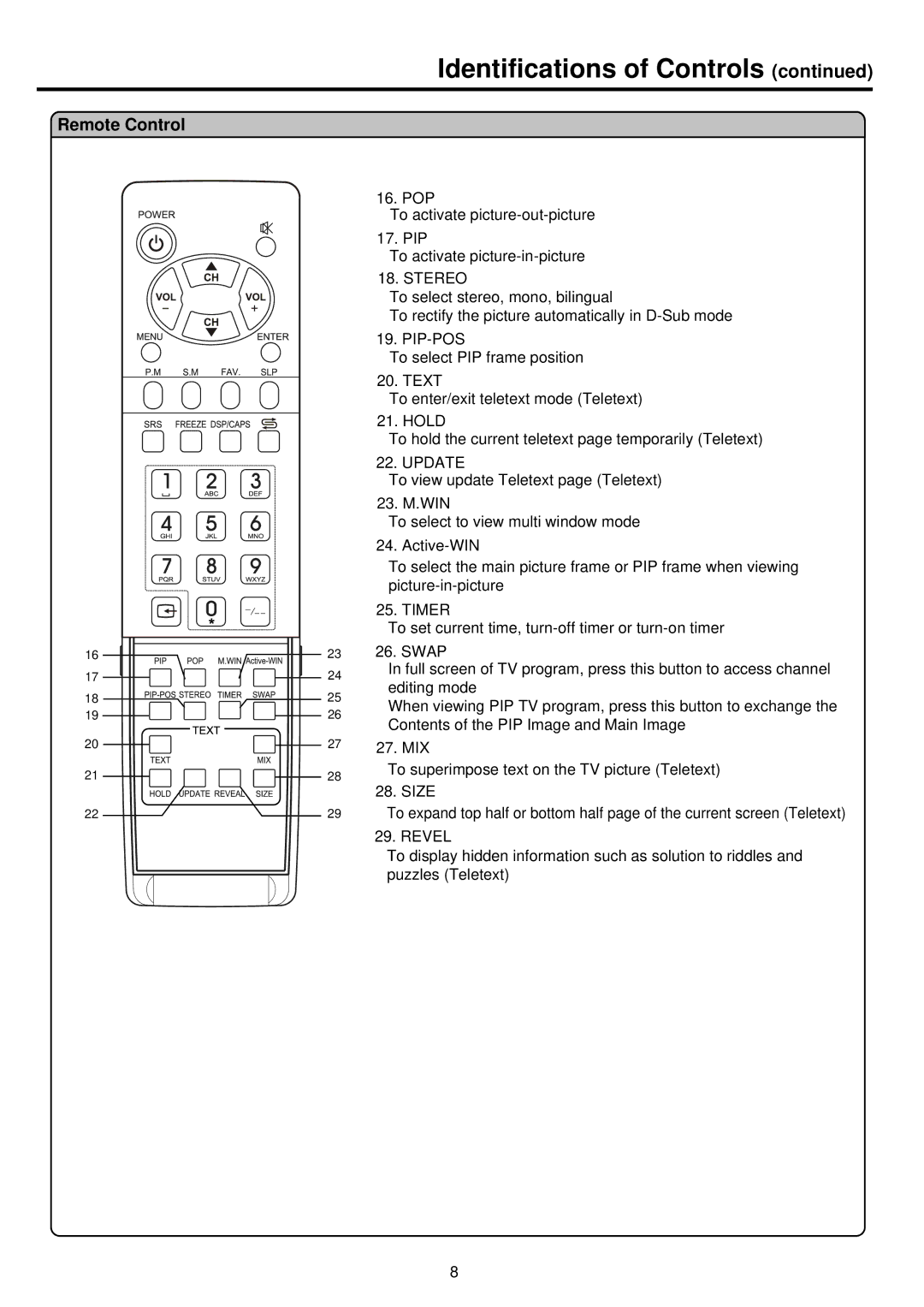Identifications of Controls (continued)
Remote Control
16
17
18
19
20
21
22 ![]()
16. POP
To activate
17. PIP
To activate
18. STEREO
To select stereo, mono, bilingual
To rectify the picture automatically in
19. PIP-POS
To select PIP frame position
20. TEXT
To enter/exit teletext mode (Teletext)
21. HOLD
To hold the current teletext page temporarily (Teletext)
22. UPDATE
To view update Teletext page (Teletext)
23. M.WIN
To select to view multi window mode
| 24. | |
| To select the main picture frame or PIP frame when viewing | |
| ||
| 25. TIMER | |
| To set current time, | |
23 | 26. SWAP | |
24 | In full screen of TV program, press this button to access channel | |
editing mode | ||
25 | ||
When viewing PIP TV program, press this button to exchange the | ||
26 | ||
Contents of the PIP Image and Main Image | ||
| ||
27 | 27. MIX | |
28 | To superimpose text on the TV picture (Teletext) |
28. SIZE
29To expand top half or bottom half page of the current screen (Teletext)
29. REVEL
To display hidden information such as solution to riddles and puzzles (Teletext)
8