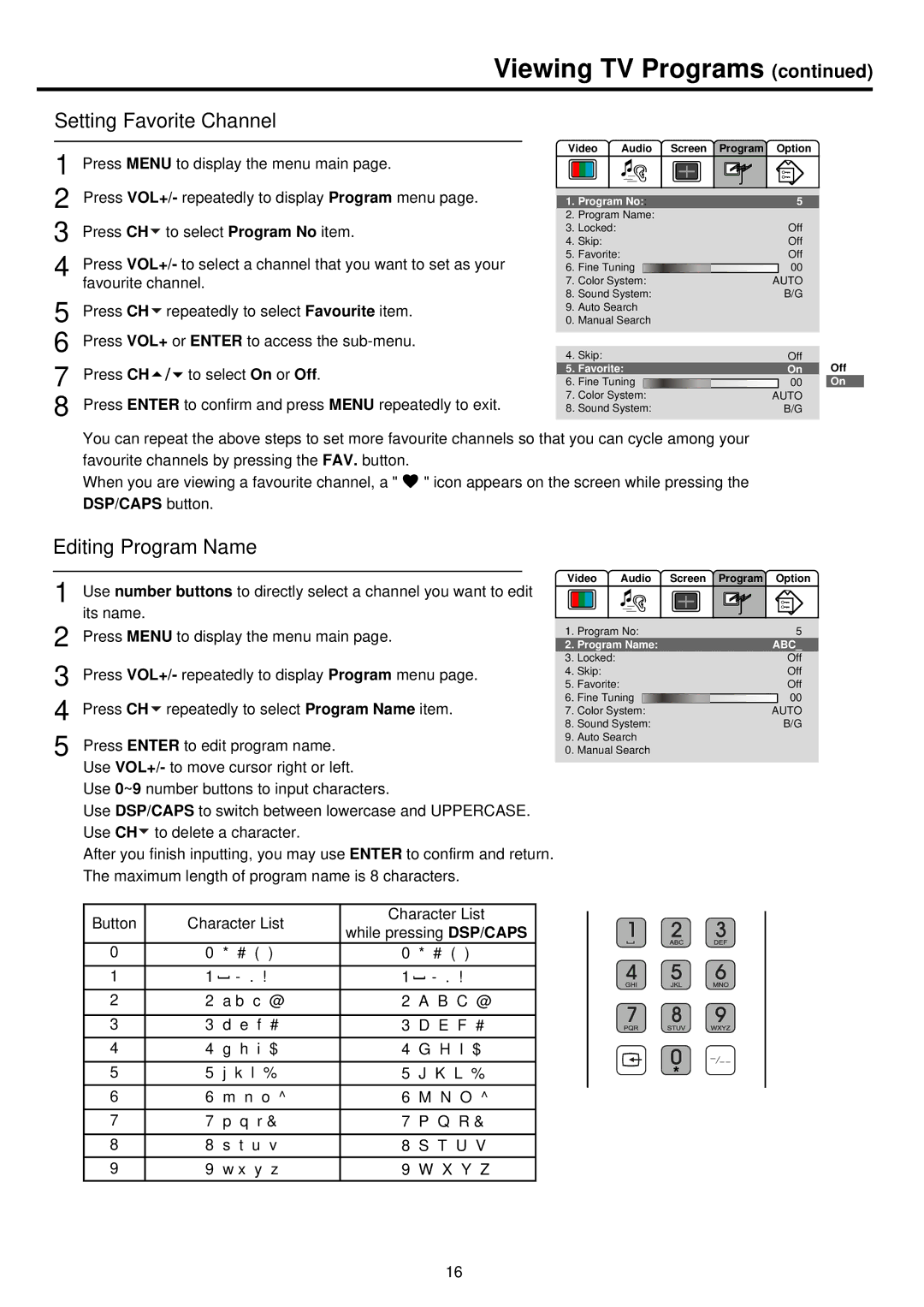Viewing TV Programs (continued)
Setting Favorite Channel
1
2
3
4
5
6
7
8
Press MENU to display the menu main page.
Press VOL+/- repeatedly to display Program menu page.
Press CH![]() to select Program No item.
to select Program No item.
Press VOL+/- to select a channel that you want to set as your favourite channel.
Press CH![]() repeatedly to select Favourite item. Press VOL+ or ENTER to access the
repeatedly to select Favourite item. Press VOL+ or ENTER to access the
Press CH![]()
![]()
![]() to select On or Off.
to select On or Off.
Press ENTER to confirm and press MENU repeatedly to exit.
Video | Audio | Screen Program Option | |
1. | Program No:: | 5 | |
2. | Program Name: |
| |
3. | Locked: |
| Off |
4. | Skip: |
| Off |
5. | Favorite: |
| Off |
6. | Fine Tuning | 00 | |
7. | Color System: | AUTO | |
8. | Sound System: | B/G | |
9.Auto Search
0.Manual Search
4. | Skip: |
| Off | Off | |
5. | Favorite: |
| On | ||
6. | Fine Tuning |
|
| 00 | On |
|
| ||||
7. | Color System: |
| AUTO |
| |
8. | Sound System: |
| B/G |
| |
You can repeat the above steps to set more favourite channels so that you can cycle among your favourite channels by pressing the FAV. button.
When you are viewing a favourite channel, a " ![]() " icon appears on the screen while pressing the DSP/CAPS button.
" icon appears on the screen while pressing the DSP/CAPS button.
Editing Program Name
1 | Use number buttons to directly select a channel you want to edit |
2 | its name. |
Press MENU to display the menu main page. | |
3 | Press VOL+/- repeatedly to display Program menu page. |
4 | Press CH repeatedly to select Program Name item. |
5 | Press ENTER to edit program name. |
Use VOL+/- to move cursor right or left. Use 0~9 number buttons to input characters.
Use DSP/CAPS to switch between lowercase and UPPERCASE. Use CH![]() to delete a character.
to delete a character.
After you finish inputting, you may use ENTER to confirm and return. The maximum length of program name is 8 characters.
Video | Audio | Screen | Program | Option |
1. Program No: |
|
| 5 | |
2. Program Name: | ABC_ | |||
3. | Locked: |
| Off | |
4. | Skip: |
| Off | |
5. | Favorite: |
| Off | |
6. | Fine Tuning |
|
| 00 |
|
| |||
7. | Color System: | AUTO | ||
8. | Sound System: |
| B/G | |
9.Auto Search
0.Manual Search
Button | Character List | Character List | |||
while pressing DSP/CAPS | |||||
|
|
| |||
0 | 0 | * # ( ) | 0 | * # ( ) | |
1 | 1 | 1 | |||
2 | 2 a b c @ | 2 A B C @ | |||
|
|
| |||
3 | 3 d e f # | 3 D E F # | |||
4 | 4 g h i $ | 4 G H I $ | |||
5 | 5 j k l % | 5 J K L % | |||
6 | 6 m n o ^ | 6 M N O ^ | |||
7 | 7 p q r & | 7 P Q R & | |||
|
|
| |||
8 | 8 s t u v | 8 S T U V | |||
9 | 9 w x y z | 9 W X Y Z | |||
16