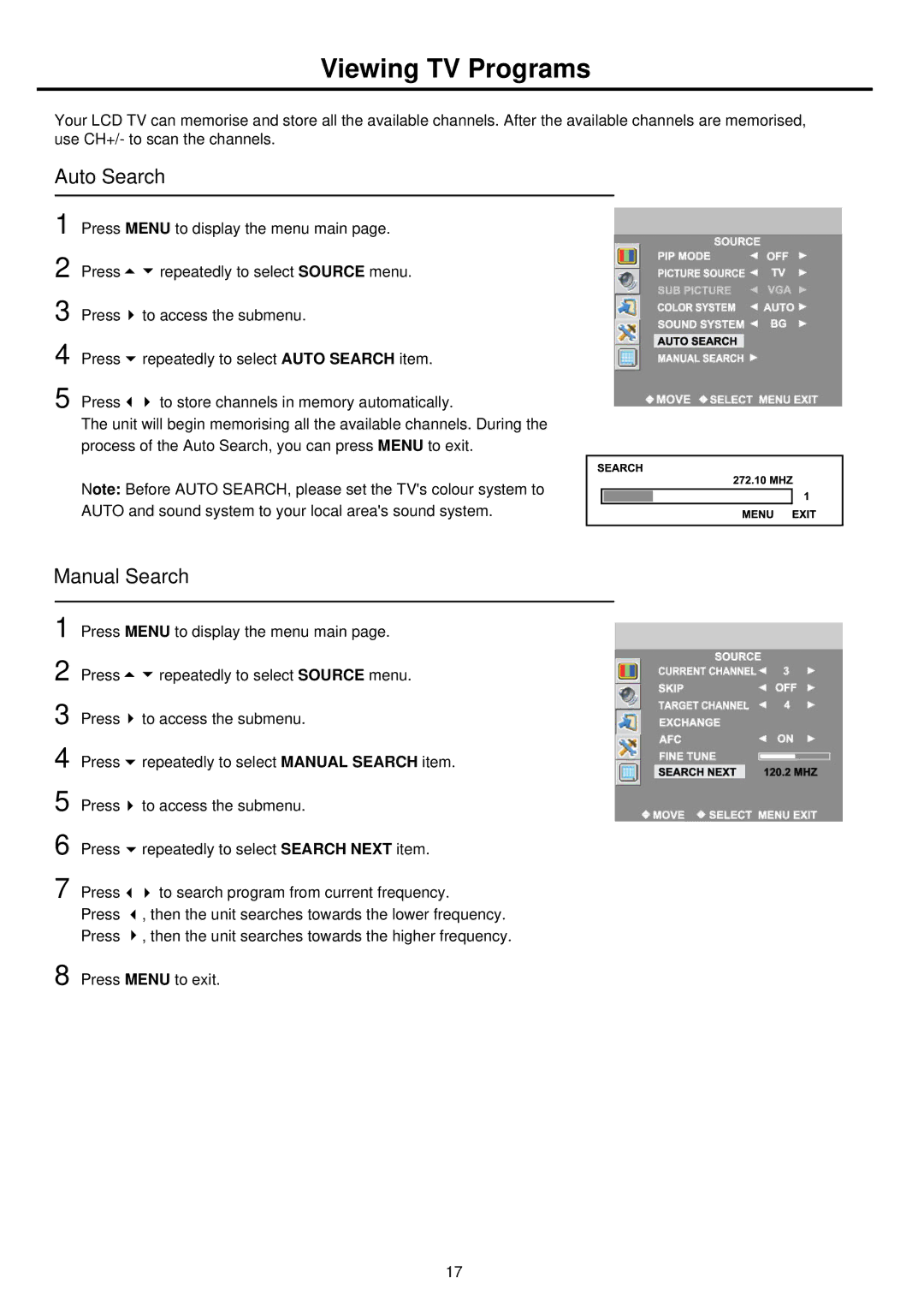Viewing TV Programs
Your LCD TV can memorise and store all the available channels. After the available channels are memorised, use CH+/- to scan the channels.
Auto Search
1
2
3
4
5
Press MENU to display the menu main page.
Press![]()
![]() repeatedly to select SOURCE menu.
repeatedly to select SOURCE menu.
Press ![]() to access the submenu.
to access the submenu.
Press ![]() repeatedly to select AUTO SEARCH item.
repeatedly to select AUTO SEARCH item.
Press ![]()
![]() to store channels in memory automatically.
to store channels in memory automatically.
The unit will begin memorising all the available channels. During the process of the Auto Search, you can press MENU to exit.
Note: Before AUTO SEARCH, please set the TV's colour system to AUTO and sound system to your local area's sound system.
Manual Search
1 Press | MENU to display the menu main page. |
2 Press | repeatedly to select SOURCE menu. |
3 Press | to access the submenu. |
4 Press | repeatedly to select MANUAL SEARCH item. |
5 Press | to access the submenu. |
6 Press | repeatedly to select SEARCH NEXT item. |
7 Press | to search program from current frequency. |
Press | , then the unit searches towards the lower frequency. |
Press | , then the unit searches towards the higher frequency. |
8 Press | MENU to exit. |
17