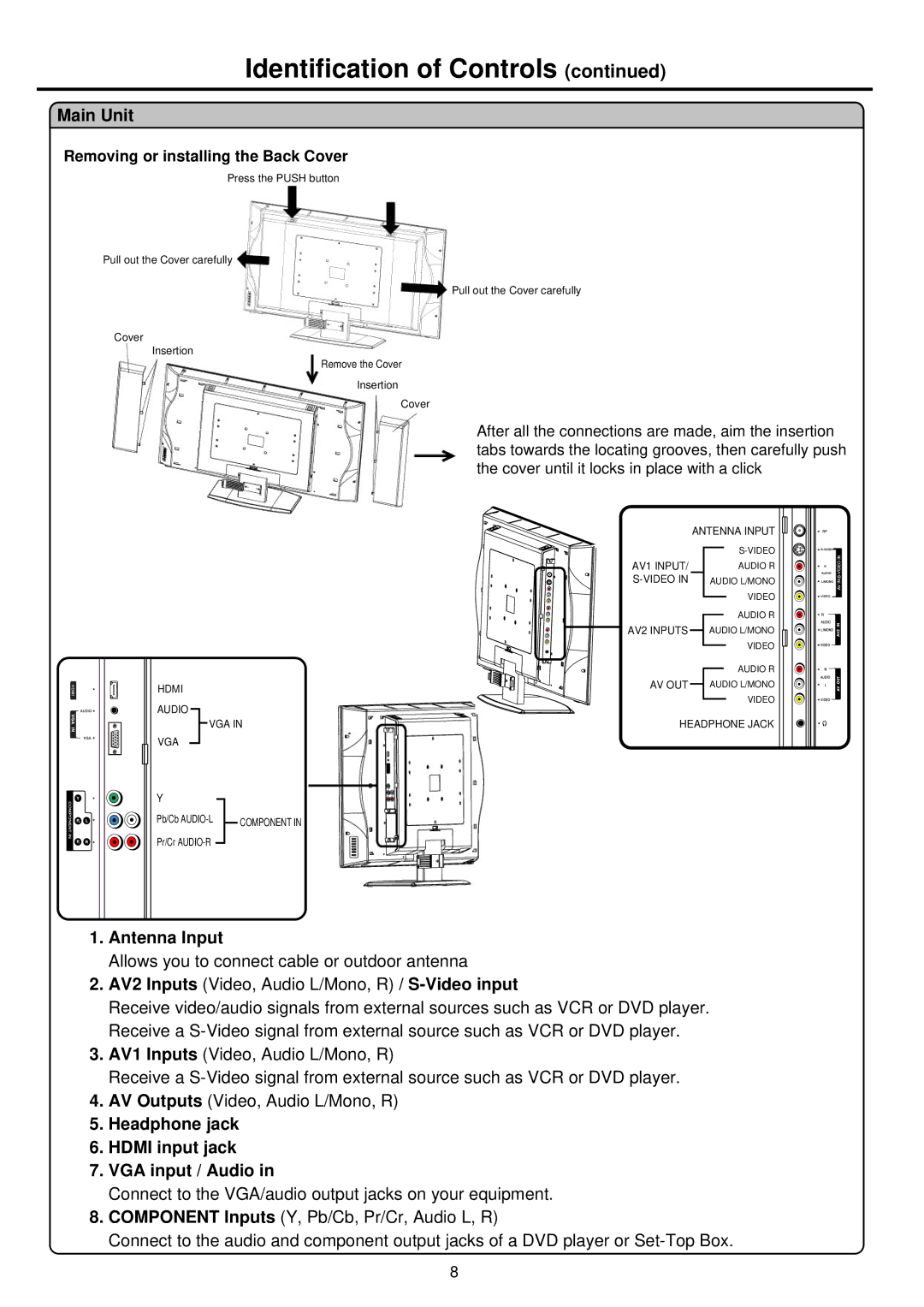Identification of Controls (continued)
Main Unit
Removing or installing the Back Cover
Press the PUSH button
Pull out the Cover carefully
Pull out the Cover carefully
Cover
Insertion
Remove the Cover
Insertion
Cover
After all the connections are made, aim the insertion tabs towards the locating grooves, then carefully push the cover until it locks in place with a click
ANTENNA INPUT
AV1 INPUT/
AUDIO R AUDIO L/MONO VIDEO
|
|
|
|
|
|
|
|
| AV2 INPUTS |
|
|
|
|
| AUDIO R |
|
|
|
|
|
|
|
|
|
|
|
| ||||
|
|
|
|
|
|
|
|
|
|
| AUDIO L/MONO | ||||
|
|
|
|
|
|
|
|
|
|
| |||||
|
|
|
|
|
|
|
|
|
|
|
|
|
|
| VIDEO |
|
|
|
|
|
|
|
|
|
|
|
|
|
| ||
|
|
|
|
|
|
|
|
| AV OUT |
|
|
|
| AUDIO R | |
|
|
|
|
|
|
|
|
|
|
|
| ||||
HDMI |
|
|
| AUDIO L/MONO | |||||||||||
|
|
| |||||||||||||
|
|
|
|
|
|
|
| VIDEO | |||||||
AUDIO |
|
| VGA IN |
|
|
|
|
|
| ||||||
|
|
|
|
|
|
|
| ||||||||
|
| HEADPHONE JACK | |||||||||||||
|
| ||||||||||||||
VGA |
|
|
| ||||||||||||
|
|
| |||||||||||||
|
|
|
|
|
|
|
|
|
|
|
|
|
| ||
|
|
|
|
|
|
|
|
|
|
|
|
|
| ||
Y |
|
|
|
|
|
|
|
|
|
| |||||
|
|
|
|
|
|
|
|
|
| ||||||
Pb/Cb |
| COMPONENT IN |
|
|
|
|
|
|
| ||||||
|
|
|
|
|
|
|
| ||||||||
Pr/Cr |
|
|
|
|
|
|
|
|
|
| |||||
|
|
|
|
|
|
|
|
|
| ||||||
1.Antenna Input
Allows you to connect cable or outdoor antenna
2.AV2 Inputs (Video, Audio L/Mono, R) / S-Video input
Receive video/audio signals from external sources such as VCR or DVD player. Receive a
3.AV1 Inputs (Video, Audio L/Mono, R)
Receive a
4.AV Outputs (Video, Audio L/Mono, R)
5.Headphone jack
6.HDMI input jack
7.VGA input / Audio in
Connect to the VGA/audio output jacks on your equipment.
8.COMPONENT Inputs (Y, Pb/Cb, Pr/Cr, Audio L, R)
Connect to the audio and component output jacks of a DVD player or
8