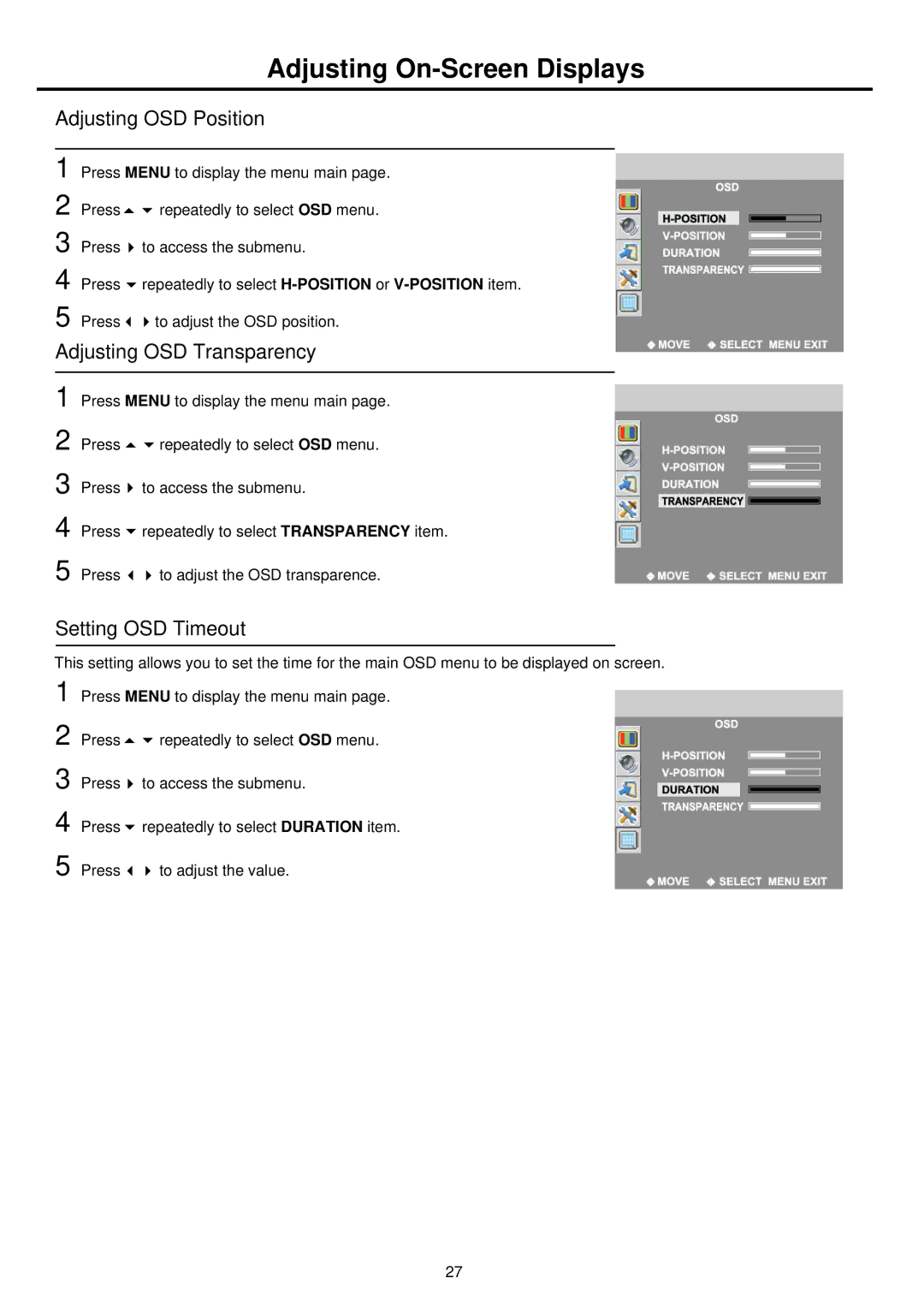Adjusting On-Screen Displays
Adjusting OSD Position
1 Press MENU to display the menu main page.
2 Press ![]()
![]() repeatedly to select OSD menu.
repeatedly to select OSD menu.
3 Press ![]() to access the submenu.
to access the submenu.
4 Press ![]() repeatedly to select
repeatedly to select
5 Press ![]()
![]() to adjust the OSD position.
to adjust the OSD position.
Adjusting OSD Transparency
1
2
3
4
5
Press MENU to display the menu main page.
Press ![]()
![]() repeatedly to select OSD menu.
repeatedly to select OSD menu.
Press ![]() to access the submenu.
to access the submenu.
Press ![]() repeatedly to select TRANSPARENCY item.
repeatedly to select TRANSPARENCY item.
Press ![]()
![]() to adjust the OSD transparence.
to adjust the OSD transparence.
Setting OSD Timeout
This setting allows you to set the time for the main OSD menu to be displayed on screen. 1 Press MENU to display the menu main page.
2 Press ![]()
![]() repeatedly to select OSD menu.
repeatedly to select OSD menu.
3 Press ![]() to access the submenu.
to access the submenu.
4 Press ![]() repeatedly to select DURATION item.
repeatedly to select DURATION item.
5 Press ![]()
![]() to adjust the value.
to adjust the value.
27