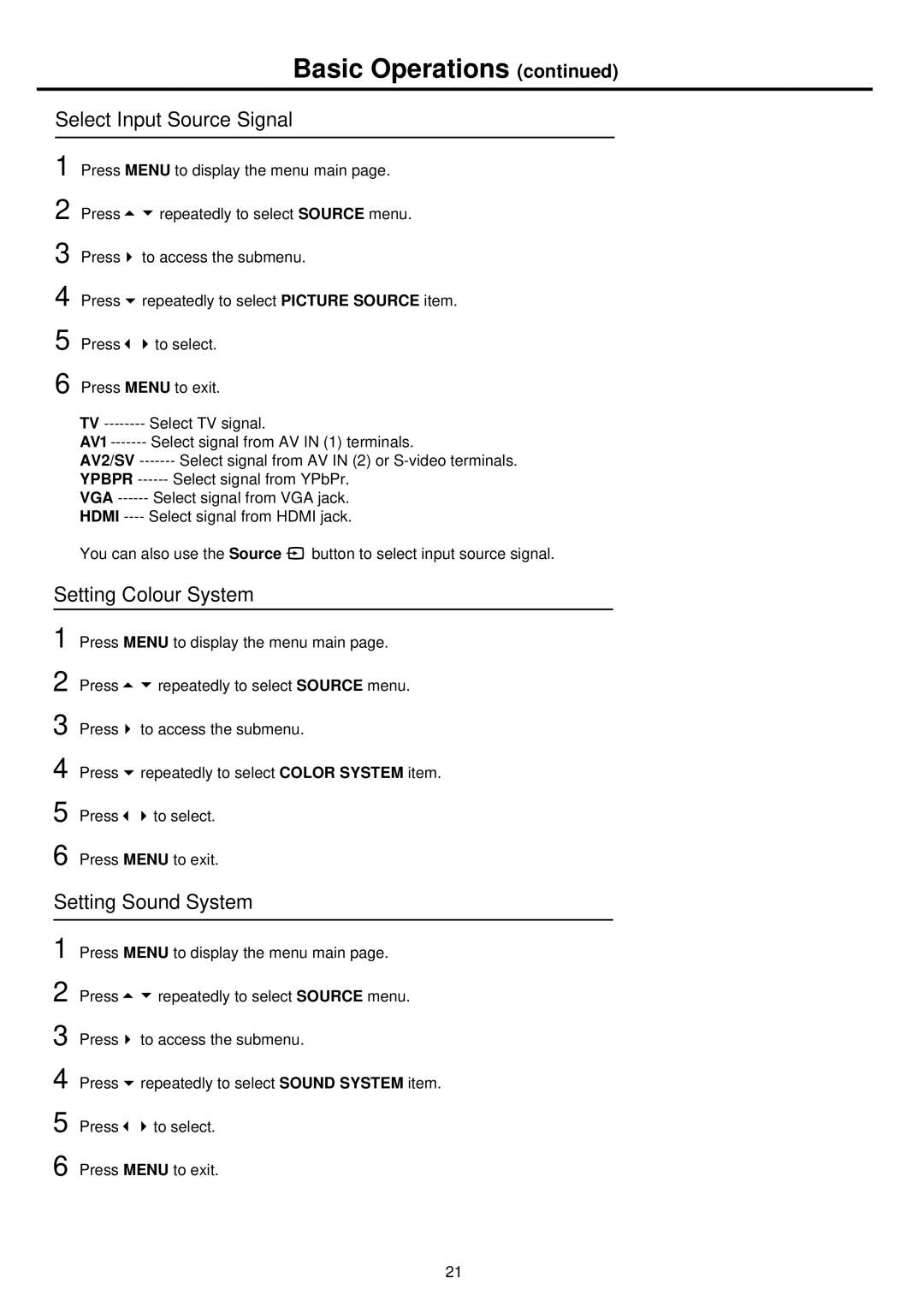Basic Operations (continued)
Select Input Source Signal
1
2
3
4
5
6
Press MENU to display the menu main page.
Press ![]()
![]() repeatedly to select SOURCE menu.
repeatedly to select SOURCE menu.
Press ![]() to access the submenu.
to access the submenu.
Press ![]() repeatedly to select PICTURE SOURCE item.
repeatedly to select PICTURE SOURCE item.
Press ![]()
![]() to select.
to select.
Press MENU to exit.
TV | Select TV signal. |
AV1 | Select signal from AV IN (1) terminals. |
AV2/SV | Select signal from AV IN (2) or |
YPBPR | Select signal from YPbPr. |
VGA | Select signal from VGA jack. |
HDMI
You can also use the Source ![]() button to select input source signal.
button to select input source signal.
Setting Colour System
1
2
3
4
5
6
Press MENU to display the menu main page.
Press ![]()
![]() repeatedly to select SOURCE menu.
repeatedly to select SOURCE menu.
Press ![]() to access the submenu.
to access the submenu.
Press ![]() repeatedly to select COLOR SYSTEM item.
repeatedly to select COLOR SYSTEM item.
Press ![]()
![]() to select.
to select.
Press MENU to exit.
Setting Sound System
1
2
3
4
5
6
Press MENU to display the menu main page.
Press ![]()
![]() repeatedly to select SOURCE menu.
repeatedly to select SOURCE menu.
Press ![]() to access the submenu.
to access the submenu.
Press ![]() repeatedly to select SOUND SYSTEM item.
repeatedly to select SOUND SYSTEM item.
Press ![]()
![]() to select.
to select.
Press MENU to exit.
21