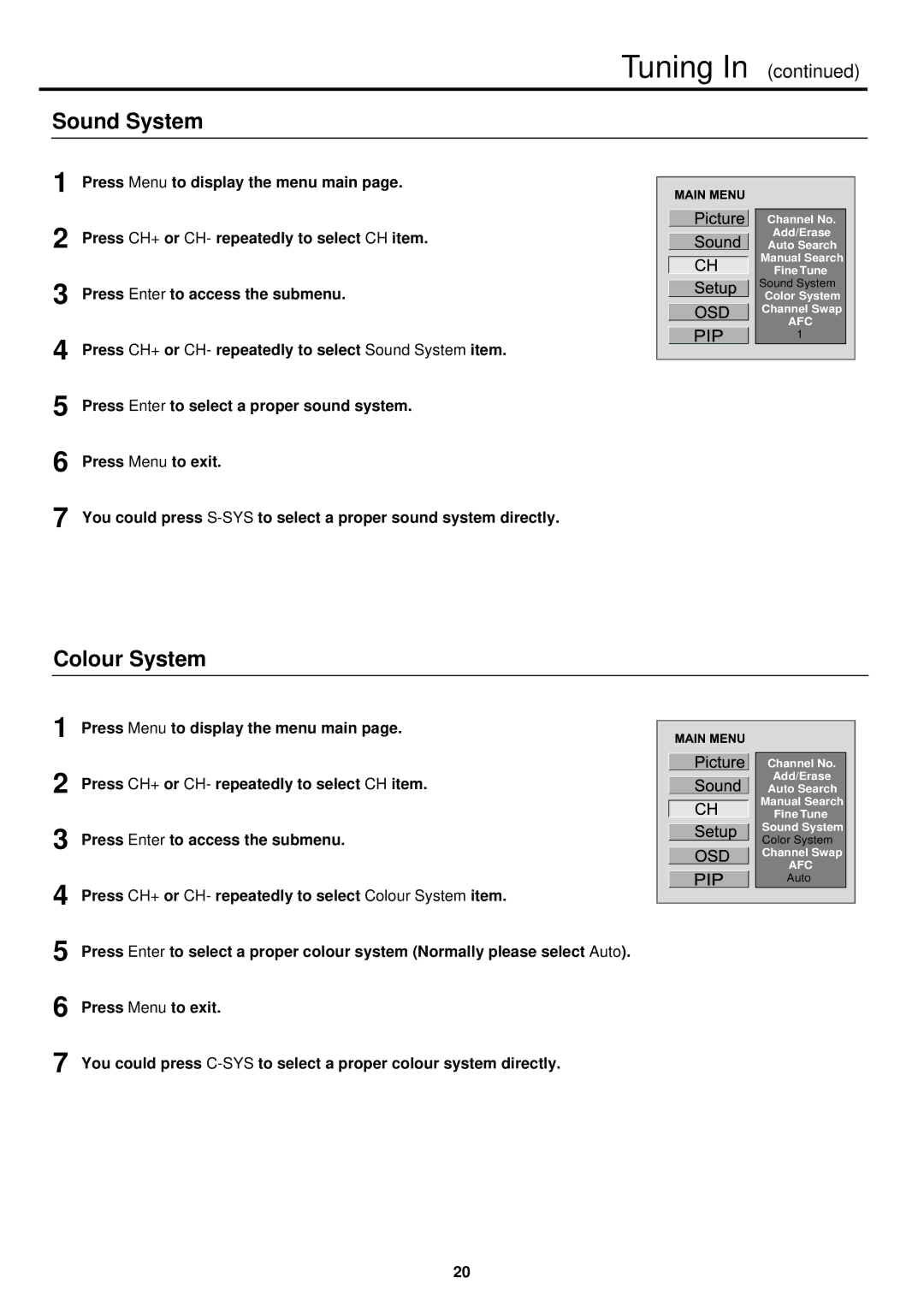Tuning In (continued)
Sound System
1 | Press Menu to display the menu main page. |
2 | Press CH+ or CH- repeatedly to select CH item. |
3 | Press Enter to access the submenu. |
4 | Press CH+ or CH- repeatedly to select Sound System item. |
5 | Press Enter to select a proper sound system. |
6 | Press Menu to exit. |
7 | You could press |
Channel No.
Add/Erase
Auto Search
Manual Search
Fine Tune
Sound System
Color System
Channel Swap
AFC
1
Colour System
1
2
3
4
5
6
7
Press Menu to display the menu main page.
Press CH+ or CH- repeatedly to select CH item.
Press Enter to access the submenu.
Press CH+ or CH- repeatedly to select Colour System item.
Press Enter to select a proper colour system (Normally please select Auto).
Press Menu to exit.
You could press
Channel No.
Add/Erase
Auto Search
Manual Search
Fine Tune
Sound System
Color System
Channel Swap
AFC
Auto
20