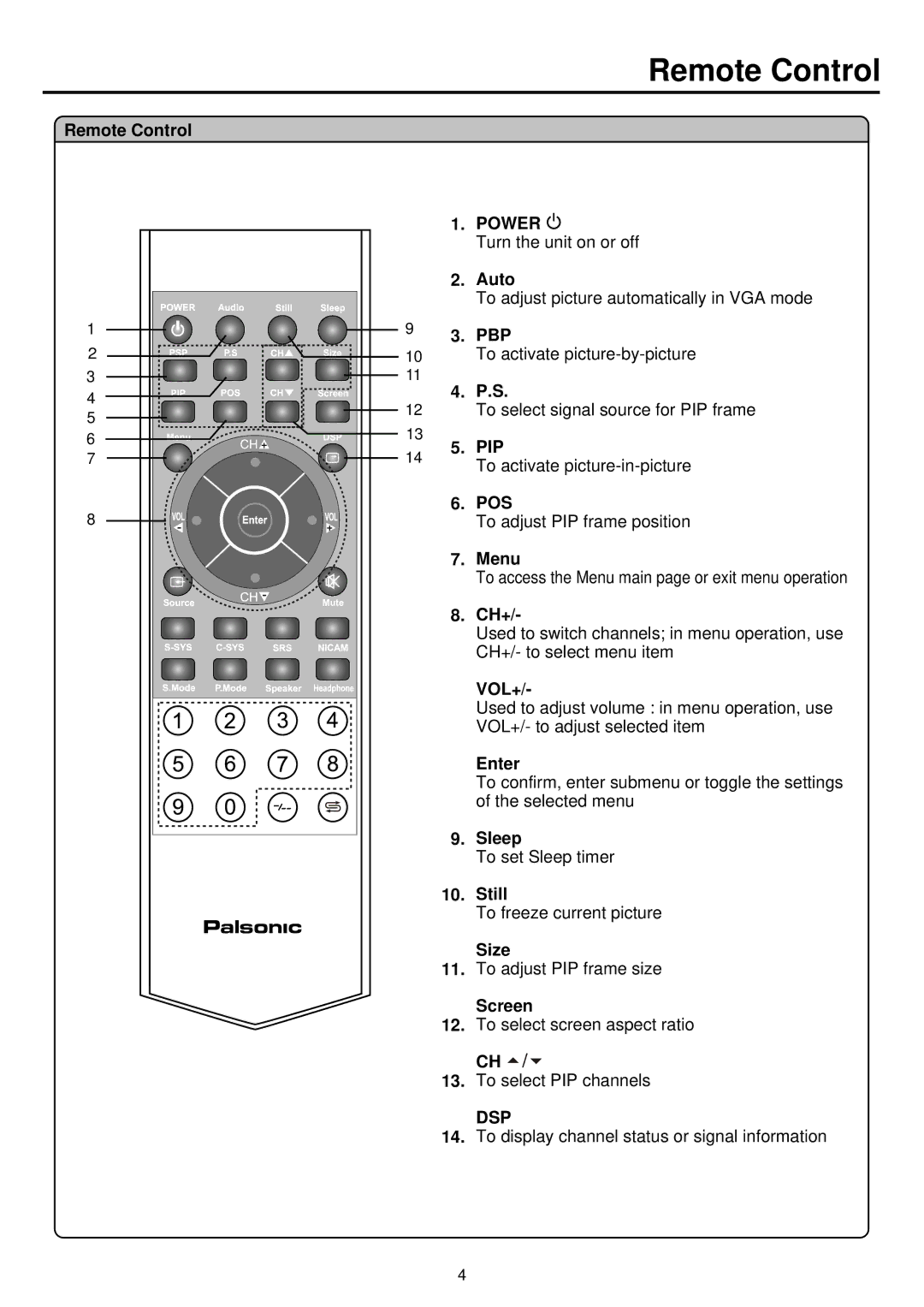Remote Control
Remote Control
1
2
3
4
5
6
7
8
1.POWER ![]()
Turn the unit on or off
2.Auto
To adjust picture automatically in VGA mode
93. PBP
10 |
| To activate | |
11 | 4. | P.S. | |
| |||
12 |
| To select signal source for PIP frame | |
13 | 5. | PIP | |
14 | |||
| To activate | ||
|
|
6. POS
To adjust PIP frame position
7. Menu
To access the Menu main page or exit menu operation
8.CH+/-
Used to switch channels; in menu operation, use
CH+/- to select menu item
VOL+/-
Used to adjust volume : in menu operation, use
VOL+/- to adjust selected item
Enter
To confirm, enter submenu or toggle the settings of the selected menu
9.Sleep
To set Sleep timer
10.Still
To freeze current picture
Size
11.To adjust PIP frame size
Screen
12.To select screen aspect ratio
CH ![]()
![]()
13.To select PIP channels
DSP
14.To display channel status or signal information
4