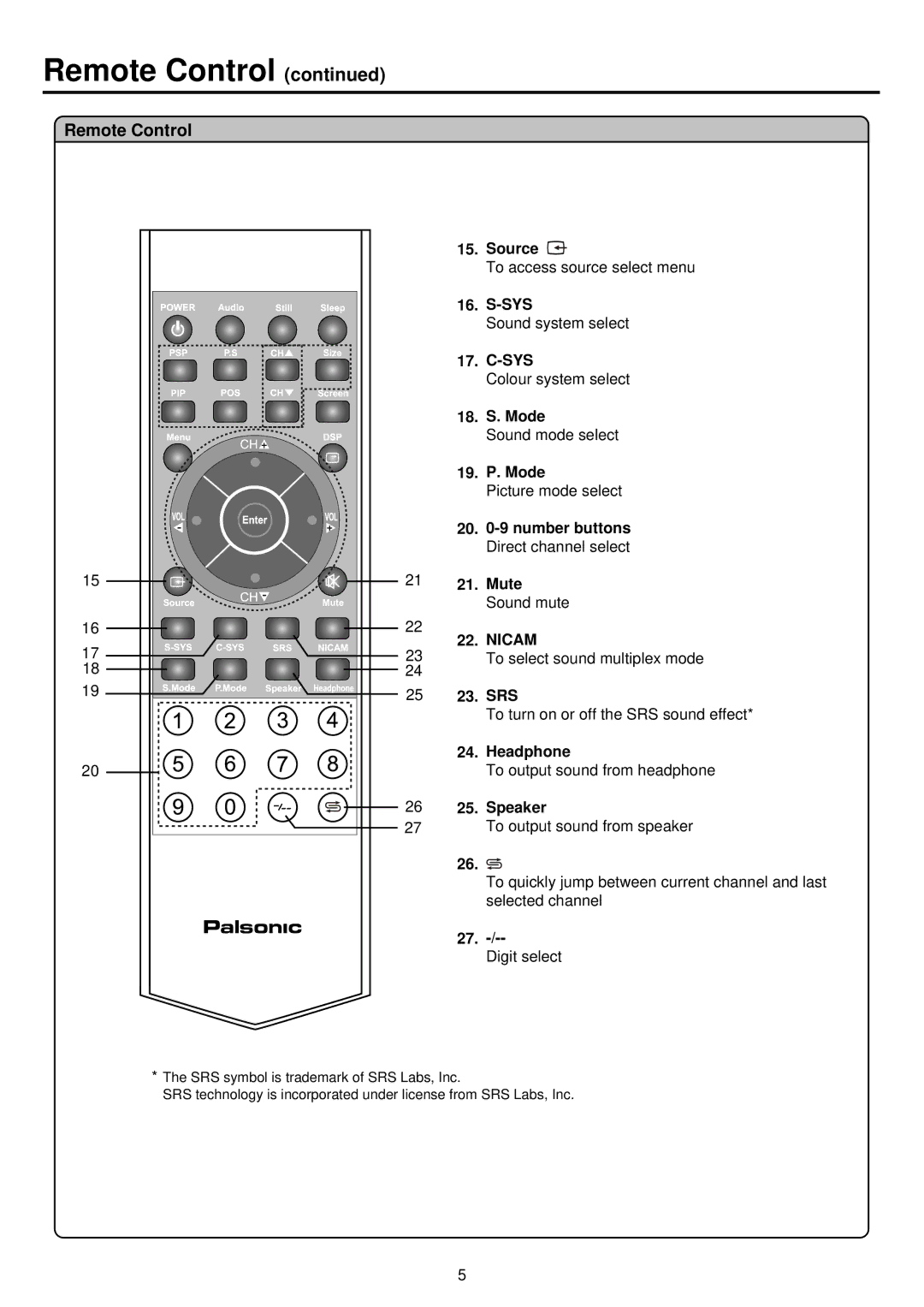Remote Control (continued)
Remote Control
15. Source ![]()
To access source select menu
|
| 16. | ||
|
|
| Sound system select | |
|
| 17. | ||
|
|
| Colour system select | |
|
| 18. | S. Mode | |
|
|
| Sound mode select | |
|
| 19. | P. Mode | |
|
|
| Picture mode select | |
|
| 20. | ||
|
|
| Direct channel select | |
15 | 21 | 21. | Mute | |
|
|
| Sound mute | |
16 | 22 | 22. | NICAM | |
17 | 23 | |||
| To select sound multiplex mode | |||
18 | 24 |
|
| |
19 | 25 | 23. | SRS | |
|
|
| To turn on or off the SRS sound effect* | |
|
| 24. | Headphone | |
20 |
|
| To output sound from headphone | |
| 26 | 25. | Speaker | |
| 27 |
| To output sound from speaker |
26. ![]()
To quickly jump between current channel and last selected channel
27.
Digit select
*The SRS symbol is trademark of SRS Labs, Inc.
SRS technology is incorporated under license from SRS Labs, Inc.
5