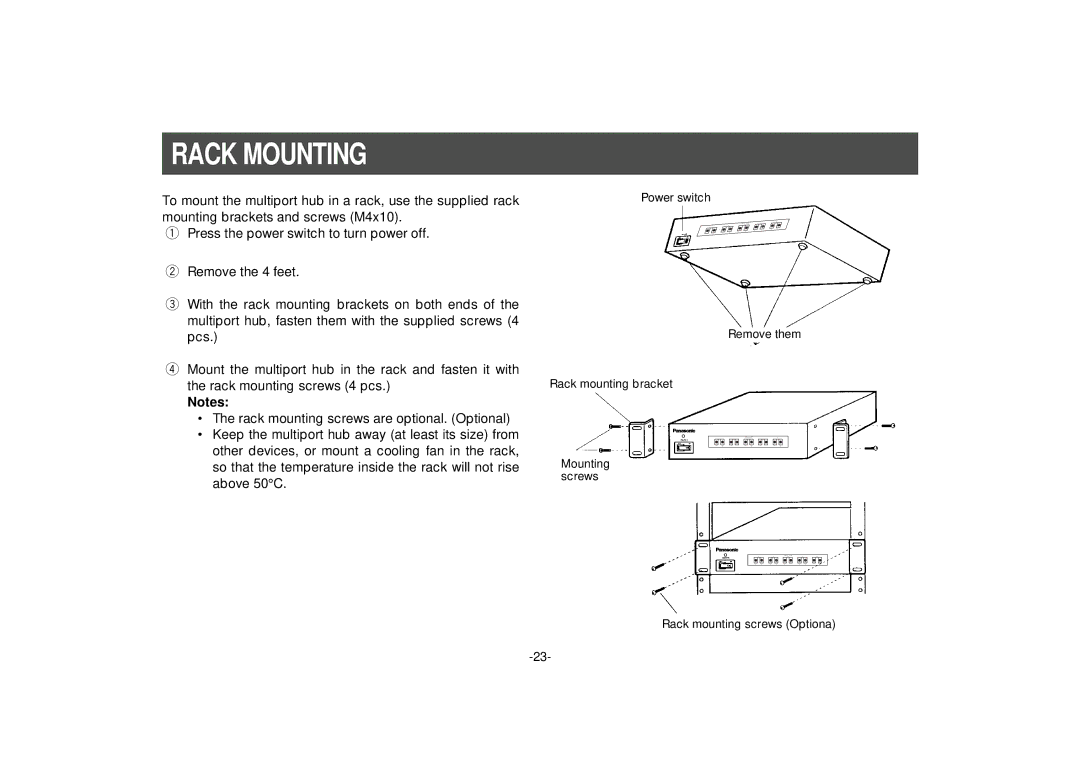AW-HB505 specifications
The Panasonic AW-HB505 is a state-of-the-art remote camera controller designed for professional video production environments. With an emphasis on versatility and functionality, this controller seamlessly integrates with various Panasonic camera systems, providing operators with a comprehensive solution for managing multiple cameras from a single interface.One of the standout features of the AW-HB505 is its ability to control up to 200 cameras simultaneously, making it ideal for large-scale productions such as live events, sports broadcasts, and studio environments. This extensive control capability is complemented by a user-friendly interface, which allows operators to easily switch between cameras and adjust settings on the fly.
The AW-HB505 supports a wide array of video formats and resolutions, including HD and 4K, ensuring high-quality output regardless of the production requirements. With support for IP streaming and remote operation, it facilitates seamless integration into modern broadcast environments that are increasingly relying on IP-based workflows. This ability ensures flexibility in deployment, allowing users to operate cameras from various locations without the need for extensive cabling.
In terms of technology, the AW-HB505 boasts advanced color correction capabilities, allowing for precise adjustments to camera settings to achieve optimal image quality. The controller features various preset options that can be tailored to specific production needs, enabling operators to quickly recall configurations based on scene requirements.
Additionally, the AW-HB505 incorporates advanced network control functionalities, supporting protocols like NDI and RTSP, which are essential for modern production and broadcasting setups. This capability enhances its compatibility with other equipment and systems, making it a valuable asset in any production toolkit.
The robust build quality of the AW-HB505 is designed for durability in demanding environments, ensuring reliability even during extended hours of operation. The ergonomic layout of the controls promotes ease of use, allowing operators to efficiently manage their tasks without diverting attention from the production.
In summary, the Panasonic AW-HB505 is a powerful and versatile camera controller that stands out for its extensive control capabilities, high-quality video output, and advanced connectivity features. Ideal for professional broadcasters and production teams, it streamlines camera management while delivering exceptional performance. This makes it a vital component for any serious video production setup, ensuring high-quality results and operational efficiency.