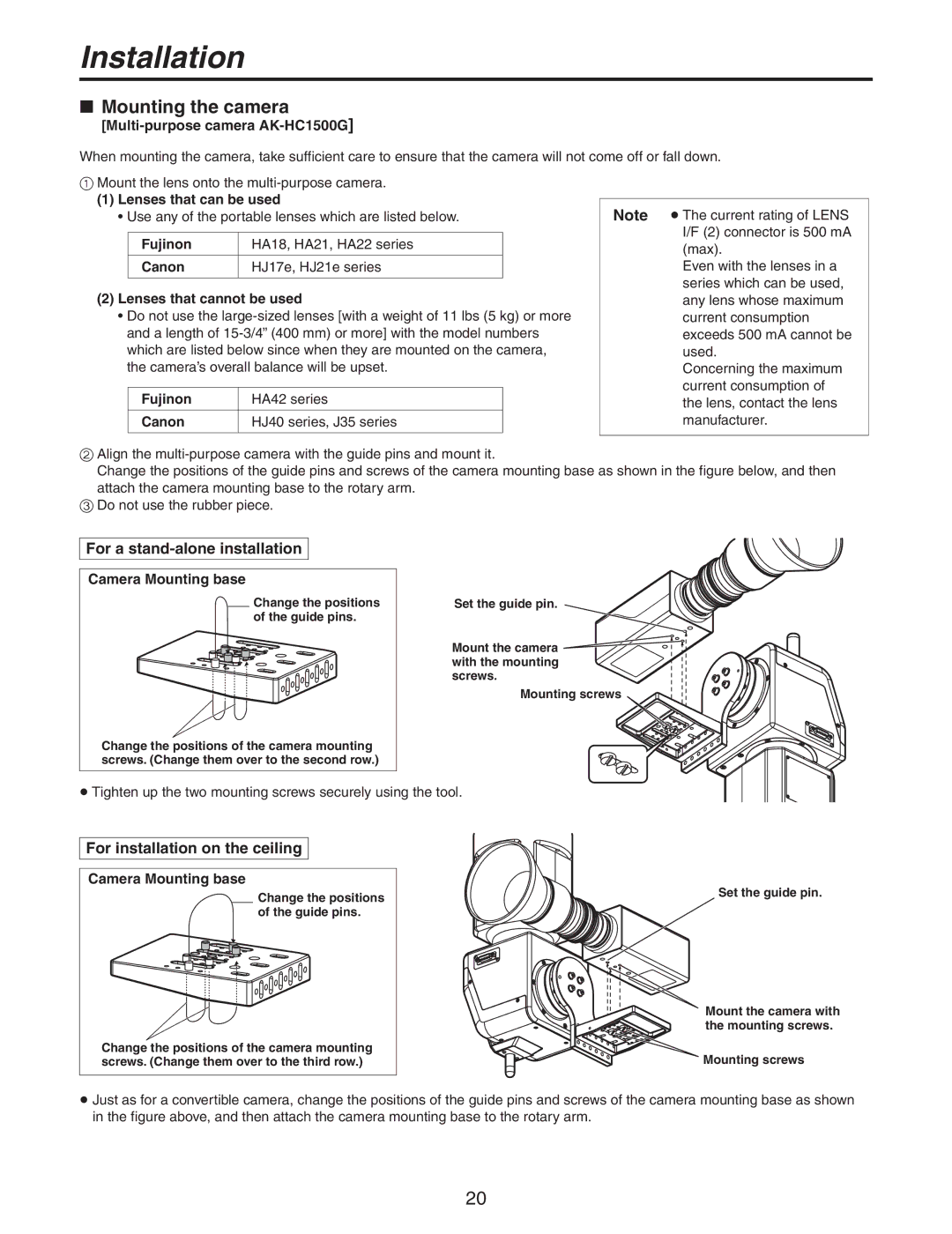AW-PH405N specifications
The Panasonic AW-PH405N is a versatile and sophisticated robotic camera system designed for professional broadcasting and video production. Its advanced capabilities make it an ideal choice for a variety of applications, including television studios, sports events, and live productions. With its remarkable features and cutting-edge technologies, the AW-PH405N offers seamless integration into any production environment.One of the standout features of the AW-PH405N is its exceptional image quality. The camera is equipped with a high-sensitivity 1/2.3-inch MOS sensor that delivers stunning 4K UHD (3840 x 2160) resolution. This ensures sharp, clear images even in challenging lighting conditions, making it perfect for capturing dynamic performances and fast-paced events. Additionally, the camera supports HDR (High Dynamic Range) imaging, allowing for enhanced detail in both highlights and shadows.
Another key characteristic of the AW-PH405N is its advanced panning and tilting capabilities. With a wide pan range of 175 degrees and a tilt range of 30 degrees, the camera can cover a large area, making it suitable for wide-angle shots as well as close-ups. The robotic design allows for smooth and precise movements, which is essential for live broadcasts where timing is crucial.
The AW-PH405N utilizes Panasonic's advanced tracking technology, which enables it to follow subjects automatically. This is particularly beneficial in situations where a camera operator may not be available to assist. The camera can lock onto moving subjects, adjusting its positioning in real-time to ensure they remain in frame, greatly enhancing the production's efficiency.
Connectivity is another area where the AW-PH405N excels. It features a variety of output options, including 3G-SDI and HDMI, allowing for flexible integration with other equipment and systems. Its compatibility with Panasonic’s proprietary remote control system enables operators to manage multiple cameras from a single location, streamlining the production workflow.
In conclusion, the Panasonic AW-PH405N is an exemplary robotic camera that blends advanced technology with practical functionality. Its high-resolution imaging, superior mobility, and automation features make it a reliable solution for modern broadcasting needs. Whether in a studio or on location, the AW-PH405N is engineered to deliver outstanding performance, ensuring that every shot meets the high standards of professional video production.