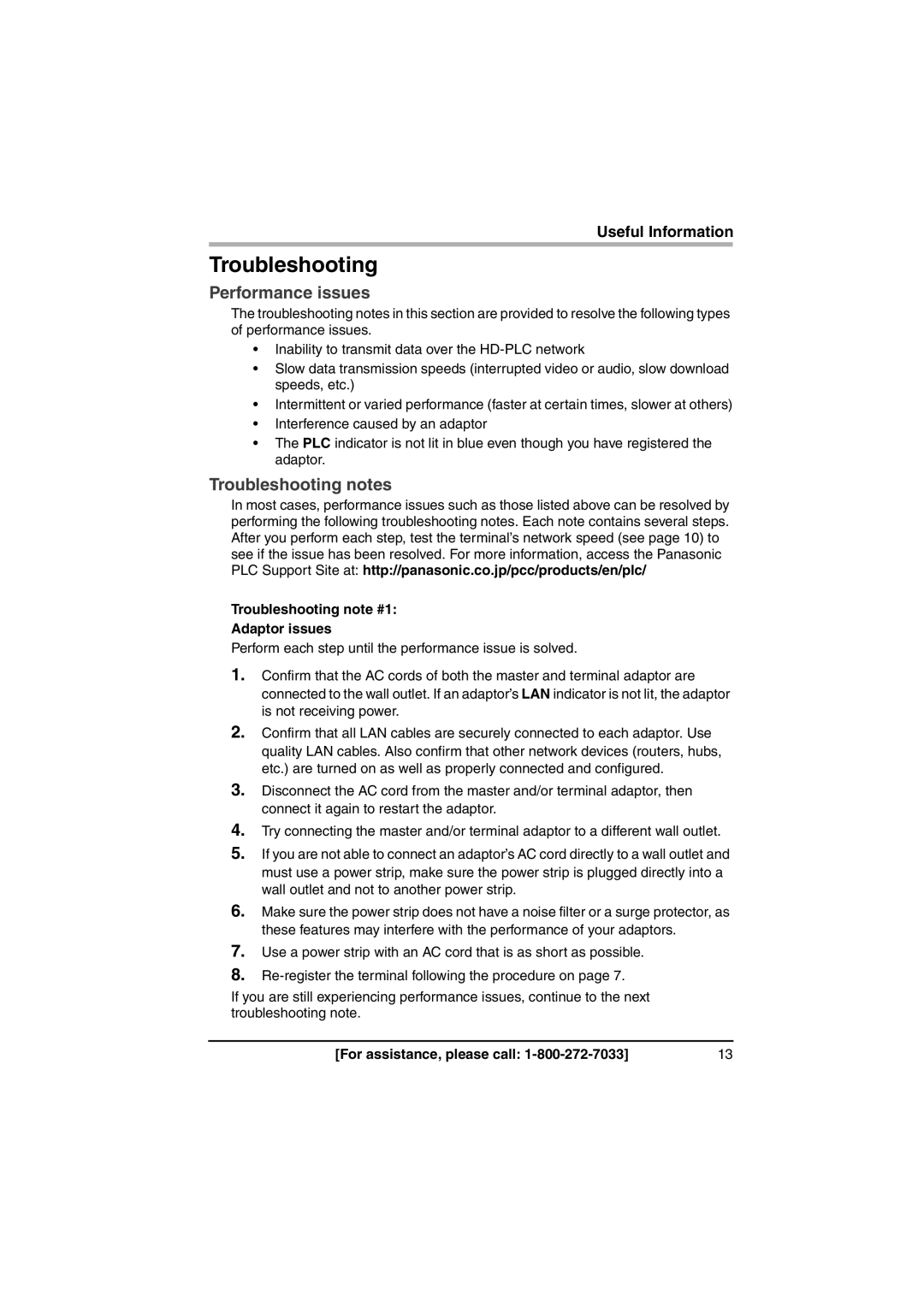BL-PA100A specifications
The Panasonic BL-PA100A is an advanced powerline networking adapter that transforms any electrical outlet into a functional network point, providing a reliable and fast internet connection. This device is particularly beneficial for users who require a stable connection for online gaming, video streaming, or any bandwidth-intensive activities, especially in areas where wireless signals are weak.One of the standout features of the BL-PA100A is its use of HomePlug AV technology, which ensures high-speed data transmission through existing electrical wiring. This technology allows users to achieve speeds of up to 200 Mbps, enabling seamless transfers of large files and smooth streaming of high-definition content without interruption. The plug-and-play design means there's no complicated installation process; simply plug the adapter into a power outlet and connect it to your modem or router.
Another notable characteristic of the BL-PA100A is its compatibility with a wide range of devices. Whether you need to extend your home network to a smart TV, gaming console, or a PC, this adapter supports various Ethernet-enabled devices, making it a versatile option for home or office networking. The device also features multiple Ethernet ports, allowing for connectivity of multiple devices simultaneously.
Security is another crucial aspect of the BL-PA100A. It incorporates 128-bit AES data encryption to safeguard your data against potential breaches, ensuring privacy while utilizing a shared electrical system. This security feature is especially important for users who may be concerned about unauthorized access to their home network.
The design of the BL-PA100A is compact and user-friendly, allowing it to blend seamlessly into any environment without taking up excessive space. Its energy-efficient operation means it consumes minimal power while in use, making it an environmentally friendly choice for consumers.
In summary, Panasonic's BL-PA100A powerline adapter stands out with its high-speed performance, broad compatibility, robust security features, and energy efficiency. It represents a convenient solution for enhancing home networking without the hassle of extensive rewiring or complicated setups. Ideal for users who demand both convenience and reliability, the BL-PA100A empowers seamless connectivity throughout their home or office.