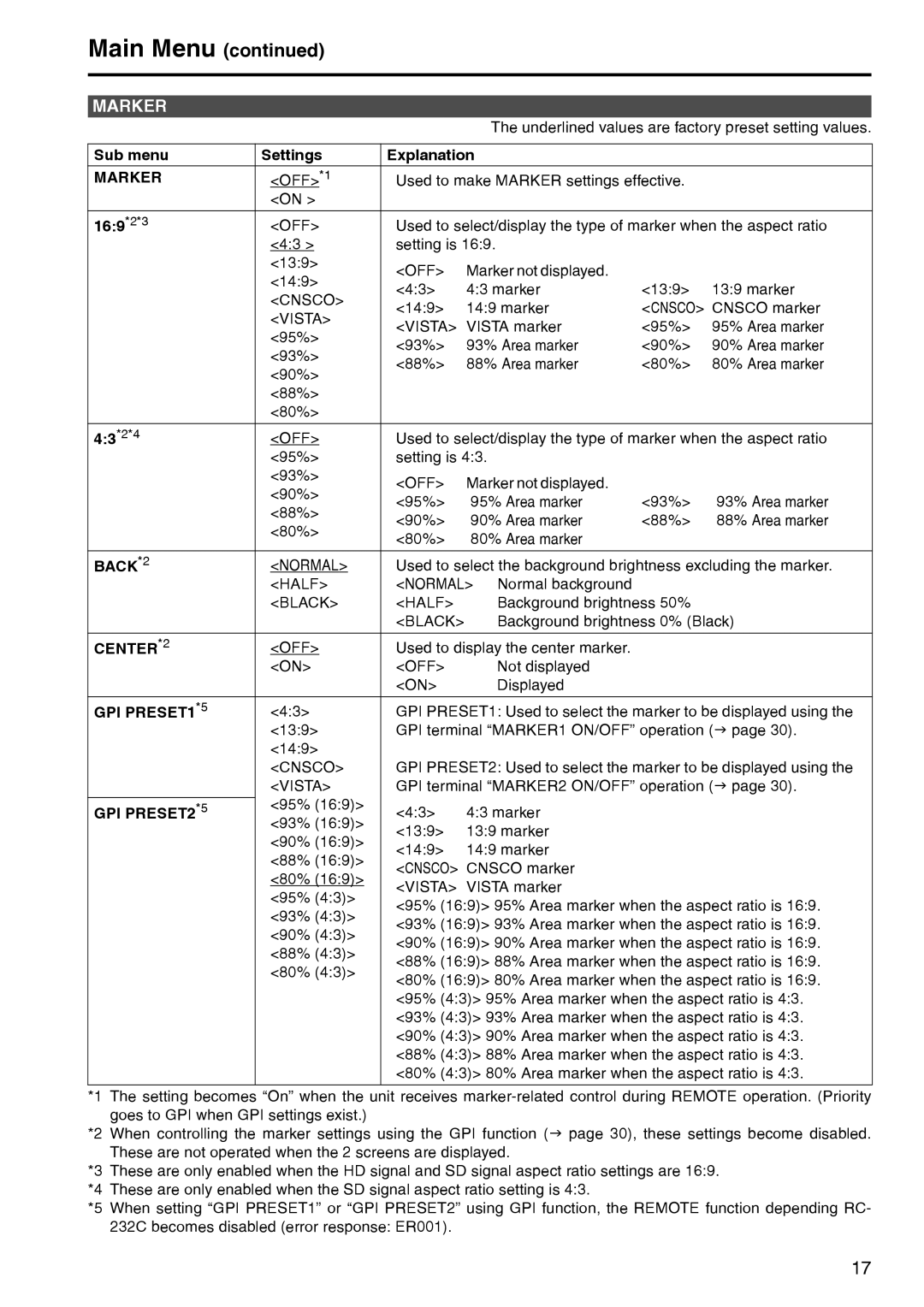Main Menu (continued)
MARKER
|
|
| The underlined values are factory preset setting values. | ||
|
|
|
|
| |
Sub menu | Settings | Explanation |
|
| |
|
|
|
| ||
MARKER | <OFF>*1 | Used to make MARKER settings effective. |
| ||
| <ON > |
|
|
|
|
|
|
| |||
16:9*2*3 | <OFF> | Used to select/display the type of marker when the aspect ratio | |||
| <4:3 > | setting is 16:9. |
|
| |
| <13:9> | <OFF> | Marker not displayed. |
|
|
| <14:9> |
|
| ||
| <4:3> | 4:3 marker | <13:9> | 13:9 marker | |
| <CNSCO> | ||||
| <14:9> | 14:9 marker | <CNSCO> CNSCO marker | ||
| <VISTA> | ||||
| <VISTA> VISTA marker | <95%> | 95% Area marker | ||
| <95%> | ||||
| <93%> | 93% Area marker | <90%> | 90% Area marker | |
| <93%> | ||||
| <88%> | 88% Area marker | <80%> | 80% Area marker | |
| <90%> | ||||
|
|
|
|
| |
| <88%> |
|
|
|
|
| <80%> |
|
|
|
|
|
|
| |||
4:3*2*4 | <OFF> | Used to select/display the type of marker when the aspect ratio | |||
| <95%> | setting is 4:3. |
|
| |
| <93%> | <OFF> | Marker not displayed. |
|
|
| <90%> |
|
| ||
| <95%> | 95% Area marker | <93%> | 93% Area marker | |
| <88%> | ||||
| <90%> | 90% Area marker | <88%> | 88% Area marker | |
| <80%> | ||||
| <80%> | 80% Area marker |
|
| |
|
|
|
| ||
|
|
| |||
BACK*2 | <NORMAL> | Used to select the background brightness excluding the marker. | |||
| <HALF> | <NORMAL> Normal background |
|
| |
| <BLACK> | <HALF> | Background brightness 50% |
| |
|
| <BLACK> | Background brightness 0% (Black) | ||
|
|
|
|
| |
CENTER*2 | <OFF> | Used to display the center marker. |
|
| |
| <ON> | <OFF> | Not displayed |
|
|
|
| <ON> | Displayed |
|
|
|
|
| |||
GPI PRESET1*5 | <4:3> | GPI PRESET1: Used to select the marker to be displayed using the | |||
| <13:9> | GPI terminal “MARKER1 ON/OFF” operation (J page 30). | |||
| <14:9> |
|
|
|
|
| <CNSCO> | GPI PRESET2: Used to select the marker to be displayed using the | |||
| <VISTA> | GPI terminal “MARKER2 ON/OFF” operation (J page 30). | |||
| <95% (16:9)> |
|
|
|
|
GPI PRESET2*5 | <4:3> | 4:3 marker |
|
| |
<93% (16:9)> |
|
| |||
| <13:9> | 13:9 marker |
|
| |
| <90% (16:9)> |
|
| ||
| <14:9> | 14:9 marker |
|
| |
| <88% (16:9)> |
|
| ||
| <CNSCO> CNSCO marker |
|
| ||
| <80% (16:9)> |
|
| ||
| <VISTA> | VISTA marker |
|
| |
| <95% (4:3)> |
|
| ||
| <95% (16:9)> 95% Area marker when the aspect ratio is 16:9. | ||||
| <93% (4:3)> | ||||
| <93% (16:9)> 93% Area marker when the aspect ratio is 16:9. | ||||
| <90% (4:3)> | ||||
| <90% (16:9)> 90% Area marker when the aspect ratio is 16:9. | ||||
| <88% (4:3)> | ||||
| <88% (16:9)> 88% Area marker when the aspect ratio is 16:9. | ||||
| <80% (4:3)> | ||||
| <80% (16:9)> 80% Area marker when the aspect ratio is 16:9. | ||||
|
| ||||
|
| <95% (4:3)> 95% Area marker when the aspect ratio is 4:3. | |||
|
| <93% (4:3)> 93% Area marker when the aspect ratio is 4:3. | |||
|
| <90% (4:3)> 90% Area marker when the aspect ratio is 4:3. | |||
|
| <88% (4:3)> 88% Area marker when the aspect ratio is 4:3. | |||
|
| <80% (4:3)> 80% Area marker when the aspect ratio is 4:3. | |||
|
|
|
|
|
|
*1 The setting becomes “On” when the unit receives
*2 When controlling the marker settings using the GPI function (J page 30), these settings become disabled. These are not operated when the 2 screens are displayed.
*3 These are only enabled when the HD signal and SD signal aspect ratio settings are 16:9.
*4 These are only enabled when the SD signal aspect ratio setting is 4:3.
*5 When setting “GPI PRESET1” or “GPI PRESET2” using GPI function, the REMOTE function depending RC- 232C becomes disabled (error response: ER001).
17