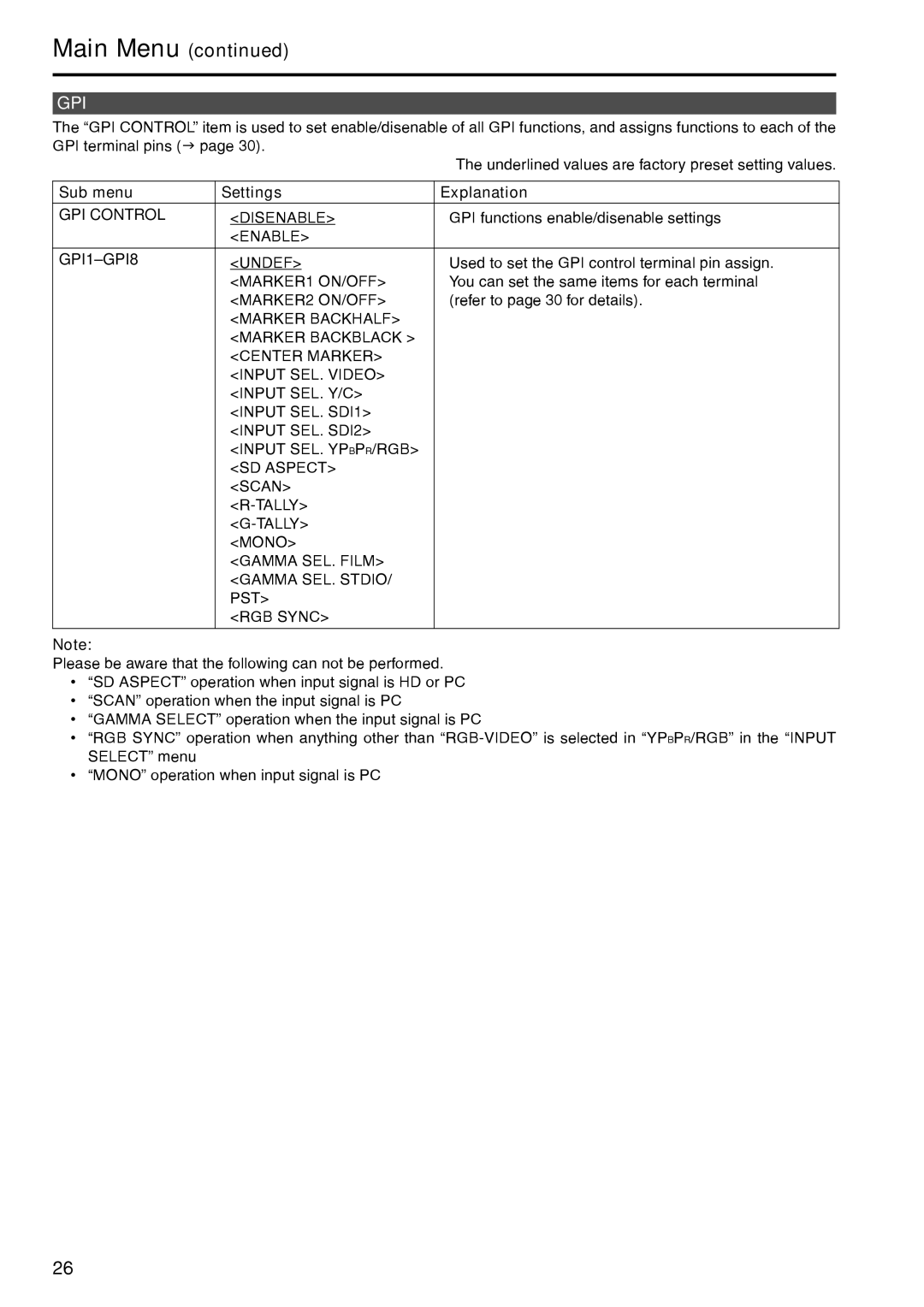Main Menu (continued)
GPI
The “GPI CONTROL” item is used to set enable/disenable of all GPI functions, and assigns functions to each of the GPI terminal pins (J page 30).
|
| The underlined values are factory preset setting values. |
|
|
|
Sub menu | Settings | Explanation |
|
|
|
GPI CONTROL | <DISENABLE> | GPI functions enable/disenable settings |
| <ENABLE> |
|
|
|
|
| <UNDEF> | Used to set the GPI control terminal pin assign. |
| <MARKER1 ON/OFF> | You can set the same items for each terminal |
| <MARKER2 ON/OFF> | (refer to page 30 for details). |
| <MARKER BACKHALF> |
|
| <MARKER BACKBLACK > |
|
| <CENTER MARKER> |
|
| <INPUT SEL. VIDEO> |
|
| <INPUT SEL. Y/C> |
|
| <INPUT SEL. SDI1> |
|
| <INPUT SEL. SDI2> |
|
| <INPUT SEL. YPBPR/RGB> |
|
| <SD ASPECT> |
|
| <SCAN> |
|
|
| |
|
| |
| <MONO> |
|
| <GAMMA SEL. FILM> |
|
| <GAMMA SEL. STDIO/ |
|
| PST> |
|
| <RGB SYNC> |
|
|
|
|
Note:
Please be aware that the following can not be performed.
•“SD ASPECT” operation when input signal is HD or PC
•“SCAN” operation when the input signal is PC
•“GAMMA SELECT” operation when the input signal is PC
•“RGB SYNC” operation when anything other than
•“MONO” operation when input signal is PC
26