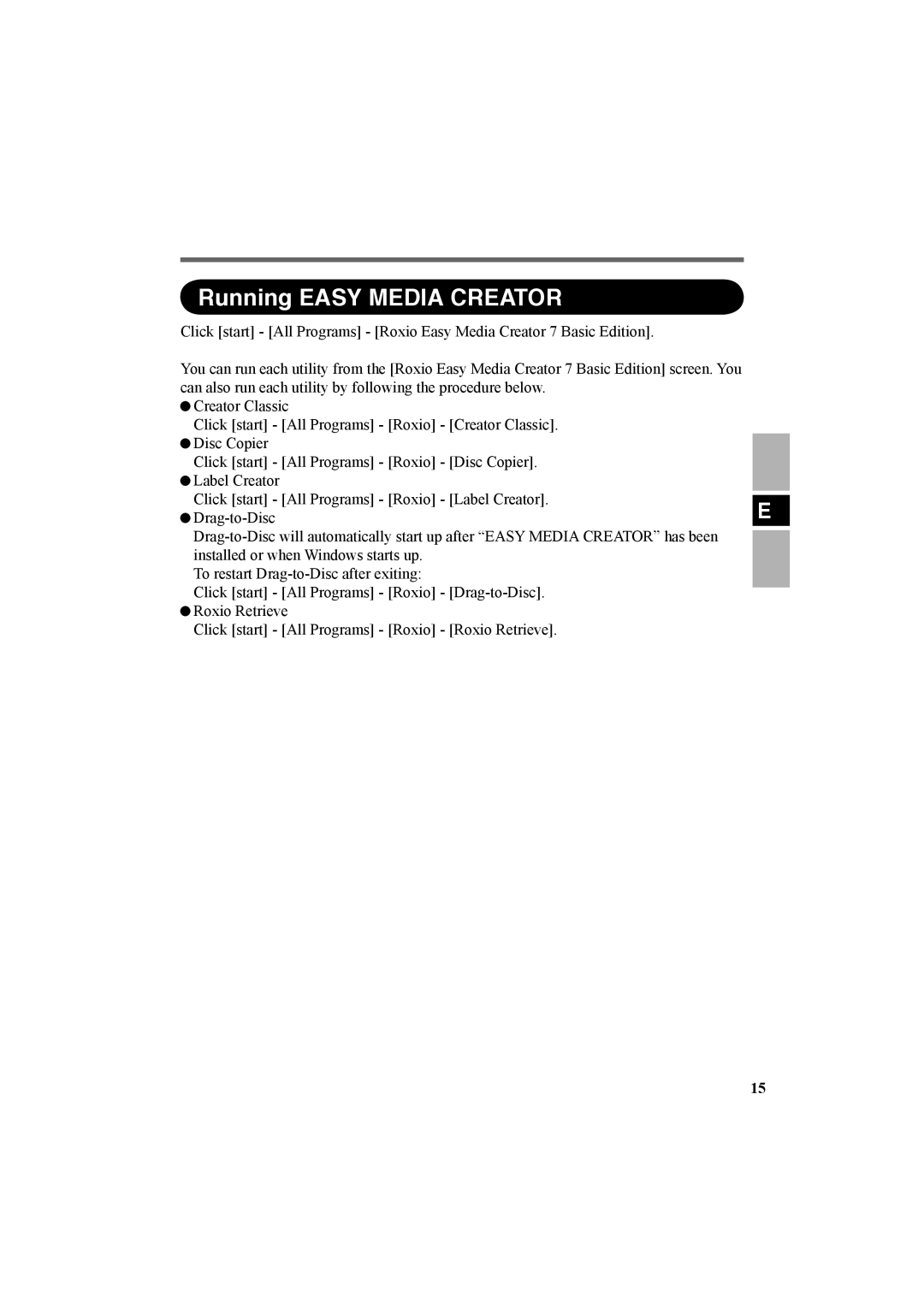Running EASY MEDIA CREATOR
Click [start] - [All Programs] - [Roxio Easy Media Creator 7 Basic Edition]. |
| |
You can run each utility from the [Roxio Easy Media Creator 7 Basic Edition] screen. You |
| |
can also run each utility by following the procedure below. |
| |
Creator Classic |
| |
Click [start] - [All Programs] - [Roxio] - [Creator Classic]. |
| |
Disc Copier |
| |
Click [start] - [All Programs] - [Roxio] - [Disc Copier]. |
| |
Label Creator |
| |
Click [start] - [All Programs] - [Roxio] - [Label Creator]. |
| |
E | ||
| ||
| ||
installed or when Windows starts up. |
| |
To restart |
| |
Click [start] - [All Programs] - [Roxio] - |
| |
| ||
Roxio Retrieve |
| |
Click [start] - [All Programs] - [Roxio] - [Roxio Retrieve]. |
|
15