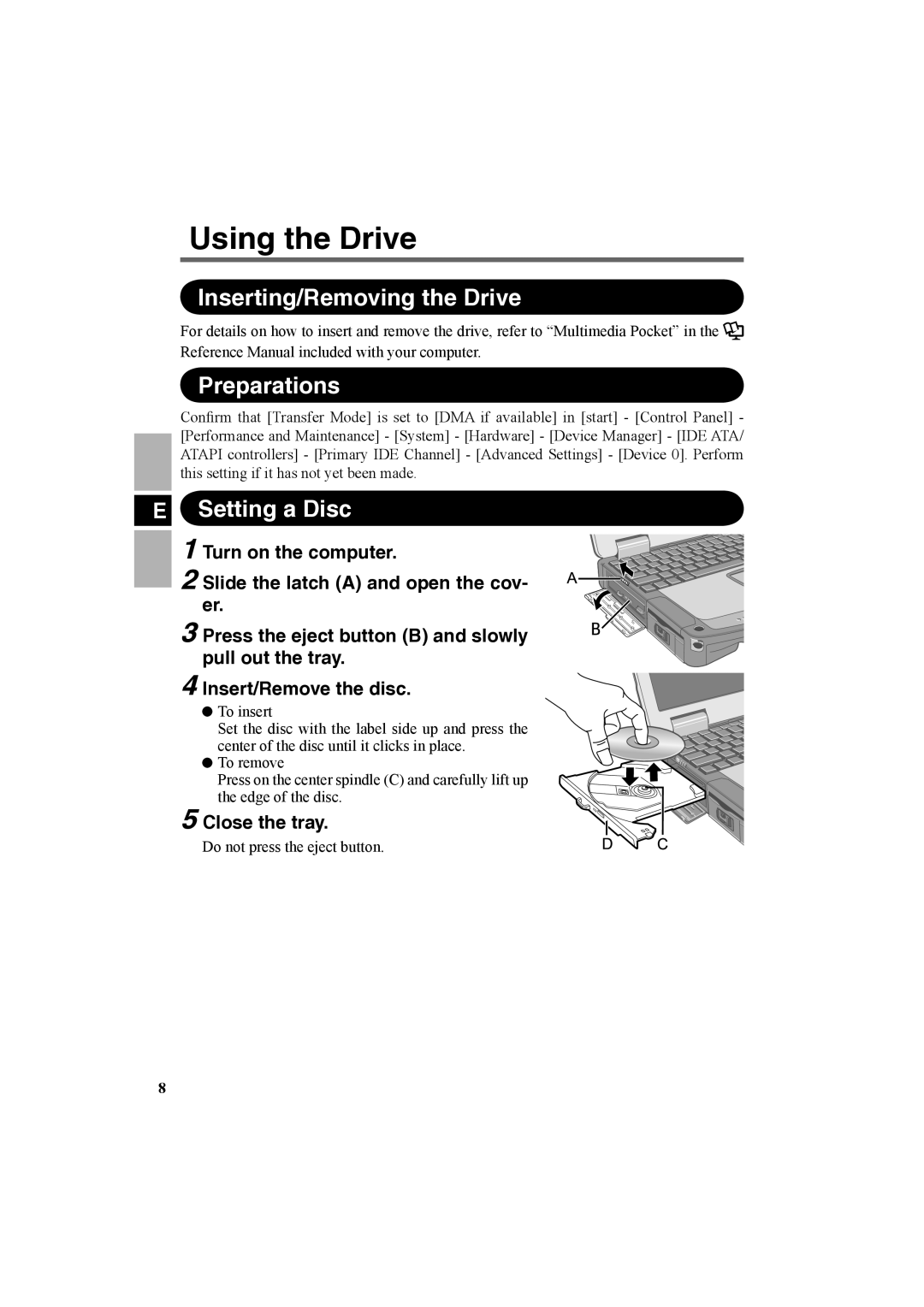Slide the latch (A) and open the cov- er.
Using the Drive
Inserting/Removing the Drive
For details on how to insert and remove the drive, refer to “Multimedia Pocket” in the Reference Manual included with your computer.
Preparations
Confirm that [Transfer Mode] is set to [DMA if available] in [start] - [Control Panel] - [Performance and Maintenance] - [System] - [Hardware] - [Device Manager] - [IDE ATA/ ATAPI controllers] - [Primary IDE Channel] - [Advanced Settings] - [Device 0]. Perform this setting if it has not yet been made.
ESetting a Disc
1 Turn on the computer.
2
3 Press the eject button (B) and slowly pull out the tray.
4 Insert/Remove the disc.
![]() To insert
To insert
Set the disc with the label side up and press the center of the disc until it clicks in place.
![]() To remove
To remove
Press on the center spindle (C) and carefully lift up the edge of the disc.
5 Close the tray.
Do not press the eject button.
8