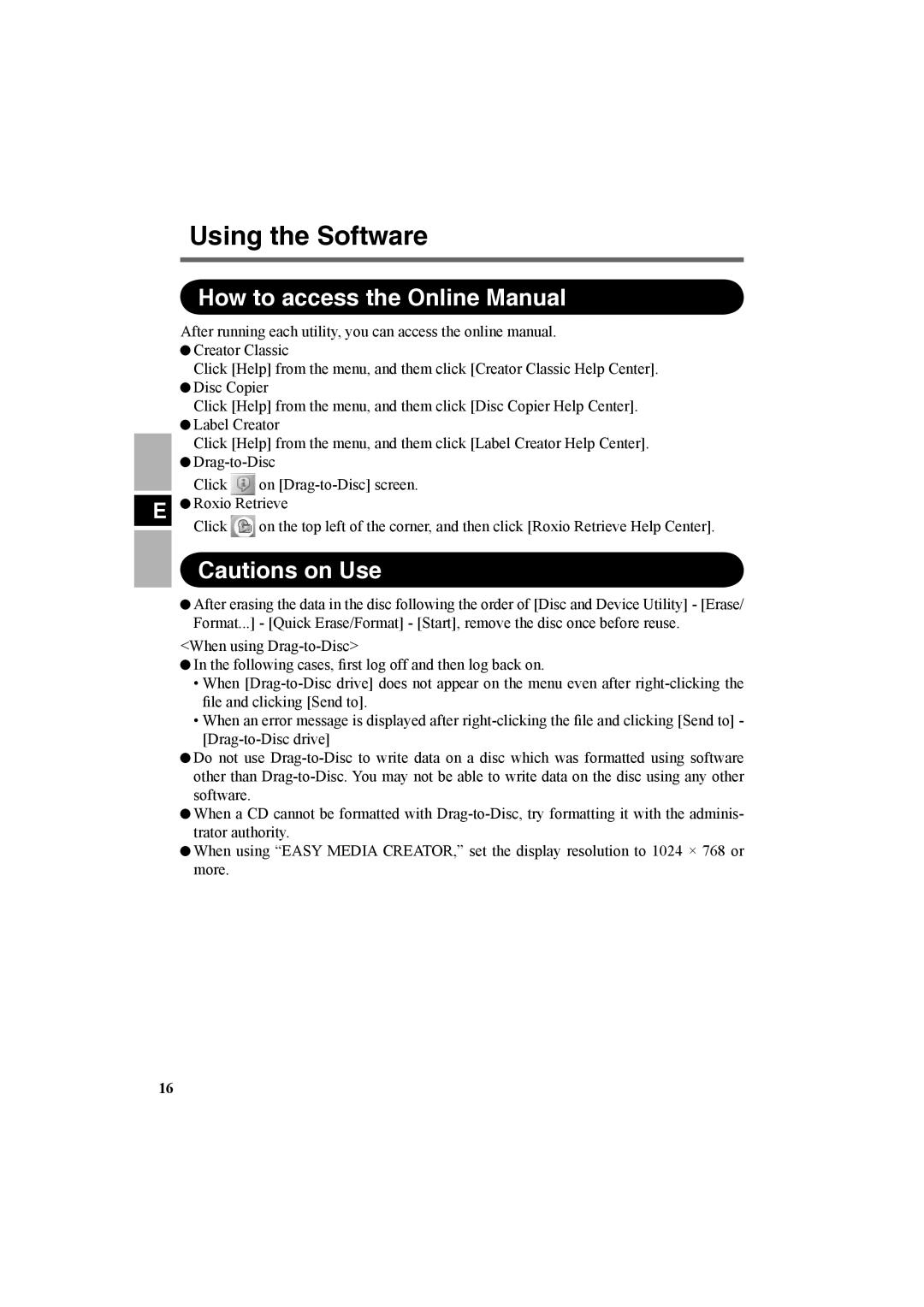Using the Software
How to access the Online Manual
After running each utility, you can access the online manual. ![]() Creator Classic
Creator Classic
Click [Help] from the menu, and them click [Creator Classic Help Center]. ![]() Disc Copier
Disc Copier
Click [Help] from the menu, and them click [Disc Copier Help Center]. ![]() Label Creator
Label Creator
Click [Help] from the menu, and them click [Label Creator Help Center]. ![]()
| Click | on |
E | Roxio Retrieve | |
| Click | on the top left of the corner, and then click [Roxio Retrieve Help Center]. |
| ||
Cautions on Use
![]() After erasing the data in the disc following the order of [Disc and Device Utility] - [Erase/ Format...] - [Quick Erase/Format] - [Start], remove the disc once before reuse.
After erasing the data in the disc following the order of [Disc and Device Utility] - [Erase/ Format...] - [Quick Erase/Format] - [Start], remove the disc once before reuse.
<When using
![]() In the following cases, first log off and then log back on.
In the following cases, first log off and then log back on.
•When
•When an error message is displayed after
![]() Do not use
Do not use
![]() When a CD cannot be formatted with
When a CD cannot be formatted with
![]() When using “EASY MEDIA CREATOR,” set the display resolution to 1024 × 768 or more.
When using “EASY MEDIA CREATOR,” set the display resolution to 1024 × 768 or more.
16