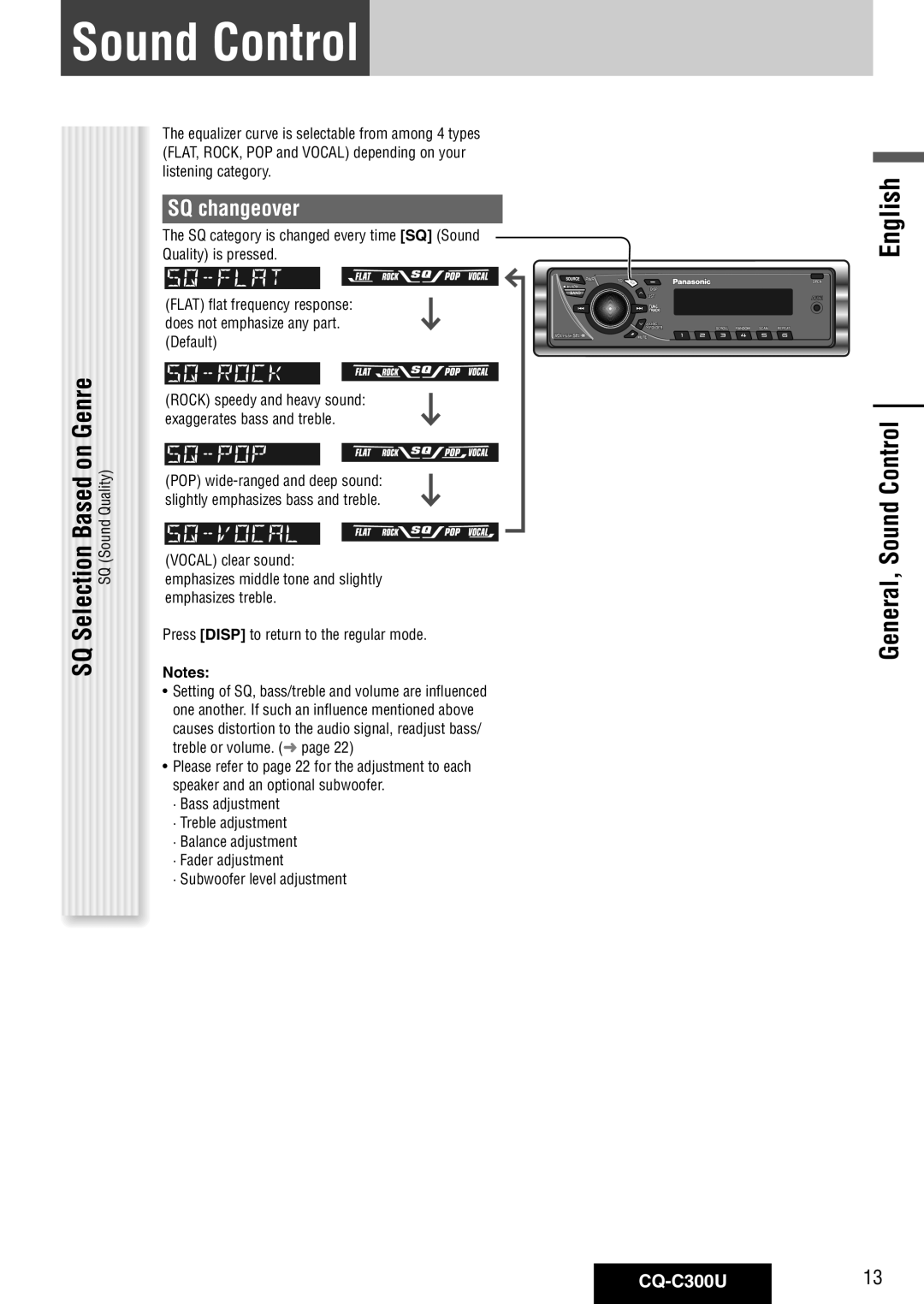Model CQ-C300U
�CQ-C300U
Safety Information
CQ-C300U�
Safety Information
Accessories
Safety Information
Before Reading These Instructions
CQ-C300U
Safety Information, Before Reading These Instructions
Customer Services Directory
Accessory Purchases
Service in Puerto Rico
Panasonic Consumer Electronics Company
Limited Warranty
Contents
Hands-Free Phone System
Features
Expansion Module Hub Unit
SQ Sound Quality
Controls Layout
Main Unit Remote Control Unit
Number Buttons
Controls
Clock Adjustment
Remote Control Preparation
Cancellation of Demonstration
Preparation
Plate Removing/Mounting
General
General
Face
General
General, Sound Control
Sound Control
SQ changeover
CQ-C300U13
Preset Station Selection
Frequency Adjustment
Radio
Flow
Auto Preset Memory APM
Station Preset
Manual Station Preset
Radio
Display
CD Player
Track Selection
Disc Eject Pause
CD Player
Play
Flow
MP3/WMA Player
Folder Selection
File Selection
Folder Random Play
MP3/WMA Player
Folder Scan Play
Folder Repeat Play
MP3/WMA Player
What is MP3/WMA?
Display Information
20CQ-C300U
Folder Selection Order/File Playback Order
Recording MP3/WMA Files on a CD-media
CQ-C300U21
Menu
Audio Setting
Audio Setting, Function Setting
Function Setting
Function Menu Display
Common
Troubleshooting
If You Suspect Something Wrong
24CQ-C300U
Preset stations cannot be stored
Troubleshooting Radio
Number of auto preset stations is less than
Poor reception or noise
Problem Possible cause Possible solution
Troubleshooting
No playback or disc ejected
26CQ-C300U
Troubleshooting, Error Display
Error Display Messages
Display Possible cause Possible solution
Messages
Unit
Maintenance/Fuse
28CQ-C300U
CQ-C300U29
Player
Avertissement
Informations de sécurité
30CQ-C300U
Angle d’installation
Maintenir le volume à un niveau approprié
Informations de sécurité
CQ-C300U31
Avant de lire ces instructions
Accessoires
Informations de sécurité
32CQ-C300U
Accessoires
Répertoire des services à la clientéle
Avant de lire ces instructions
Suite
Certificat de garantie limitée
Garantie limitée
Appareils Auto Audio Un 1 an, pièces et maind’œuvre
34CQ-C300U
Communes
Table des matières
Préparations Régler l’horloge, etc
Chaque source
Caractéristiques
Appareil principal Télécommande
Disposition des commandes
Des
Disposition
Préparations
Préparer la télécommande
Régler l’horloge
Annuler l’écran de démonstration
Avant
Opérations générales
Préparations, Opérations générales
Opérations générales
Couper le volume
Annuler
Lecteur
Genre
Contrôle du son
Opérations générales, Contrôle du son
Changer la sélection SQ
Ajuster la fréquence
’opération
Sélectionnez une station
Appuyez sur les boutons 1 à
Mémoire préréglée APM
Régler les stations
Régler manuellement les stations
APM
Sélectionner une piste
Lecteur CD
Éjecter un disque
44CQ-C300U
Aléatoire
Balayage, répétition
Modes
Sélection de dossiers
Lecteur MP3/WMA
Sélection de fichiers
Sur le haut
Mode balayage de dossier
Mode aléatoire de dossier
Répétition
Modes
Qu’est-ce que MP3/WMA signifie ?
Lecteur MP3/WMA
Informations daffichage
48CQ-C300U
Lecteur MP3/WMA
MP3/WMA suite
Enregistrer des fichiers MP3/WMA sur un CD
Ordre de sélection de dossier/ordre de lecture de fichier
Audio
Réglages audio
Affichage du menu de fonctions
Réglages des fonctions
Réglages audio, Réglages des fonctions
En cas de défaillance
En cas de difficulté
52CQ-C300U
En cas de difficulté
Problèmes communs suite
Aucun son nest émis par les haut- parleurs
Mauvaise réception ou bruit
Saut du son ou bruit Saut du son dû à des vibrations
En cas de difficulté
Saut du son ou bruit
54CQ-C300U
Messages d’erreur
Affichage Causes possibles Solutions possibles
En cas de difficulté, Messages d’erreur
CQ-C300U55
Nettoyer l’appareil
Entretien/Fusible
56CQ-C300U
Générales Lecteur CD Radio stéréo
Caractéristiques techniques
CQ-C300U57
Advertencia
Información de seguridad
58CQ-C300U
Información de seguridad
Precaución
CQ-C300U59
Párrafo 15 de las normas FCC
Información de seguridad
60CQ-C300U
Advertencia de la FCC
Información de seguridad, Antes de leer estas instrucciones
Antes de leer estas instrucciones
CQ-C300U61
Cantidad 1 juego
Accesorios continuación
Antes de leer estas instrucciones
Cantidad Notas
Común
Índice
Sea
Sistema de teléfono manos libres
Características
Para el sistema
SQ Calidad del sonido
Unidad principal Mando a distancia
Disposición de los controles
Controles
Los
Preparación
Cancelación de la demostración
Precauciones
Reemplazo de la pila
Frontal
Generalidades
Preparación, Generalidades
Generalidades
Cancelación
Silenciador
Reproductor
Generalidades, Control del sonido
Control del sonido
Cambio de SQ
Género
Selección de emisoras preajustadas
Ajuste de la frecuencia
Presione el botón numérico 1 a
70CQ-C300U
Memoria de preajuste automático APM
Preajuste de emisoras
Preajuste manual de emisoras
Español
Flujo
Reproductor de CD
DemodoCD
Visualizacióndel
Reproducción por exploración
Reproductor de CD
Reproducción repetida
Acceso directo
Operación
Reproductor de MP3/WMA
Flujo
Selección de carpetas
Reproducción aleatoria
Reproductor de MP3/WMA
Reproducción aleatoria de carpeta
CQ-C300U75
Observaciones sobre MP3/WMA
Reproductor de MP3/WMA
¿Qué es MP3/WMA?
Información del visualizador
CQ-C300U77
Grabación de archivos MP3/WMA en un CD
Menú
Ajustes de audio
Del
Ajustes de audio, Ajustes de función
Ajustes de función
Problema
Solución de problemas
La unidad no se enciende No hay sonido Ruido
80CQ-C300U
Común continuación
Solución de problemas
Español
CQ-C300U81
El sonido salta o hay ruidos
Solución de problemas
82CQ-C300U
Los botones no responden
Solución de problemas, Mensajes de
CQ-C300U83
Mantenimiento / Fusible
Notas acerca de los discos
84CQ-C300U
Estéreo
Especificaciones
CQ-C300U85
Memorandum
CQ-C300U87
Corporation of North America
Division of Panasonic Rico, Inc. PSC