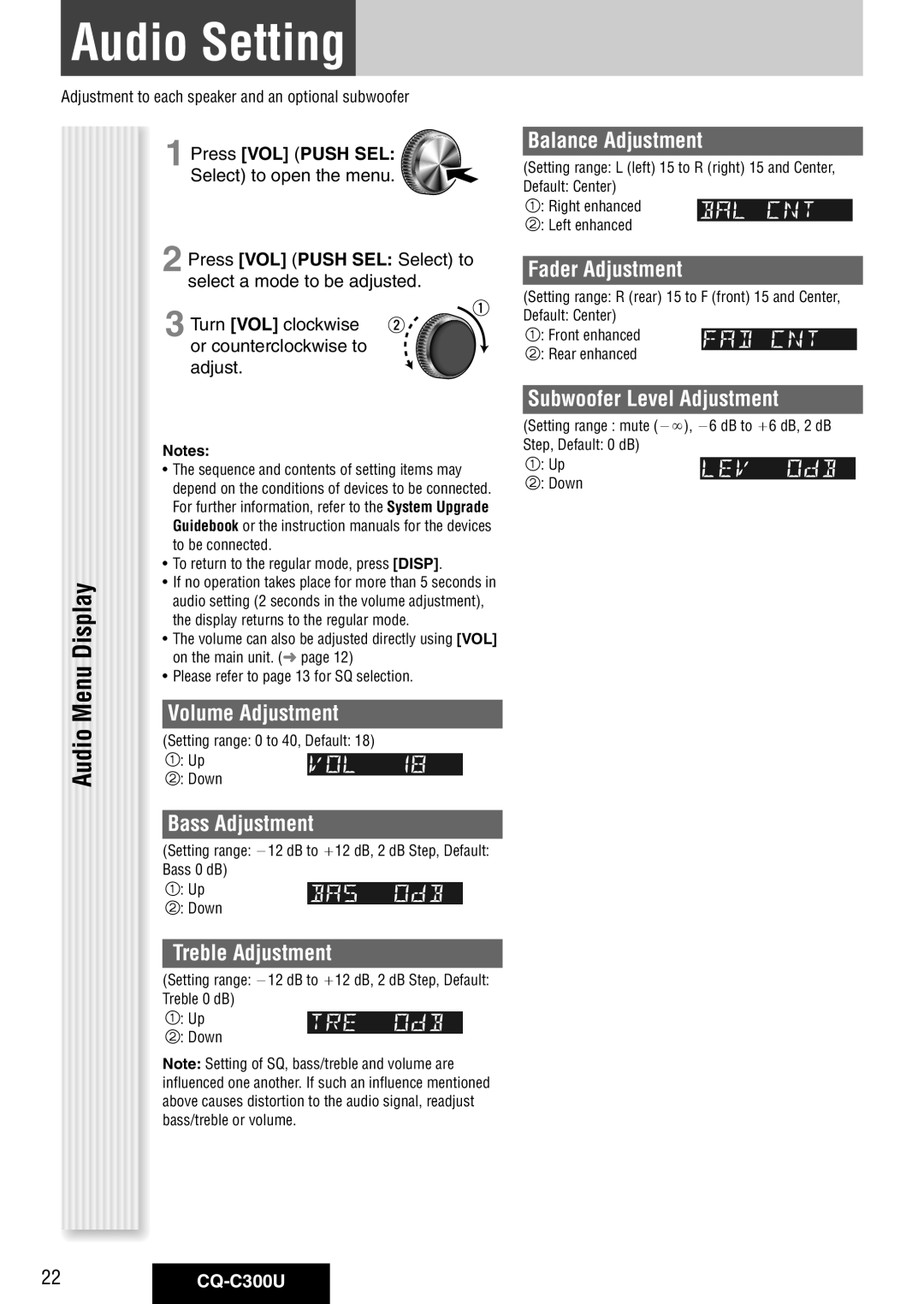Audio Setting
Adjustment to each speaker and an optional subwoofer
1 Press [VOL] (PUSH SEL:
Select) to open the menu.
2 Press [VOL] (PUSH SEL: Select) to select a mode to be adjusted.
3 Turn [VOL] clockwise or counterclockwise to adjust.
| Notes: | |||
| • The sequence and contents of setting items may | |||
| depend on the conditions of devices to be connected. | |||
| For further information, refer to the System Upgrade | |||
| Guidebook or the instruction manuals for the devices | |||
| to be connected. | |||
| • To return to the regular mode, press [DISP]. | |||
Display | • If no operation takes place for more than 5 seconds in | |||
audio setting (2 seconds in the volume adjustment), | ||||
| ||||
| the display returns to the regular mode. | |||
| • The volume can also be adjusted directly using [VOL] | |||
Menu | on the main unit. ( page 12) | |||
• Please refer to page 13 for SQ selection. | ||||
|
|
| ||
Volume Adjustment | ||||
Audio | 2: Down | |||
| (Setting range: 0 to 40, Default: 18) | |||
| 1: Up |
|
| |
|
|
|
| |
Bass Adjustment
(Setting range: 12 dB to 12 dB, 2 dB Step, Default: Bass 0 dB)
1: Up
2: Down
Treble Adjustment
(Setting range: 12 dB to 12 dB, 2 dB Step, Default: Treble 0 dB)
1: Up
2: Down
Note: Setting of SQ, bass/treble and volume are influenced one another. If such an influence mentioned above causes distortion to the audio signal, readjust bass/treble or volume.
Balance Adjustment
(Setting range: L (left) 15 to R (right) 15 and Center,
Default: Center)
1: Right enhanced
2: Left enhanced
Fader Adjustment
(Setting range: R (rear) 15 to F (front) 15 and Center,
Default: Center)
1: Front enhanced
2: Rear enhanced
Subwoofer Level Adjustment
(Setting range : mute (), 6 dB to 6 dB, 2 dB
Step, Default: 0 dB)
1: Up
2: Down
22CQ-C300U