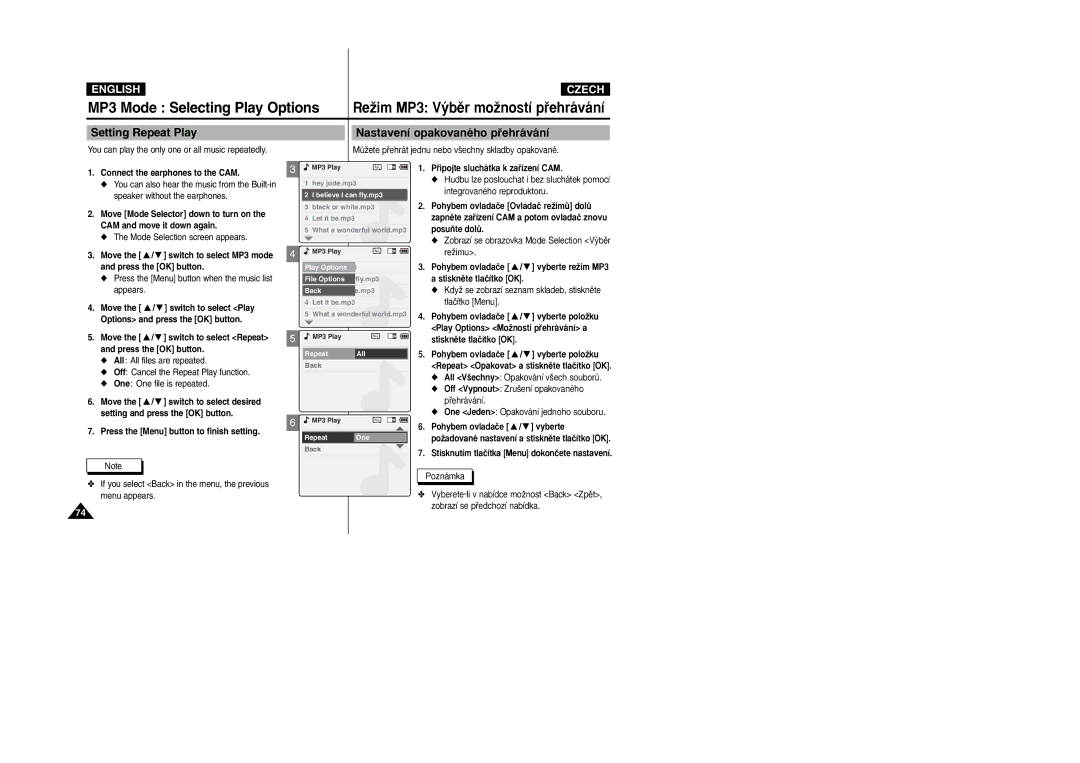VP-X105L/X110L
Obsah
External Camera Module View VP-X105L/X110L only
Contents
Using the Memory Stick Optional Accessory
Obsah
ReÏim Nahrávání hlasu
107
Pfiipojení externího kamerového modulu 108
128
Precautions on the CAM Care
Poznámky a bezpeãnostní opatfiení
Poznámky ke kondenzaci vlhkosti
Sudden rise in atmospheric temperature may cause
Poznámky k AUTORSK¯M Právòm
Poznámky k zafiízení CAM
Poznámky k ochrann˘m známkám
Make sure that the battery pack is attached firmly in place
Poznámky k baterii
Upozornûní k servisu
Poznámky k objektivu
Poznámky k LCD displeji
Upozornûní k náhradním dílÛm
Funkce
Features
Getting to Know Your CAM Seznámení se zafiízením CAM
Accessories Supplied with the CAM
Pfiíslu‰enství dodané se zafiízením CAM
Built-in MIC LCD Monitor
Name of Each Part Název kaÏdého dílu
Rear & Left View Pohled zezadu a zleva
Built-in Speaker
Lens Light
Battery insertion part Battery eject button Lens Light
Right & Bottom View Pohled zprava a zespodu
Konektory pro sluchátka a Tlaãítko Hlasitost +, / MF
Mikrofon
Name of Each Part
Zastavení záznamu
Clip Start/Stop Závit pro stativ
Name of Each Part LCD Display
Video Record Mode
Video Play Mode
ReÏim pfiehrávání videa
ReÏim fotografování
Photo Capture Mode
Photo View Mode
ReÏim prohlíÏení fotografií
ReÏim pfiehrávání hlasu
ReÏim pfiehrávání souborÛ MP3
ReÏim nahrávání hlasu
Vyjmutí baterie
How to Use the Battery Pack
VloÏení baterie
Baterie
Maintain the Battery Pack
ÚdrÏba baterie
900 mAh
Time Continuous Recording Time
Âas Celková doba nahrávání
SB-P180A 1800 mAh
Video Play
Battery Level Display
Zobrazení úrovnû vybití baterie
Nabíjení baterie
Charging the Battery Pack
Insert the AC power adapter into the outlet
Zapojte napájecí adaptér do zásuvky
Barva kontrolky
Getting Started Zaãínáme
Colour of the LED
KdyÏ je napájecí adaptér zapojen LED Colour
MP3MÛÏete stahovat a poslouchat hudbu
Getting Started
Napfiíklad KdyÏ chcete vybrat reÏim Photo Fotografování
Use of Back and Menu button
Using the Function Button PouÏívání funkãního tlaãítka
Button
PouÏívání tlaãítek Back a Menu
Viz strana
Using the Display Button PouÏívání tlaãítka Display Displej
Zapnûte zafiízení CAM
Zobrazí se obrazovka V˘bûr reÏimu
Adjusting the LCD Monitor Nastavení LCD monitoru
Mode Selection screen appears
Pohybem ovladaãe / vyberte poloÏku
CAM may not be able to be played
Video Record Time
Recording Time and Capacity
Doba a kapacita nahrávání
Doba nahrávání videa
Médium Kapacita Kvalita 800600 640480
Number of Photo Capture
Poãet fotografií
Pro
Type and press the OK button
Move the / switch to select Storage
Selecting the Memory Type ˘bûr typu pamûti
Using the Memory Stick Optional Accessory
BLC
˘bûr reÏimu a nabídky
Mode and Menu Selection
Mode Selection
˘bûr reÏimu
Setting the Program AE Programmed Auto Exposure
Nastavení funkce Program AE
Nahrávání
Video Mode Recording ReÏim Video Nahrávání
Recording
Pohybem ovladaãe Ovladaã reÏimÛ dolÛ zapnûte zafiízení CAM
Video Mode Recording
Zooming In and Out Zvût‰ování a zmen‰ování
Zobrazí se obrazovka Nahrávání videa
Setting the Video Nastavení videovstupu
Video In function works only in Video mode
Video Mode Playing
Playing on the LCD Monitor Pfiehrávání na LCD monitoru
Stisknutím tlaãítka + zv˘‰íte hlasitost
Stisknutím tlaãítka sníÏíte hlasitost
Deleting Video files Odstranûní video souborÛ
Lock Zámek a stisknûte tlaãítko OK
Locking Video files Zamknutí video souborÛ
Soubor, kter˘ chcete zamknout
Selected Vybran˘Zamkne se vybran˘
Copying Video files
Kopírování video souborÛ
Soubor, pro kter˘ chcete nastavit funkci
Setting the PB Option Nastavení moÏnosti PB
Press the Menu button and move Switch
PB Option MoÏnost PB a stisknûte
Select 720 pixel Select 352 pixel
Move the / switch to select Size and 4 press the OK button
Press the Menu button to finish setting
Vybrat 720 pixelÛ Vybrat 352 pixelÛ
Move the / switch to select Quality and press the OK button
0000 / 1625 Stby
Setting the Focus
Setting the EIS Electronic Image Stabilizer
Setting the White Balance Nastavení vyváÏení bílé
Pohybem ovladaãe Ovladaã reÏimÛ dolÛ zapnûte zafiízení CAM
Spotlight Reflektor
Program AE a stisknûte tlaãítko OK
Sports Sporty
Setting the BLC Backlight Compensation
On Set the BLC function Off Cancel the BLC function
Setting the Effect Nastavení efektu
Zoom indicators increase after setting the Digital Zoom
Setting the Digital Zoom Nastavení digitálního zoomu
On Set the Digital Zoom Off Cancel the Digital Zoom
Zoom and press the OK button
Photo Mode
Fotografování
Photo Mode Capturing ReÏim Fotografování Fotografování
Mode Selection screen appears PosuÀte dolÛ
CAM and move it down again
Zoom
Zobrazí se obrazovka Mode Selection V˘bûr reÏimu
Zooming In and Out
Pohybem ovladaãe Nahoru obraz zmen‰íte
Photo Mode Viewing
Viewing Photo files on the LCD Monitor
Deleting Photo files Odstranûní souborÛ s fotografiemi
Photo Mode Selecting File Options
ReÏim Fotografování V˘bûr moÏností souborÛ
Snímky
Locking Photo files Zamknutí souborÛ s fotografiemi
Fotografií, kter˘ chcete zamknout
PoloÏku File Options MoÏnosti souboru
Fotografií, kter˘ chcete vytisknout
Zobrazí se obrazovka Mode Selection
˘bûr reÏimu
Dpof a stisknûte tlaãítko OK
Copying Photo files Kopírování souborÛ s fotografiemi
Fotografií, kter˘ chcete kopírovat
You can select 800x600 or 640x480 size
Move the / switch to select Size and press the OK button
Photo files size
Nastavení pfiímo
Svûtla On Zapnout Zapnutí svûtla Off Vypnout Vypnutí svûtla
Setting the Light Nastavení svûtla
Light Svûtlo a stisknûte tlaãítko OK
Auto Automatické Automatické nastavení
Fotografování a stisknûte tlaãítko OK Press the OK button
Setting the Focus Nastavení ostfiení
Move it down again
Podrobnosti naleznete na stranû
Nastavení funkce EIS Elektronick˘ stabilizátor obrazu
Press the OK button Photo Capture screen appears
Zobrazí se obrazovka Photo Capture Fotografování
Barev podle podmínek
Pohybem ovladaãe / vyberte poloÏku White
Auto AutomatickéAutomatické nastavení
Hold DrÏet Nahrávat s prvním
Setting the Program AE Programmed Auto Exposure
Bright backgrounds including snow scenes
Move the / switch to select BLC
Backlight Compensation function helps to make
Poznámky
Using File Browser
MP3 Mode
Voice Recorder Mode
ReÏim MP3
Copying Music files to the CAM
MP3 Mode Storing Music in the CAM
ReÏim MP3 Ukládání hudby v zafiízení CAM
Odpojení pfiipojení USB
Pfiehrávání hudebních souborÛ
MP3 Mode Playing ReÏim MP3 Pfiehrávání
Playing Music files
Nastavení opakovaného pfiehrávání
MP3 Mode Selecting Play Options
Setting Repeat Play
Pfiipojte sluchátka k zafiízení CAM
You can delete the music file you want
Deleting Music files
Odstranûní hudebních souborÛ
PoÏadovan˘ hudební soubor lze odstranit
Selected Vybran˘ Bude zamãen vybran˘ hudební soubor
Cancel Storno Zru‰ení zamãení hudebních souborÛ
Locking Music files Zamknutí hudebních souborÛ
All V‰echny Budou zamãeny v‰echny hudební soubory
Kopírování hudebních souborÛ
Cancel Storno Zru‰ení kopírování hudebních souborÛ
Copying Music files
Selected Vybran˘ Bude zkopírován vybran˘ hudební soubor
Voice Recorder Mode Recording
Recording Voice Nahrávání hlasu
Playing Voice files Pfiehrávání hlasov˘ch souborÛ
CAM and move it down again Mode Selection screen appears
Press the Menu button when the Voice Record screen appears
KdyÏ se zobrazí obrazovka Voice Record
You can select File Options only in Voice Play mode
Voice Recorder Nahrávání hlasu a stisknûte tlaãítko OK
All V‰echny Budou zamãeny v‰echny hlasové soubory
Cancel Storno Zru‰ení zamãení hlasov˘ch souborÛ
Selected Vybran˘ Vybran˘ hlasov˘ soubor bude zamãen
ReÏimu
Cancel Storno Zru‰ení kopírování hlasov˘ch
DolÛ
Pohybem ovladaãe / vyberte reÏim Voice
Odstranûní souborÛ a sloÏek
Using File Browser PouÏívání prohlíÏeãe souborÛ
Deleting Files or Folders
Press the Menu button
Locking Files Zamknutí souborÛ
Zámek a stisknûte tlaãítko OK
Selected Vybran˘ Bude zkopírovan vybran˘ soubor
Copying Files or Folders
Kopírování souborÛ a sloÏek
Date appears
Viewing File Information Zobrazení informací o souboru
Want to see its file information
Information
Setting the CAM
Adjusting the LCD Brightness Nastavení jasu LCD monitoru
% do 100 %
LCD Colour Barvy displeje lze nastavit od 0 % do 100 %
Adjusting the LCD Colour Nastavení barev LCD monitoru
You can adjust the LCD Colour from 0% to 100%
Setting Time
Nastavení ãasu
Setting Date
Nastavení data
You can select the date format to display
Setting Date Format
Nastavení formátu data
MÛÏete nastavit zobrazen˘ formát data
You can select the time format to display
Setting Time Format
Nastavení formátu ãasu
MÛÏete nastavit zobrazen˘ formát ãasu
Pro úsporu energie je moÏné nastavit funkci Auto Shut off
Setting the Auto Shut off Nastavení automatického vypnutí
Off Cancel the Auto Shut off function
Automatické vypnutí
Setting the Demo Function Nastavení funkce ukázka
Setting Start-up Mode Nastavení reÏimu po zapnutí
Video Mode ReÏim Video Zafiízení CAM se zapne v reÏimu Video
Move the / switch to select System
Setting and press the OK button
Setting the Beep Sound Nastavení pípání zvukové signalizace
On Turn the effect sound on Off Turn the effect sound off
Press the OK button to finish viewing version information
Viewing Version Information
Zobrazení informací o verzi
Stisknutím tlaãítka OK zobrazení informací o verzi ukonãíte
Select ‘External’
Selecting the Storage Type
˘bûr typu úloÏi‰tû
Internal The video, photo, mp3 file or voice
Press the OK button to format
Formatting the Memory Formátování pamûti
Internal Format the internal memory
Stisknutím tlaãítka OK proveìte zformátování
Viewing Memory Space
Zobrazení místa v pamûti
USB menu screen appears Automatically
Pfiipojte zafiízení CAM k poãítaãi pomocí kabelu USB
On the CAM
Automaticky se zobrazí obrazovka s Nabídkou USB
Systémové prostfiedí
USB Speed depending on the System
System Environment
Move the / switch to select PC-Cam
Using PC Cam PouÏívání webkamery
USB mode screen appears automatically
Automaticky se zobrazí obrazovka s reÏimem USB
Move the / switch to select Print and press the OK button
Move the / switch to select Date and press the OK button
Move the / switch to select Copies and press the OK button
You can select the number of copy from 1 to
Pfiipojení prodluÏovacího kabelu pfii umístûní
Using the External Camera
Module VP-X105L/X110L only
Upevnûní externího kamerového modulu na pruÏn˘ DrÏák
Externího kamerového modulu pouze VP-X105L/X110L
Press the Power button on the External Camera Module
Pfiipojení externího kamerového modulu k videokamefie
Press the Record Start/Stop button again to stop recording
Hlavní konec protáhnûte
Externího kamerového modulu pouze VP-X105L/X110L
Pásek se such˘m zipem
Stranû drÏáku a zasuÀte
Using the Short and Long Mount Bands
MÛÏe dojít k podráÏdûní pokoÏky nebo alergii
Pfiipojení zafiízení CAM k videorekordéru nebo DVD
Instalace ovladaãe pro systém Windows98SE
Stisknutím tlaãítka OK pfiehrajte video soubor
Zafiízení CAM nebo kolébce
Pfiehrát
Line Input Line Output
Connecting the CAM to VCR
Pfiipojení zafiízení CAM k videorekordéru nebo DVD rekordéru
Refer to
Connect the CAM to a VCR using the Audio/Video cable before
Recording Kabelu
Press the Record/Stop button on the VCR to start recording
AV kabel
Recording unscramble contents from other digital devices
Or Cradle
Videokamery nebo kolébky pfiipojte
Insert the cradle into the CAM
Connecting the CAM to a PC using the USB cable
Pfiipojení zafiízení CAM k poãítaãi pomocí kabelu USB
Pfiipojte opaãn˘ konec kabelu USB k portu USB v poãítaãi
Miscellaneous Information
Installing Programmes Dal‰í informace Instalace programÛ
Installing Image Mixer Instalace aplikace Image Mixer
Pomocí tohoto programu lze upravovat video soubory
You can use ImageMixer after restarting your PC
Automaticky se zobrazí instalaãní obrazovka
Zobrazí se okno PrÛvodce novû nalezen˘m hardwarem
New Hardware Wizard screen appears
Zobrazí se obrazovka reÏimu USB
Dokonãete instalaci podle zobrazen˘ch pokynÛ
Kabel USB k portu USB na kolébce
Automaticky bude zahájena instalace
121
Connect the CAM to the PictBridge printer with the USB cable
You can select the number of copies from 1 to
Printing Dpof files of the Memory Stick
Tisk souborÛ Dpof na kartû Memory Stick
Po pouÏití zafiízení CAM
After using the CAM
For the safe use of the battery pack, follow these
For the safekeeping of the CAM, follow these steps
Âi‰tûní vnûj‰ích ãástí zafiízení CAM
Cleaning the Body
Âi‰tûní tûla
Nabíjení integrované nabíjecí baterie
Regarding the Battery
Using the CAM Abroad
PouÏívání zafiízení CAM v zahraniãí
Self Diagnosis Display
Troubleshooting OdstraÀování problémÛ
Autodiagnostické zobrazení
129
Photo
Using the Menu PouÏívání nabídky
Video
MP3
Voice Recorder
System Settings
USB Mode
File Browser
Specifications Technické údaje
Model Name VP-X105L/X110L CAM System
Obecné údaje
Název modelu
Externí kamera se snímacím prvkem Cmos
Index
103
Samsung Electronics’ Internet Home
Domovská stránka spoleãnosti Samsung Electronics