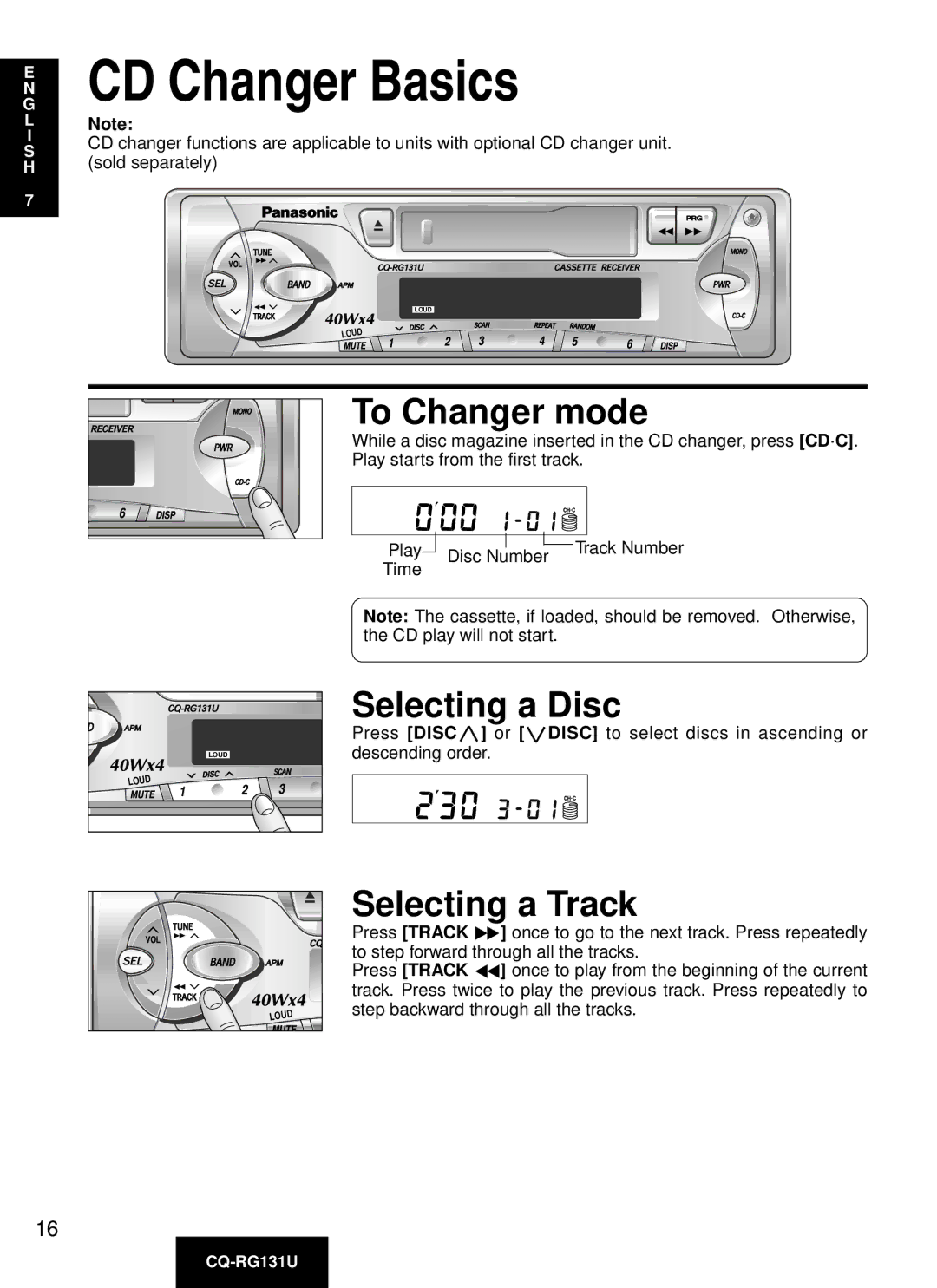E N G L I S H
7
CD Changer Basics
Note:
CD changer functions are applicable to units with optional CD changer unit. (sold separately)
LOUD
LOUD
To Changer mode
While a disc magazine inserted in the CD changer, press [CD·C].
Play starts from the first track.
|
|
|
|
|
|
| |
Play |
|
|
|
| Track Number | ||
Disc Number | |||||||
| |||||||
Time |
|
| |||||
|
|
|
|
| |||
Note: The cassette, if loaded, should be removed. Otherwise, the CD play will not start.
LOUD |
LOUD |
Selecting a Disc
Press [DISCj] or [iDISC] to select discs in ascending or descending order.
LOUD
Selecting a Track
Press [TRACK | ] once to go to the next track. Press repeatedly |
to step forward through all the tracks. | |
Press [TRACK | ] once to play from the beginning of the current |
track. Press twice to play the previous track. Press repeatedly to step backward through all the tracks.
16