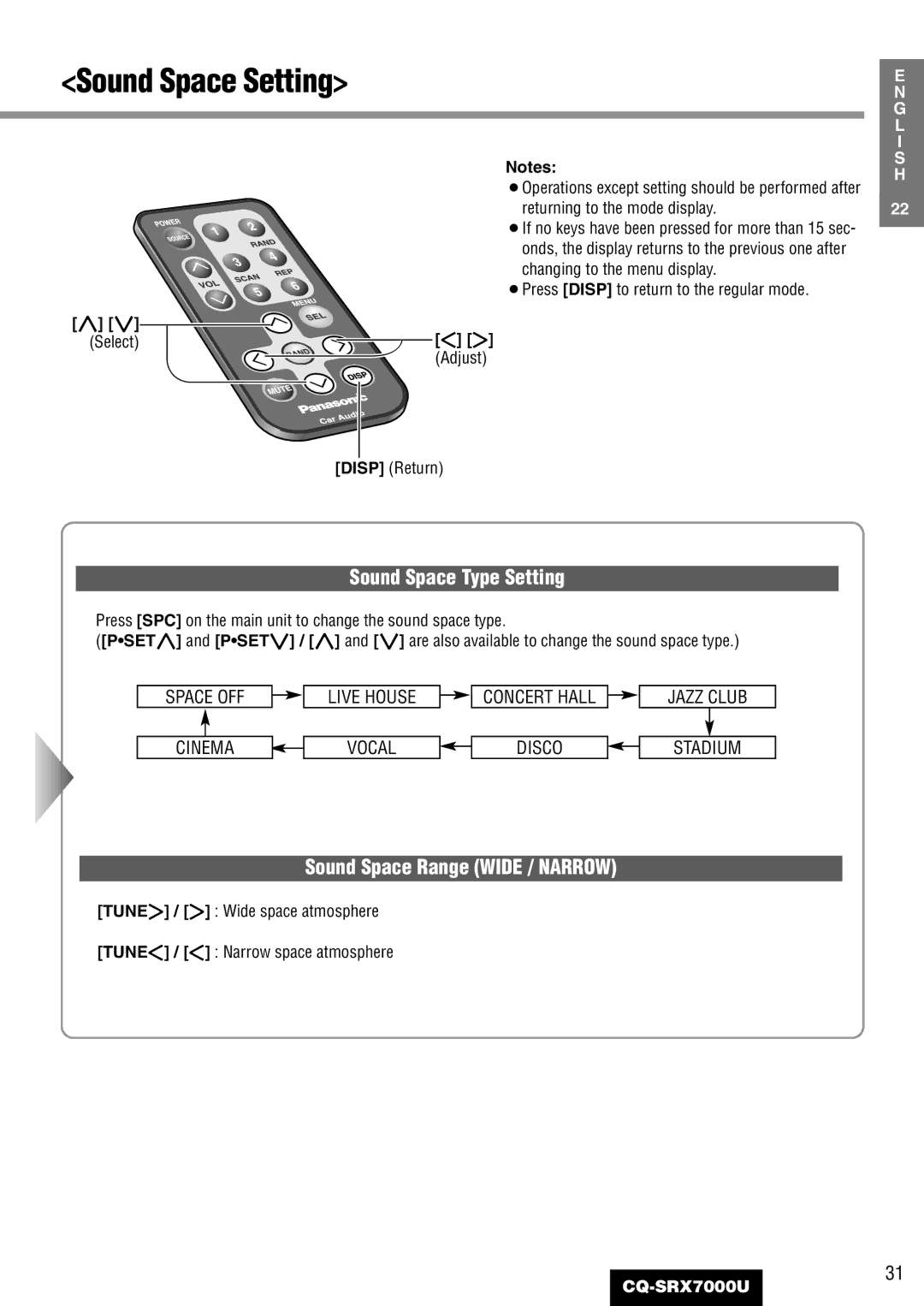CQ-SRX7000U specifications
The Panasonic CQ-SRX7000U is a feature-rich car stereo that designed to enhance the in-car audio experience while boasting an array of modern technologies. As a part of Panasonic's reputable lineup, the CQ-SRX7000U offers both quality sound performance and functionality, making it a popular choice among car audio enthusiasts.One of the standout features of this model is its powerful amplification system, providing 50 watts per channel output, which ensures clear and crisp audio even at higher volumes. This makes the CQ-SRX7000U capable of driving a wide range of speakers and subwoofers, enhancing the overall sound quality within any vehicle.
The unit incorporates a built-in CD player and is compatible with various media formats, including MP3 and WMA. This versatility allows users to enjoy their favorite music across different platforms. The unit also features an auxiliary input, enabling users to connect their smartphones, MP3 players, or other portable devices effortlessly.
Furthermore, the CQ-SRX7000U utilizes advanced radio tuning technology that provides access to AM and FM bands, as well as the potential for excellent reception performance. The built-in RDS (Radio Data System) feature enhances radio functionality by displaying information such as station identification and song titles.
The user interface of the CQ-SRX7000U is intuitive, featuring a clear, easy-to-read display that ensures accessibility while driving. The layout of buttons and knobs is practical, allowing for swift adjustments to volume levels and track selection without distraction.
For those who seek customization, the CQ-SRX7000U comes with a built-in 3-band equalizer, empowering users to tailor their audio experience according to their preferences. This can significantly enhance the quality of sound depending on the genre of music being played.
Moreover, the unit’s design includes multiple preamp outputs, facilitating easy connections to external amplifiers for those looking to upgrade their sound systems further. This makes it an excellent choice for DIY enthusiasts who wish to build a comprehensive audio setup.
In summary, the Panasonic CQ-SRX7000U combines sound quality, user-friendly functionality, and versatile compatibility, making it a compelling option for anyone looking to upgrade their car's audio system. Its robust features and technologies provide an enjoyable listening experience for all music lovers on the road.