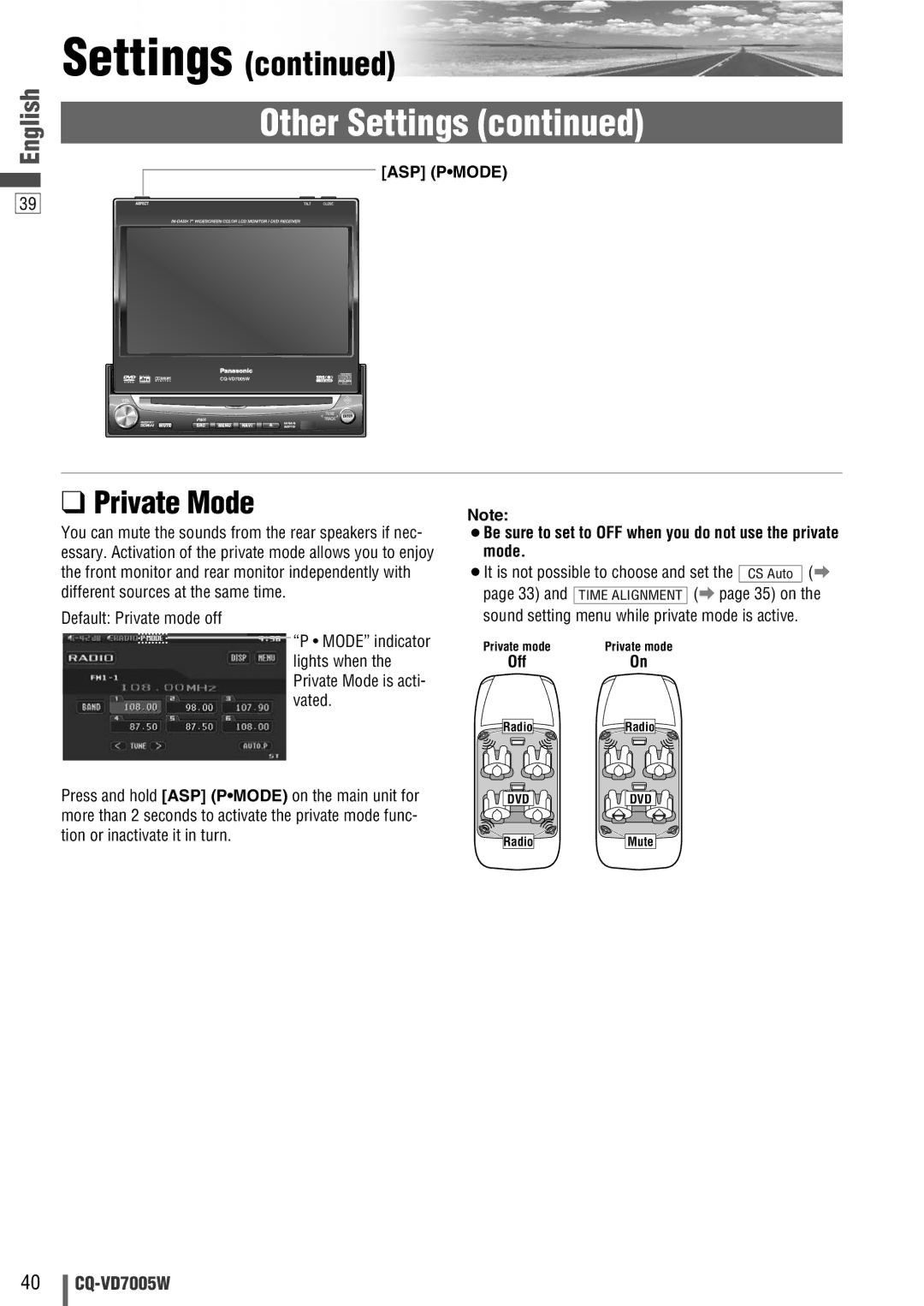English
39
Settings (continued)
Other Settings (continued)
[ASP] (P•MODE)
TILT CLOSE
ASPECT |
|
|
|
| OPEN / CLOSE |
ASP |
| TILT | O / C | ||
P·MODE |
|
|
|
| TEXT |
|
|
| |||
|
|
|
| ||
VOL |
|
|
|
|
|
| PWR |
|
|
| ENTER |
|
|
|
|
| |
MUTE | SRC | MENU | NAVI |
|
|
❑Private Mode
You can mute the sounds from the rear speakers if nec- essary. Activation of the private mode allows you to enjoy the front monitor and rear monitor independently with different sources at the same time.
Default: Private mode off
“P • MODE” indicator lights when the Private Mode is acti- vated.
Note:
¡Be sure to set to OFF when you do not use the private mode.
¡It is not possible to choose and set the CS Auto (a
page 33) and TIME ALIGNMENT (a page 35) on the
sound setting menu while private mode is active.
Private mode | Private mode |
Off | On |
Radio | Radio |
Press and hold [ASP] (P•MODE) on the main unit for | DVD |
more than 2 seconds to activate the private mode func- |
|
tion or inactivate it in turn. | Radio |
|
DVD |
Mute
40