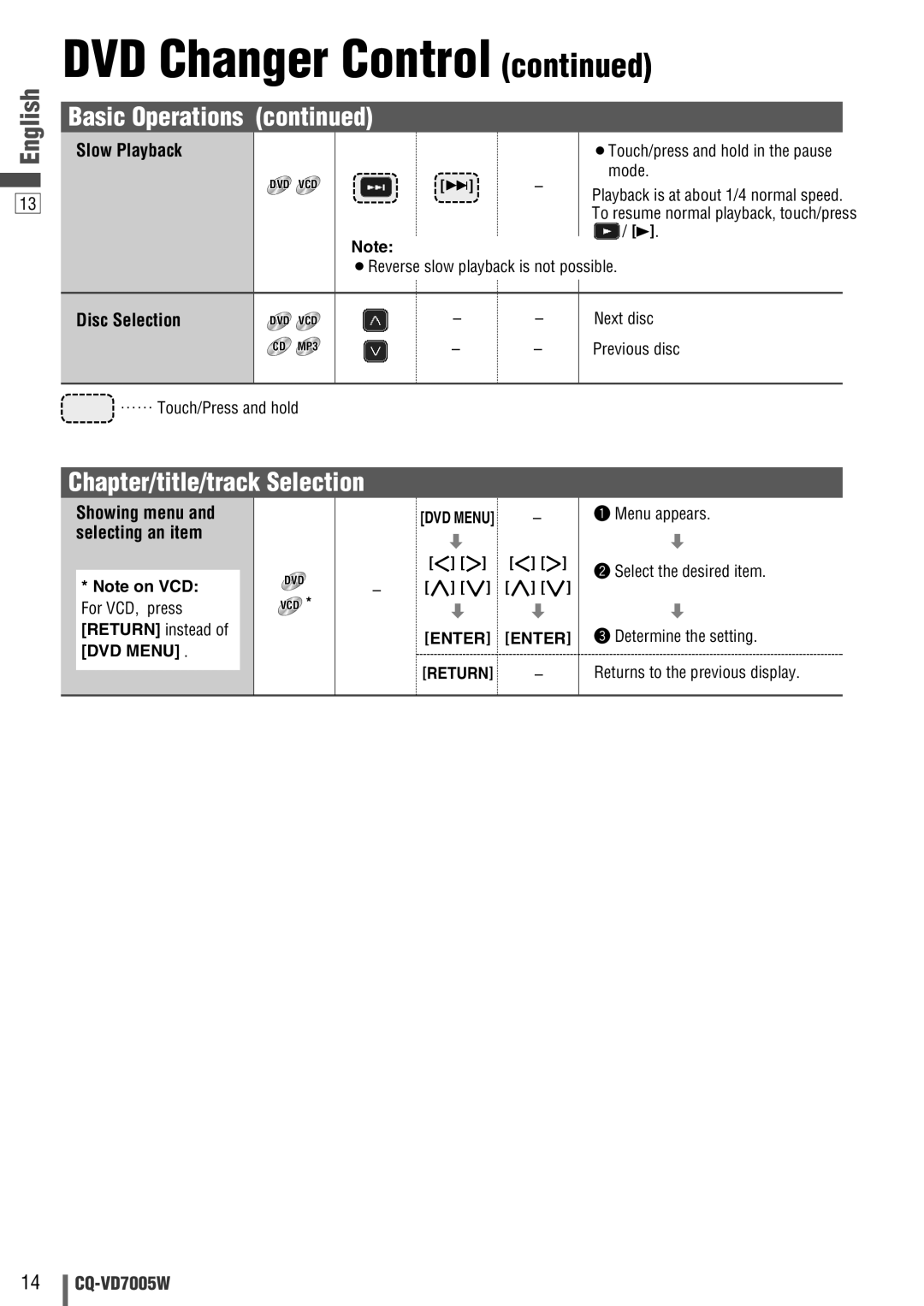English
13
DVD Changer Control (continued)
Basic Operations (continued)
Slow Playback |
|
| ¡Touch/press and hold in the pause | |
DVD VCD | [d] | – | mode. | |
Playback is at about 1/4 normal speed. | ||||
|
|
| ||
|
|
| To resume normal playback, touch/press | |
| Note: |
| / [5]. | |
|
|
|
¡Reverse slow playback is not possible.
Disc Selection | DVD | VCD | – | – | Next disc |
| CD | MP3 | – | – | Previous disc |
![]() …… Touch/Press and hold
…… Touch/Press and hold
Chapter/title/track Selection
Showing menu and selecting an item
*Note on VCD: For VCD, press [RETURN] instead of [DVD MENU] .
DVD
VCD *
[DVD MENU] | – |
d |
|
[]] [[] | []] [[] |
–[}] [{] [}] [{]
d d
[ENTER] [ENTER]
[RETURN] –
q Menu appears.
d
w Select the desired item.
d
e Determine the setting.
Returns to the previous display.
14