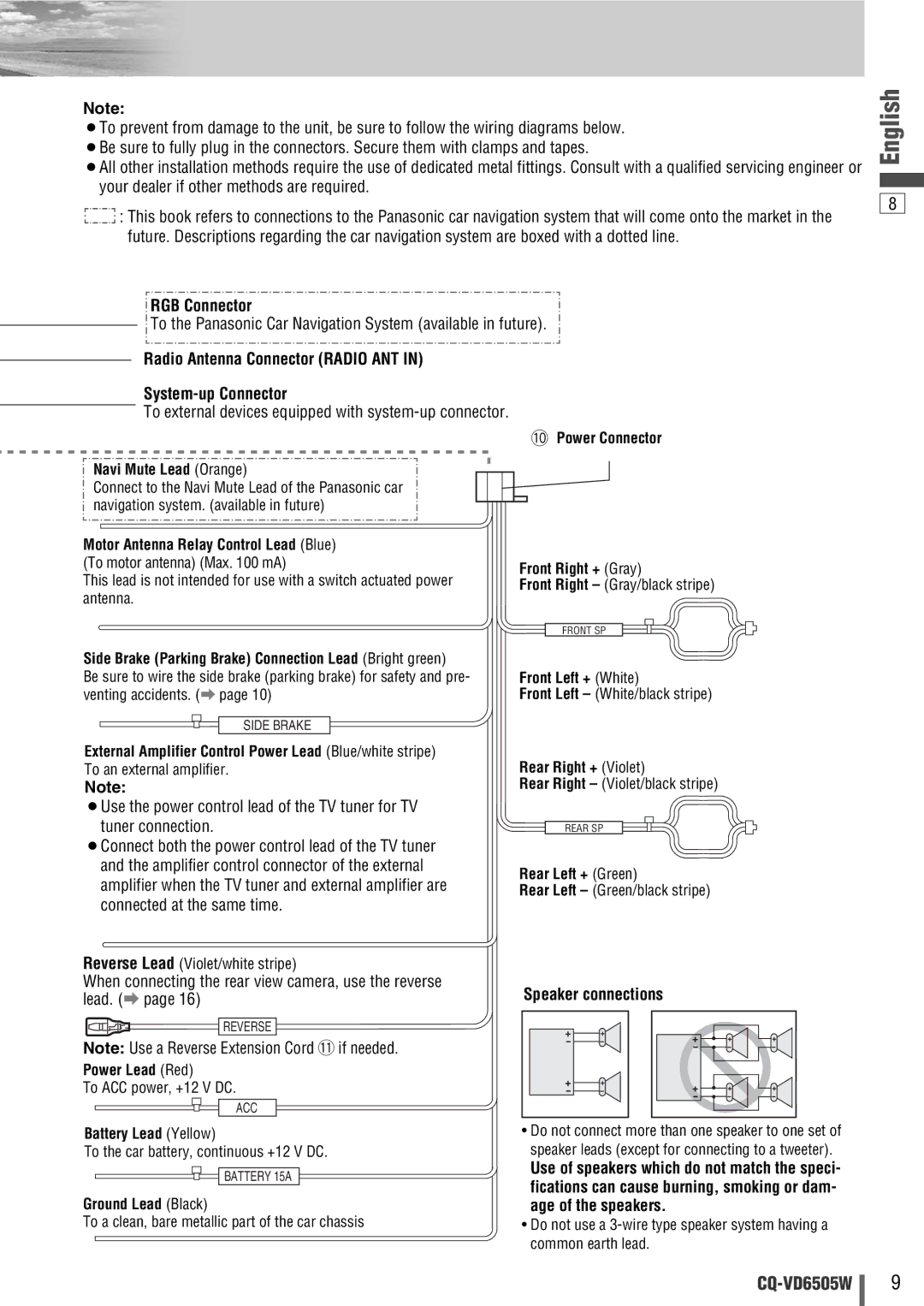Note:
¡To prevent from damage to the unit, be sure to follow the wiring diagrams below. ¡Be sure to fully plug in the connectors. Secure them with clamps and tapes.
¡All other installation methods require the use of dedicated metal fittings. Consult with a qualified servicing engineer or your dealer if other methods are required.
![]() : This book refers to connections to the Panasonic car navigation system that will come onto the market in the future. Descriptions regarding the car navigation system are boxed with a dotted line.
: This book refers to connections to the Panasonic car navigation system that will come onto the market in the future. Descriptions regarding the car navigation system are boxed with a dotted line.
RGB Connector
To the Panasonic Car Navigation System (available in future).
Radio Antenna Connector (RADIO ANT IN)
System-up Connector
To external devices equipped with system-up connector.
!0Power Connector
English
8
Navi Mute Lead (Orange)
Connect to the Navi Mute Lead of the Panasonic car navigation system. (available in future)
Motor Antenna Relay Control Lead (Blue) (To motor antenna) (Max. 100 mA)
This lead is not intended for use with a switch actuated power antenna.
Side Brake (Parking Brake) Connection Lead (Bright green)
Be sure to wire the side brake (parking brake) for safety and pre- venting accidents. (a page 10)
SIDE BRAKE
External Amplifier Control Power Lead (Blue/white stripe) To an external amplifier.
Note:
¡Use the power control lead of the TV tuner for TV tuner connection.
¡Connect both the power control lead of the TV tuner and the amplifier control connector of the external amplifier when the TV tuner and external amplifier are connected at the same time.
Reverse Lead (Violet/white stripe)
When connecting the rear view camera, use the reverse lead. (a page 16)
REVERSE
Note: Use a Reverse Extension Cord !1if needed.
Power Lead (Red)
To ACC power, +12 V DC.
ACC
Battery Lead (Yellow)
To the car battery, continuous +12 V DC.
BATTERY 15A
Ground Lead (Black)
To a clean, bare metallic part of the car chassis
Front Right + (Gray)
Front Right – (Gray/black stripe)
FRONT SP
Front Left + (White)
Front Left – (White/black stripe)
Rear Right + (Violet)
Rear Right – (Violet/black stripe)
REAR SP
Rear Left + (Green)
Rear Left – (Green/black stripe)
Speaker connections
•Do not connect more than one speaker to one set of speaker leads (except for connecting to a tweeter).
Use of speakers which do not match the speci- fications can cause burning, smoking or dam- age of the speakers.
•Do not use a
9