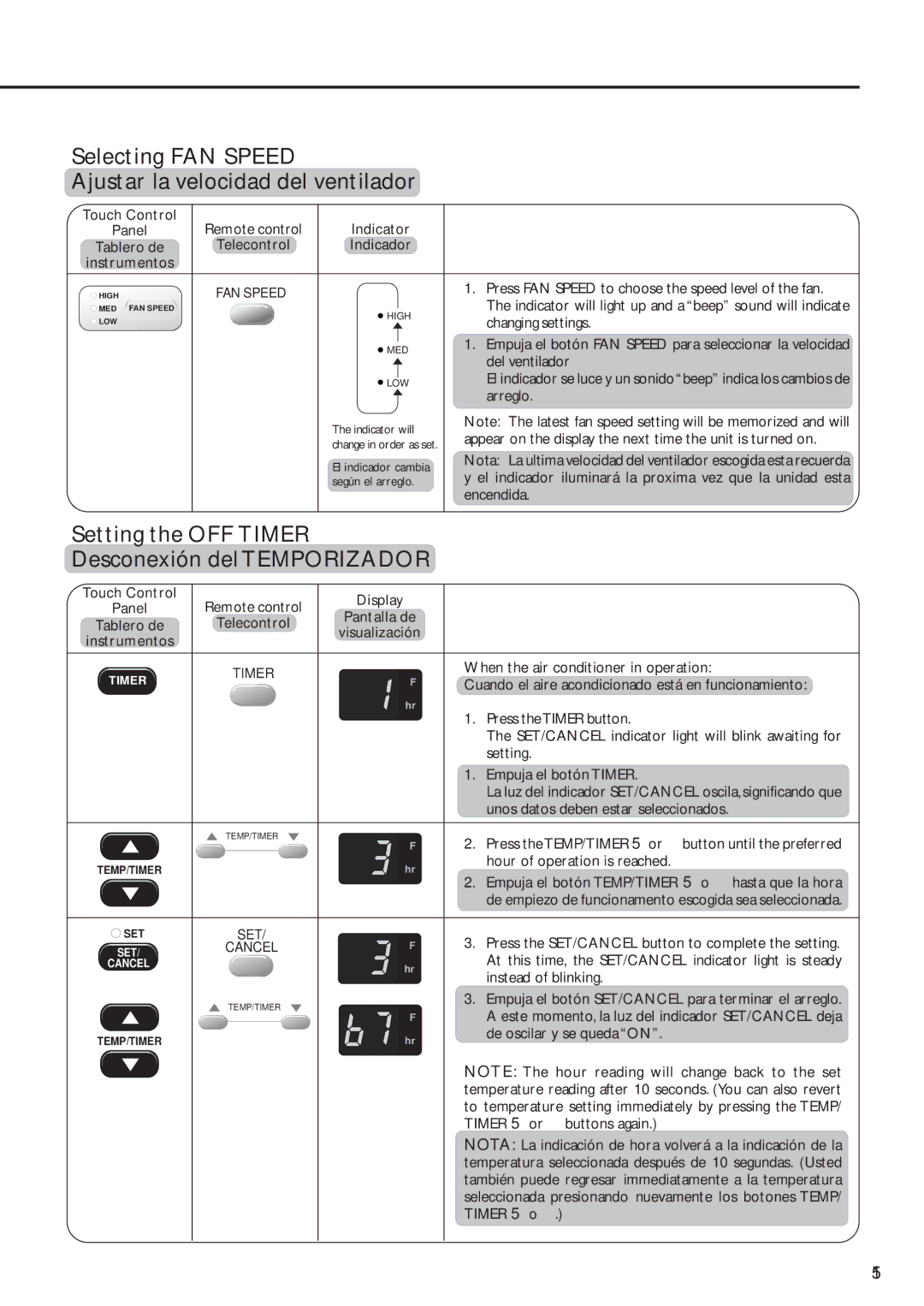CW-XC83YU specifications
The Panasonic CW-XC83YU is a versatile and efficient air conditioning unit designed to provide optimal cooling performance in residential and commercial spaces. This model stands out not only for its sleek design but also for its advanced technologies aimed at enhancing user comfort and energy efficiency.One of the key features of the CW-XC83YU is its powerful cooling capacity. With a nominal cooling power of 8,300 BTU, it is well-suited for medium to large rooms, ensuring that temperatures remain consistently comfortable even in the peak of summer. The unit operates quietly, thanks to its efficient compressor and sound-dampening design, allowing users to enjoy a peaceful indoor environment without disruptive noises.
Energy efficiency is a highlight of the CW-XC83YU, as it is equipped with advanced inverter technology. This allows the unit to adjust its cooling output based on the ambient temperature, thereby consuming less energy while achieving desired climate conditions. The inverter technology not only reduces electricity bills but also contributes to a lower environmental impact, making the CW-XC83YU a smart choice for eco-conscious consumers.
Another significant advantage of the Panasonic CW-XC83YU is its comprehensive air purification system. This model features a multi-stage filtration system that effectively captures dust, pollen, and other airborne allergens, ensuring clean and healthy indoor air quality. The addition of a Nanoe-G technology further enhances the air purification process, utilizing nano-sized hydroxyl radicals to deactivate harmful bacteria and viruses present in the air.
User convenience is also a priority with the CW-XC83YU. This air conditioner is equipped with a user-friendly remote control, allowing for easy adjustments from across the room. Furthermore, its programmable timer feature gives users the flexibility to set specific operation times, ensuring that the unit runs only when needed.
Lastly, the Panasonic CW-XC83YU boasts sleek aesthetics that can blend seamlessly into various interior styles. Its compact and modern design makes it a visually appealing addition to any space, without compromising on performance.
Overall, the Panasonic CW-XC83YU delivers a blend of power, efficiency, and advanced air quality features, making it an excellent choice for anyone looking to enhance their indoor climate control.