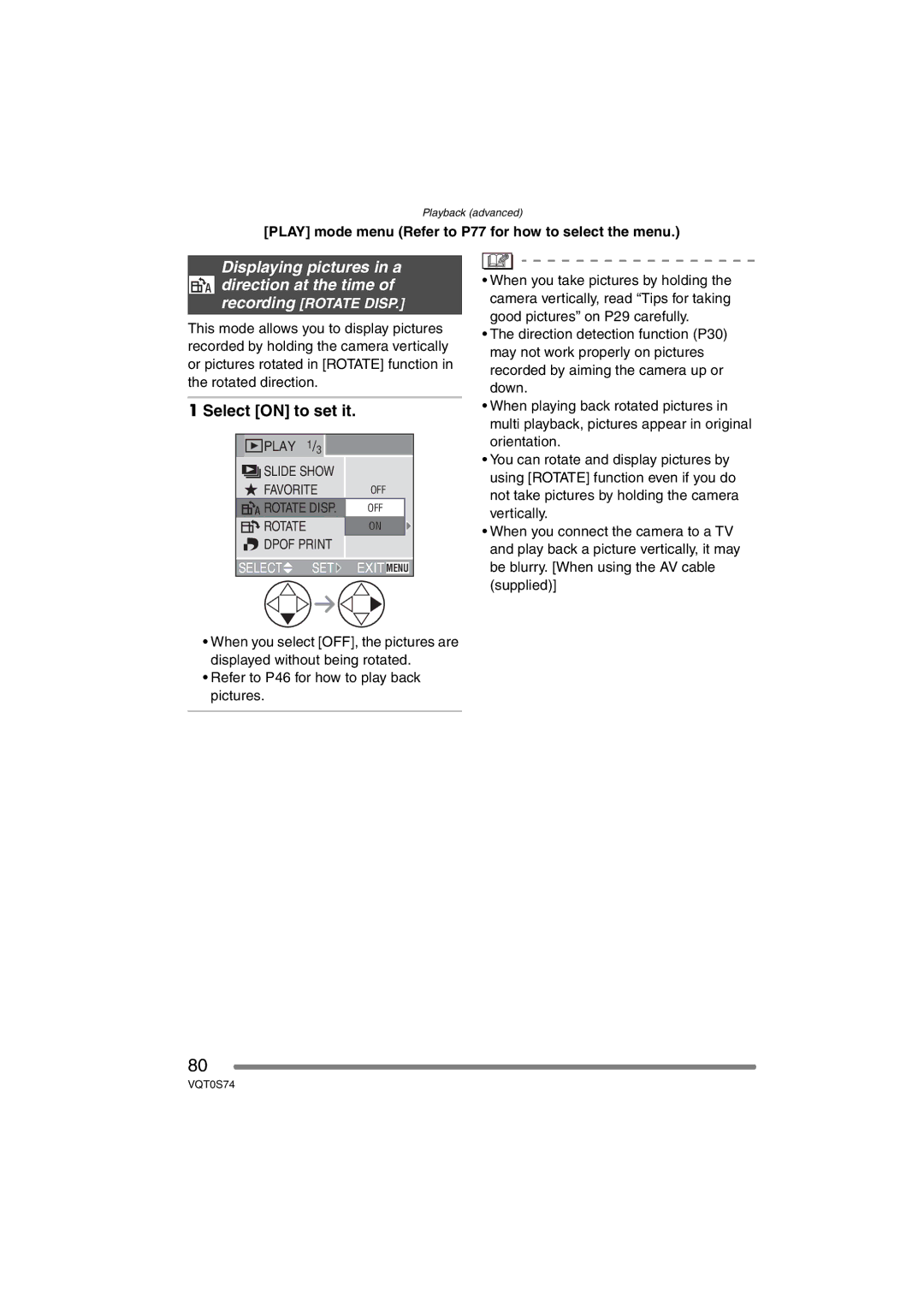Operating Instructions
Information for Your Safety
Dear Customer
Before Use
About the Lens
About Condensation When the lens Is fogged up
If you will not be using the camera for a long time
When you press the 4 button
About These Operating Instructions
About illustrations in these operating instructions
About illustrations of the cursor button
Contents
Slide Show
Rotate Disp
Dpof Print
Audio DUB
CD-ROM
Standard Accessories
Before using your camera, check the contents
Names of the Components
Camera ON/OFF Switch P11
Mode Dial P27
Zoom Lever P36, 70
Optical Image Stabilizer Button P43
Charge the battery. P12
Quick Guide
Play back the pictures
Set the clock. P19
Charging the Battery with the Charger
Detach the battery after charging
Not charged. Charge the battery before
Is completed
About the Battery charging/number of recordable pictures
Inserting/Removing the Battery
Inserting/Removing the Card
Access to the card
About the Card
About handling a card
SD Memory Card supplied and MultiMediaCard optional
Approximate number of recordable pictures and the size
Quality
Aspect Ratio Picture
Setting Date/Time Clock Set
Initial setting
Select D/M/Y, M/D/Y or Y/M/D
Set date and time
About the Setup Menu
Auto Review
Setup menu Refer to P20 for the setting method
Monitor
Volume
NO.RESET
Economy
Beep Beep Level
Video OUT
Language
Recording mode P28
Simple mode P32
Playback mode P46
About the LCD Monitor
Recording guide line
Under Exposed B Properly Exposed C Over Exposed ¢Histogram
Histogram
Example of histogram
Taking Pictures
Normal recording
Turn the camera on Select normal picture mode
Take a picture
When the subject is focused, the focus indication lights
Press the shutter button fully
Night Portrait P58 Night Scenery P58 Candle Light P60
Party P61
Direction detection function
Focusing
Jitter camera shake
Exposure
Taking Pictures in Simple Mode
Settings in Simple mode PICT.MODE
Select the desired item and set the desired value
Beep
Other Settings in Simple mode
COL.EFFECT PICT.ADJ
Audio REC
Zoom
Checking the Recorded Picture Review
Press 4 REV
Enlarge and shift the picture
1k4k8k 8k4k1k
Using the Optical Zoom
Taking pictures using the extra optical zoom EZ
Taking pictures using digital zoom
To make subjects appear closer use Tele
Taking Pictures using the Built-in Flash
ISO80
Available flash settings by recording mode
Cm to 4.0 m Cm to 2.2 m
60 to 1/2000
Do not stare at the photo flash from close proximity
Take the picture
Taking Pictures with the Self-timer
Select the self-timer mode
Compensating the Exposure
Under exposed
Compensate the exposure toward positive
Properly exposed Over exposed
Taking Pictures using Auto Bracket
Optical Image Stabilizer
MODE1
Press the single or burst mode
Button to switch the burst mode
Setting and then take pictures
When the burst mode setting is set to Unlimited
Recording pictures basic
Playing Back Pictures
Select the picture
Examples of 16 screens and 25 screens
Multi Playback
Select the pictures
To return to the normal playback
To delete a picture during a multi playback
Using the Playback Zoom
Rotate the zoom lever towards To enlarge the picture
Shift the picture
Zoom
Deleting Pictures
Select the picture to be deleted
Delete the picture
Select Multi Delete or ALL Delete
Delete the pictures
Only when selecting Multi Delete
Select the pictures to be deleted
Using the Mode Dial
Macro mode Motion picture mode
Select PICT.MODE
Focus range
When the subject is focused, the focus indication a lights
Press the shutter button halfway
Press the shutter button fully to start the recording
Available recording time seconds
Motion pictures cannot be recorded without audio
Self Portrait P63
Scene mode
Night Portrait P58 Night Scenery P58
Technique for Sports mode
Rotate the zoom lever to Tele as far as possible
Food mode
Reduction ISO sensitivity is fixed to Auto
Technique for Night portrait mode Use the flash
Technique for Night scenery mode
Age display setting
Birthday setting
Soft skin mode
Technique for Candle light mode
Technique for Party mode
Technique for Fireworks mode
Setting the shutter speed
Press 3/4 to select the exposure time and press
Technique for Starry sky mode
This mode allows you to take a picture of yourself
Recording pictures advanced
Using the REC mode menu
White Balance W.BALANCE
Auto
Setting the White Balance manually White set
Adjusted if the flash level is insufficient
About the white balance fine adjustment
About the white balance
Noise
ISO Sensitivity Sensitivity
Shutter speed
Picture Size PICT.SIZE
Times. However, if you select a picture
Be extended as shown below 35 mm
Extra optical zoom mechanism
Picture size and maximum zoom Magnification
Audio Recording Audio REC
Area-focusing
Spot-focusing
AF Assist Lamp
AF Assist Lamp
Slow shutter Setting Brightness Darker
Digital Zoom D.ZOOM
Jitter
More
Picture Adjustment PICT.ADJ
Colour Effect COL.EFFECT
To pause
Playing Back Pictures with Audio/Motion Pictures
Cursor displayed during playback corresponds to 3/4/ 2/1
Using the Play mode menu
Playing Back with Slide Show
Select ALL or
Set the items of the Slide Show
Select Start
Select on to set it
Setting Favourites Favorite
Select the picture and set it
Select on to set it
Example When rotating clockwise
Rotating the Picture Rotate
Select the picture to be rotated and set it
Select the direction to rotate the picture
Setting the Picture to be Printed and the Number
Select SINGLE, Multi or
To cancel all settings Select YES to cancel all settings
To print the date
Select SINGLE, Multi or Cancel
Cancel
Preventing Accidental Erasure of the Picture Protect
SET
Adding Audio to Recorded Pictures Audio DUB
Select the picture and set it Select the size and set it
Are displayed When the aspect ratio setting is
Resizing the Pictures Resize
Select the picture to trim and set
Select YES or no and set it
Trimming the Pictures
Enlarge or decrease the picture
Clean-up Clean UP
Select YES to start the clean-up
During formatting, do not turn the camera off
Initializing the Card Format
Select YES to format
Playing Back Pictures on a TV Screen
Playing back pictures with AV cable supplied
Turn the camera and the TV off
Playback pictures on TV with SD Memory Card slot
Before Connecting to the PC or the Printer
USB Mode
Select USB Mode
Select PC or PictBridge PTP
Connecting to a PC
This message appears during data transfer
Windows
Macintosh
PictBridge PTP setting
Folder Composition
Dcim
Misc
Connecting to a PictBridge-compliant Printer
When the Dpof Select Dpof Print is set. P82
PICTURE. P96
PICTURE. P97
Set the print settings
Select a picture to be printed
Print with Date
NUM. of Prints
Select Print Start and then print out the picture
Select Dpof Picture
Layout
Dpof picture
Setting the date printing with the Dpof print in advance
Screen Display
Recording
Recording in simple mode
Playback
Favourites P79
102
Charger
When you go out, bring charged spare batteries
Dispose of an unusable battery
Message Display
Folder Cannot be Created
Read Error Please Check the Card
Write Error Please Check the Card
Troubleshooting
Recording Picture cannot be recorded
Subject is not focused properly
Recorded picture is blurred
Motion picture recording stops in the middle
Screen is too bright or dark
Some pixels are inactive or always lit on the LCD monitor
Noise appears on the LCD monitor
Set USB Mode to PictBridge PTP. P92
Picture is not played back
Card is not recognised by the PC
Is the printer supporting PictBridge?
Setting for the auto review function is disabled
Clock setting is reset
Others Unreadable language was selected by mistake
AF assist lamp does not turn on
Power Source
Power Consumption
Metering mode
Digital Camera
AV OUT/DIGITAL
VQT0S74

![]() direction at the time of recording [ROTATE DISP.]
direction at the time of recording [ROTATE DISP.]