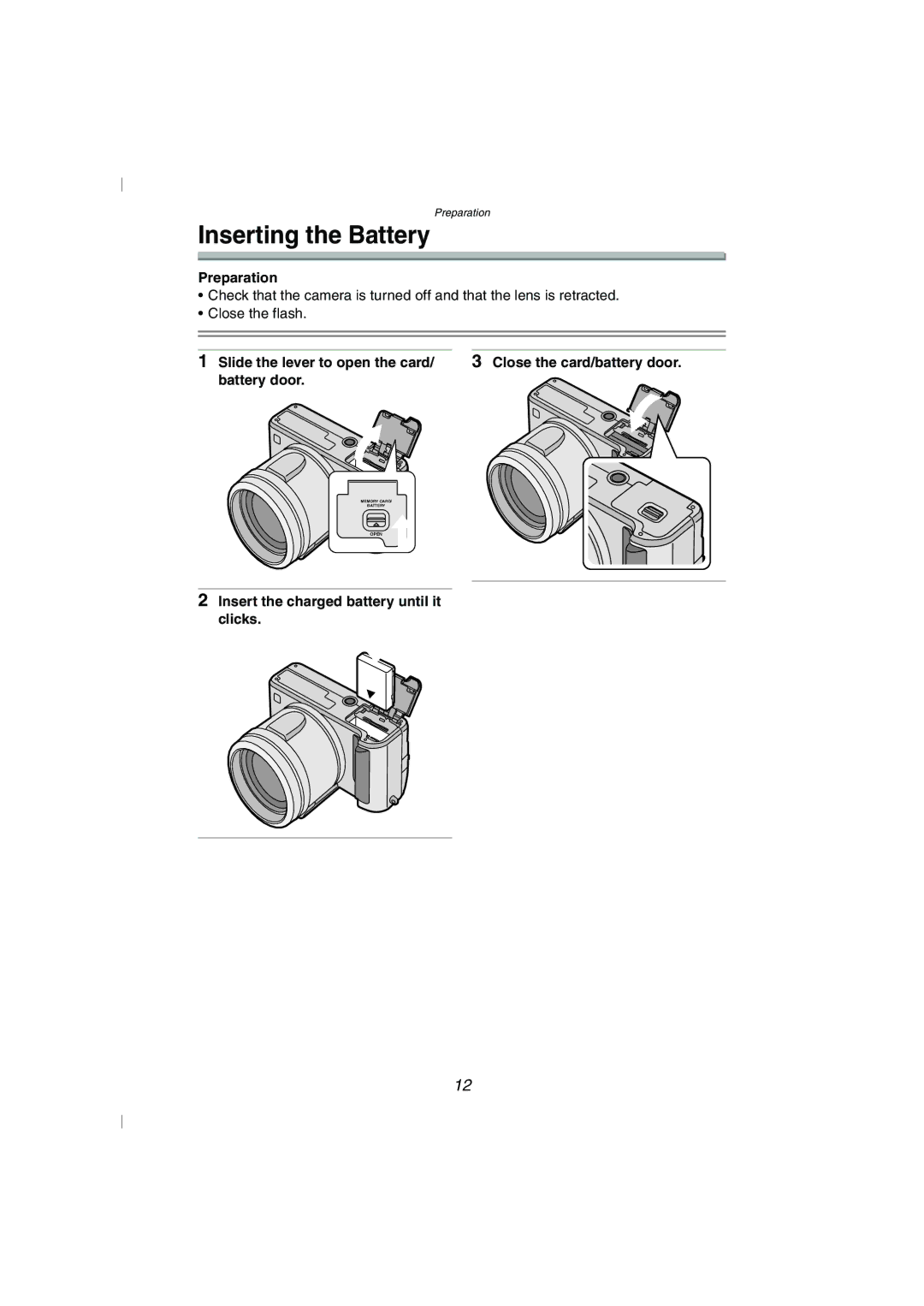Preparation
Inserting the Battery
Preparation
•Check that the camera is turned off and that the lens is retracted.
•Close the flash.
1 Slide the lever to open the card/ | 3 Close the card/battery door. |
battery door. |
|
MEMORY CARD/
BATTERY
OPEN
2Insert the charged battery until it clicks.
12