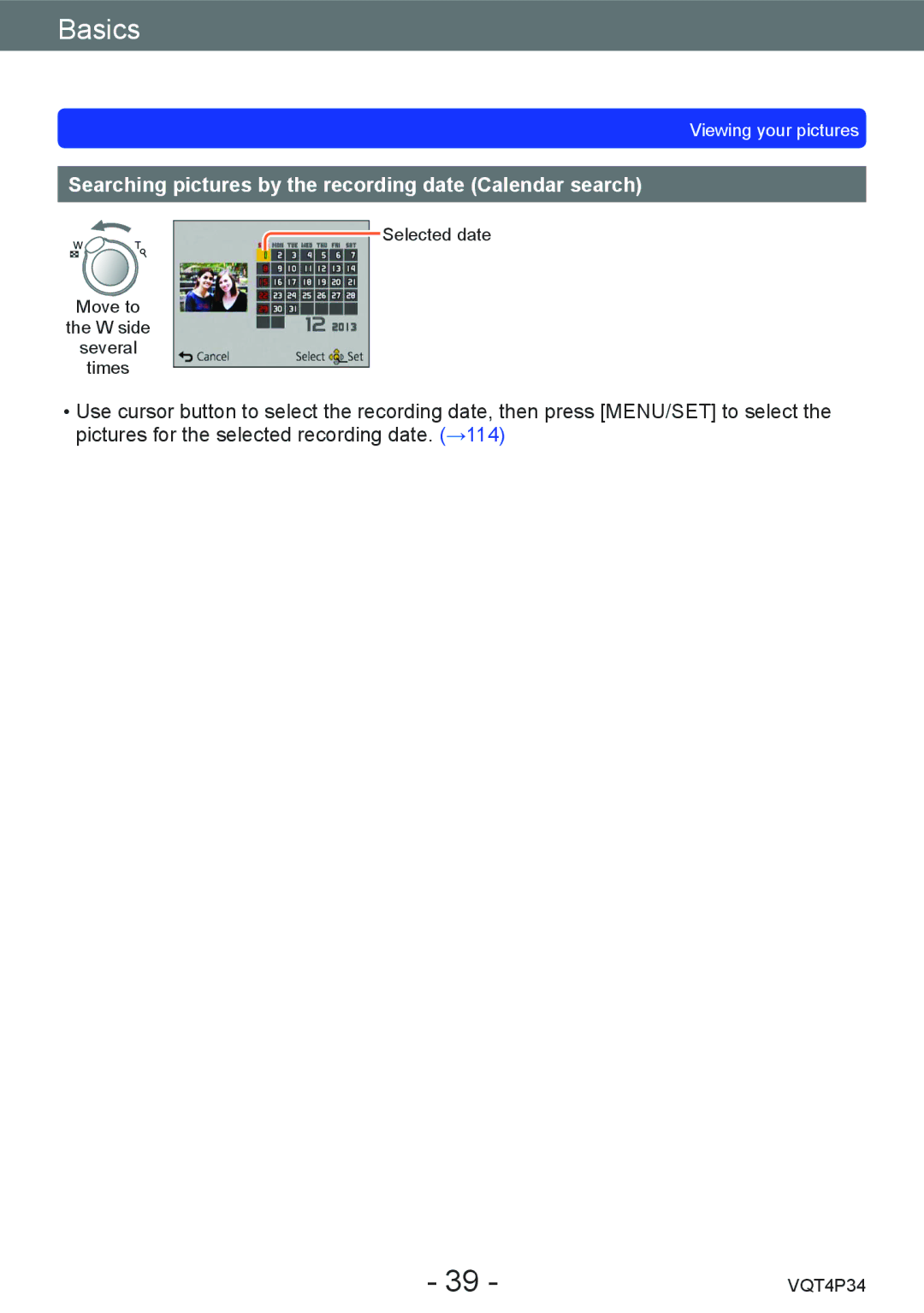Basics
Viewing your pictures
Searching pictures by the recording date (Calendar search)
Move to
the W side
several
times
![]() Selected date
Selected date
••Use cursor button to select the recording date, then press [MENU/SET] to select the pictures for the selected recording date. (→114)
- 39 - | VQT4P34 |