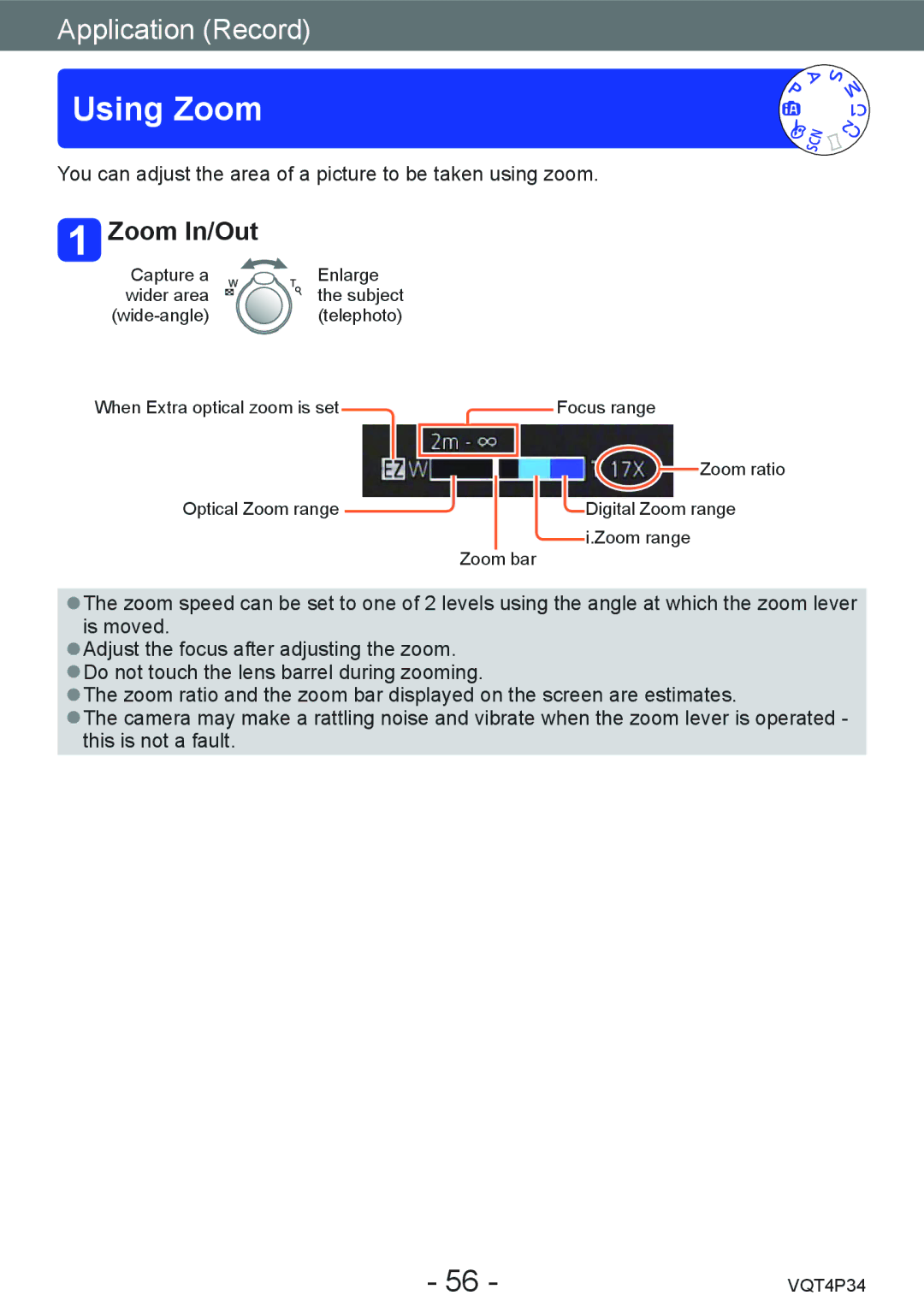Application (Record)
Using Zoom
You can adjust the area of a picture to be taken using zoom.
 Zoom In/Out
Zoom In/Out
Capture a | Enlarge |
wider area | the subject |
(telephoto) |
When Extra optical zoom is set |
|
| Focus range | ||
|
|
|
|
| Zoom ratio |
|
|
|
|
| |
|
|
|
|
| |
|
|
|
|
| |
Optical Zoom range |
|
| Digital Zoom range | ||
|
|
| i.Zoom range | ||
| Zoom | bar | |||
●●The zoom speed can be set to one of 2 levels using the angle at which the zoom lever is moved.
●●Adjust the focus after adjusting the zoom. ●●Do not touch the lens barrel during zooming.
●●The zoom ratio and the zoom bar displayed on the screen are estimates.
●●The camera may make a rattling noise and vibrate when the zoom lever is operated - this is not a fault.
- 56 - | VQT4P34 |