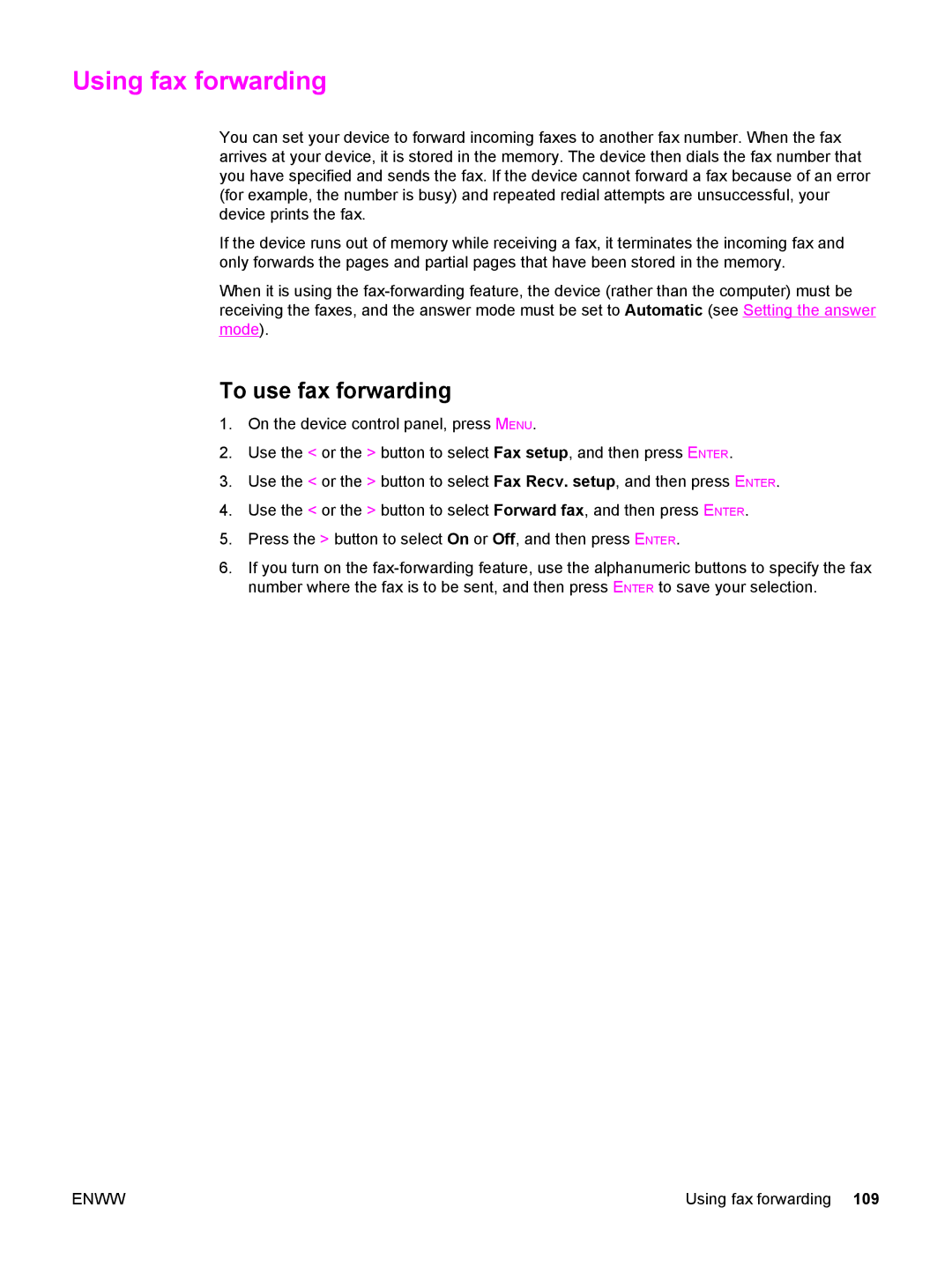Using fax forwarding
You can set your device to forward incoming faxes to another fax number. When the fax arrives at your device, it is stored in the memory. The device then dials the fax number that you have specified and sends the fax. If the device cannot forward a fax because of an error (for example, the number is busy) and repeated redial attempts are unsuccessful, your device prints the fax.
If the device runs out of memory while receiving a fax, it terminates the incoming fax and only forwards the pages and partial pages that have been stored in the memory.
When it is using the
To use fax forwarding
1.On the device control panel, press MENU.
2.Use the < or the > button to select Fax setup, and then press ENTER.
3.Use the < or the > button to select Fax Recv. setup, and then press ENTER.
4.Use the < or the > button to select Forward fax, and then press ENTER.
5.Press the > button to select On or Off, and then press ENTER.
6.If you turn on the
ENWW | Using fax forwarding 109 |