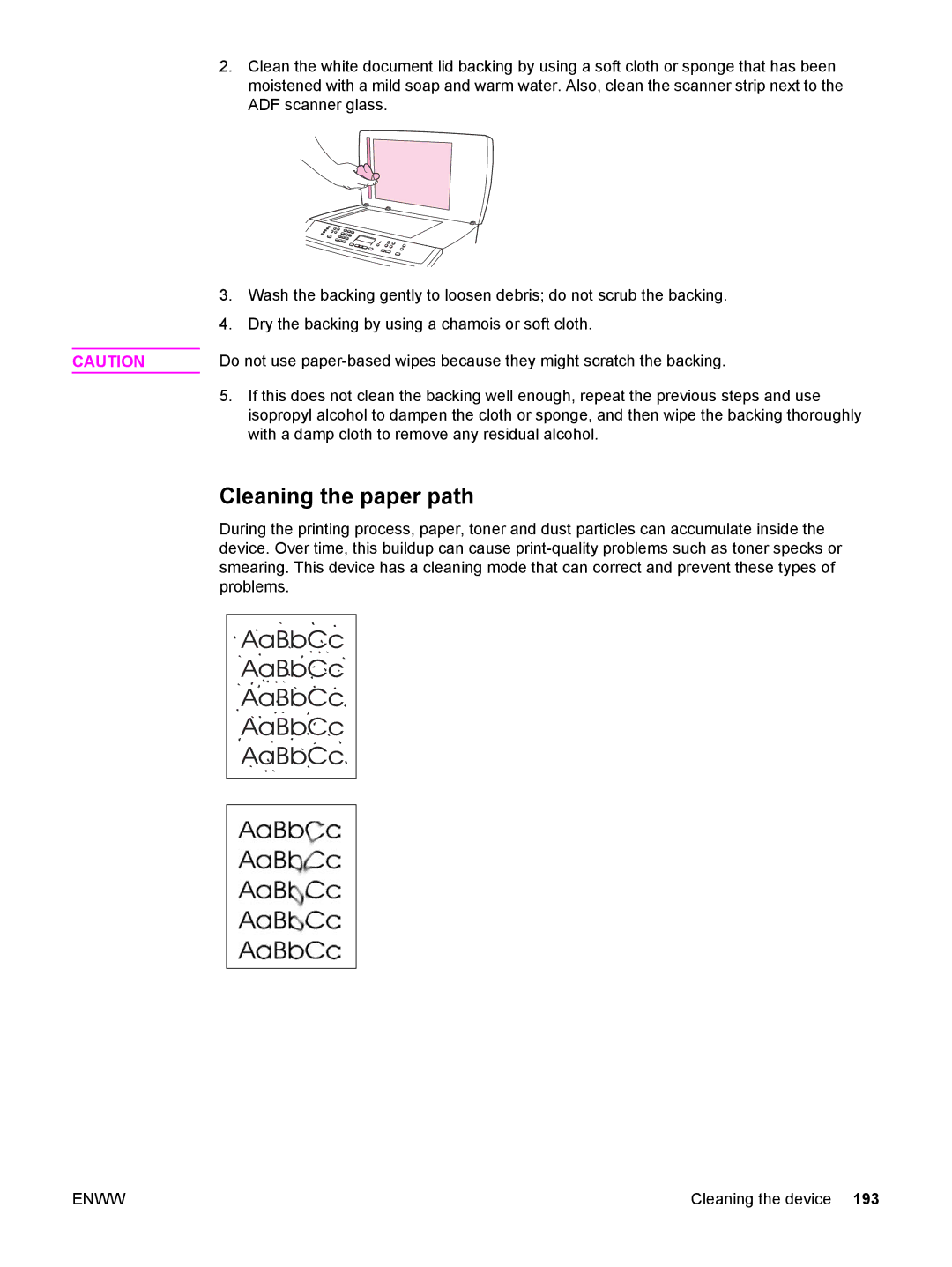2.Clean the white document lid backing by using a soft cloth or sponge that has been moistened with a mild soap and warm water. Also, clean the scanner strip next to the ADF scanner glass.
| 3. | Wash the backing gently to loosen debris; do not scrub the backing. |
| 4. | Dry the backing by using a chamois or soft cloth. |
| Do not use | |
CAUTION | ||
| 5. | If this does not clean the backing well enough, repeat the previous steps and use |
|
| isopropyl alcohol to dampen the cloth or sponge, and then wipe the backing thoroughly |
|
| with a damp cloth to remove any residual alcohol. |
Cleaning the paper path
During the printing process, paper, toner and dust particles can accumulate inside the device. Over time, this buildup can cause
ENWW | Cleaning the device 193 |