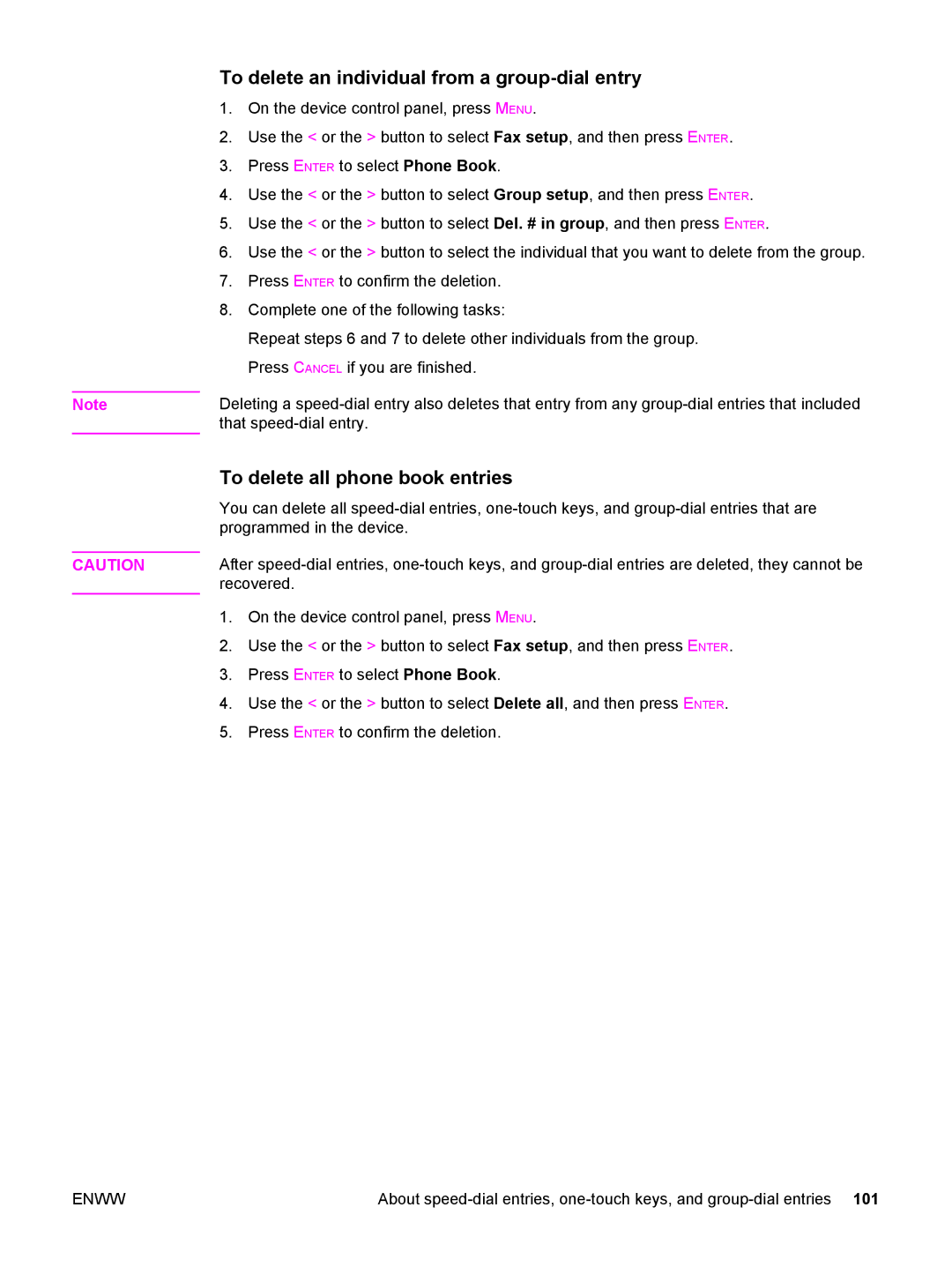Note
CAUTION
To delete an individual from a group-dial entry
1.On the device control panel, press MENU.
2.Use the < or the > button to select Fax setup, and then press ENTER.
3.Press ENTER to select Phone Book.
4.Use the < or the > button to select Group setup, and then press ENTER.
5.Use the < or the > button to select Del. # in group, and then press ENTER.
6.Use the < or the > button to select the individual that you want to delete from the group.
7.Press ENTER to confirm the deletion.
8.Complete one of the following tasks:
Repeat steps 6 and 7 to delete other individuals from the group. Press CANCEL if you are finished.
Deleting a
To delete all phone book entries
You can delete all
After
1.On the device control panel, press MENU.
2.Use the < or the > button to select Fax setup, and then press ENTER.
3.Press ENTER to select Phone Book.
4.Use the < or the > button to select Delete all, and then press ENTER.
5.Press ENTER to confirm the deletion.
ENWW | About |