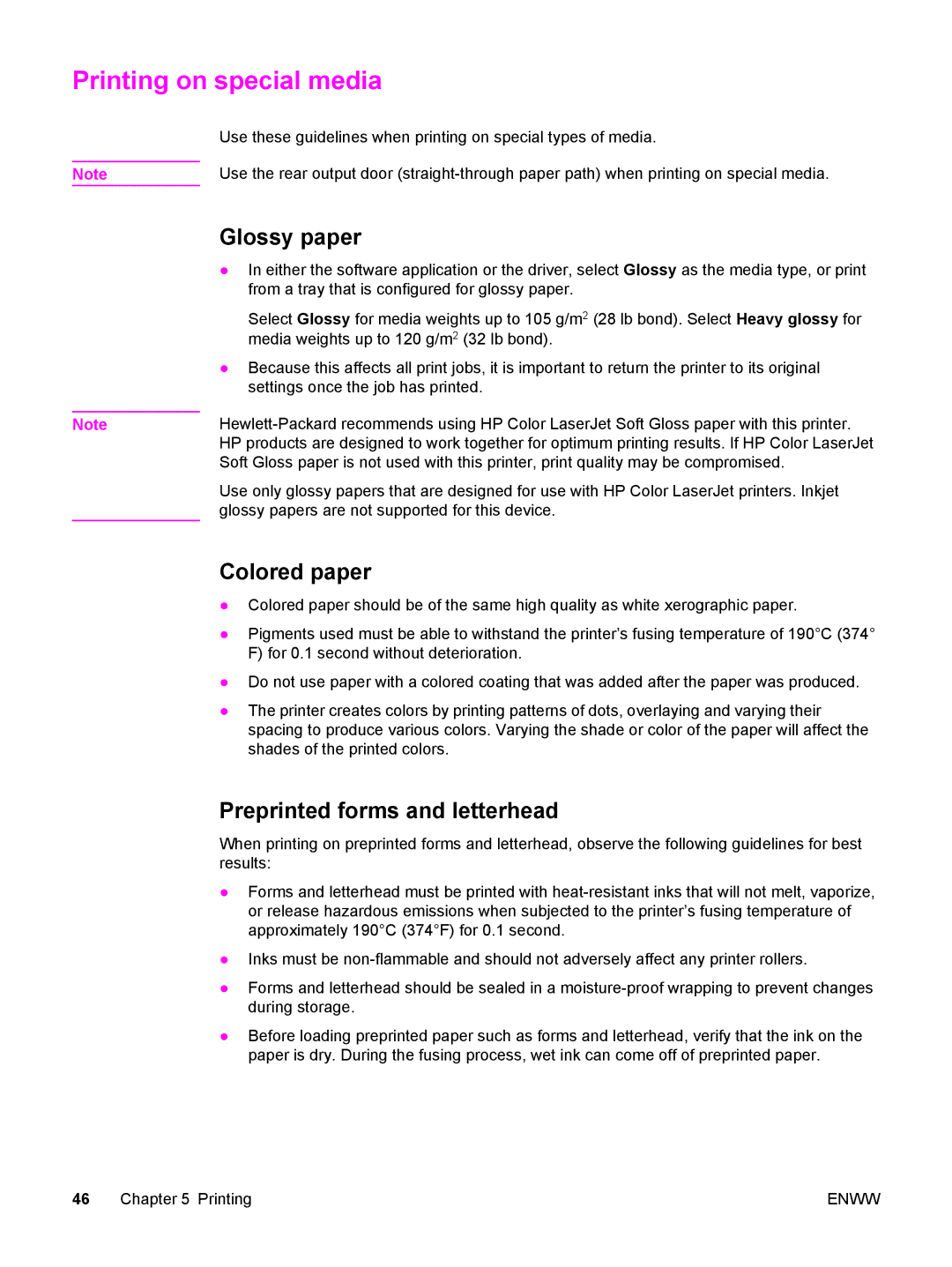Printing on special media
| Use these guidelines when printing on special types of media. |
Note | Use the rear output door |
Note
Glossy paper
●In either the software application or the driver, select Glossy as the media type, or print from a tray that is configured for glossy paper.
Select Glossy for media weights up to 105 g/m2 (28 lb bond). Select Heavy glossy for media weights up to 120 g/m2 (32 lb bond).
●Because this affects all print jobs, it is important to return the printer to its original settings once the job has printed.
Use only glossy papers that are designed for use with HP Color LaserJet printers. Inkjet glossy papers are not supported for this device.
Colored paper
●Colored paper should be of the same high quality as white xerographic paper.
●Pigments used must be able to withstand the printer’s fusing temperature of 190°C (374° F) for 0.1 second without deterioration.
●Do not use paper with a colored coating that was added after the paper was produced.
●The printer creates colors by printing patterns of dots, overlaying and varying their spacing to produce various colors. Varying the shade or color of the paper will affect the shades of the printed colors.
Preprinted forms and letterhead
When printing on preprinted forms and letterhead, observe the following guidelines for best results:
●Forms and letterhead must be printed with
●Inks must be
●Forms and letterhead should be sealed in a
●Before loading preprinted paper such as forms and letterhead, verify that the ink on the paper is dry. During the fusing process, wet ink can come off of preprinted paper.
46 Chapter 5 Printing | ENWW |