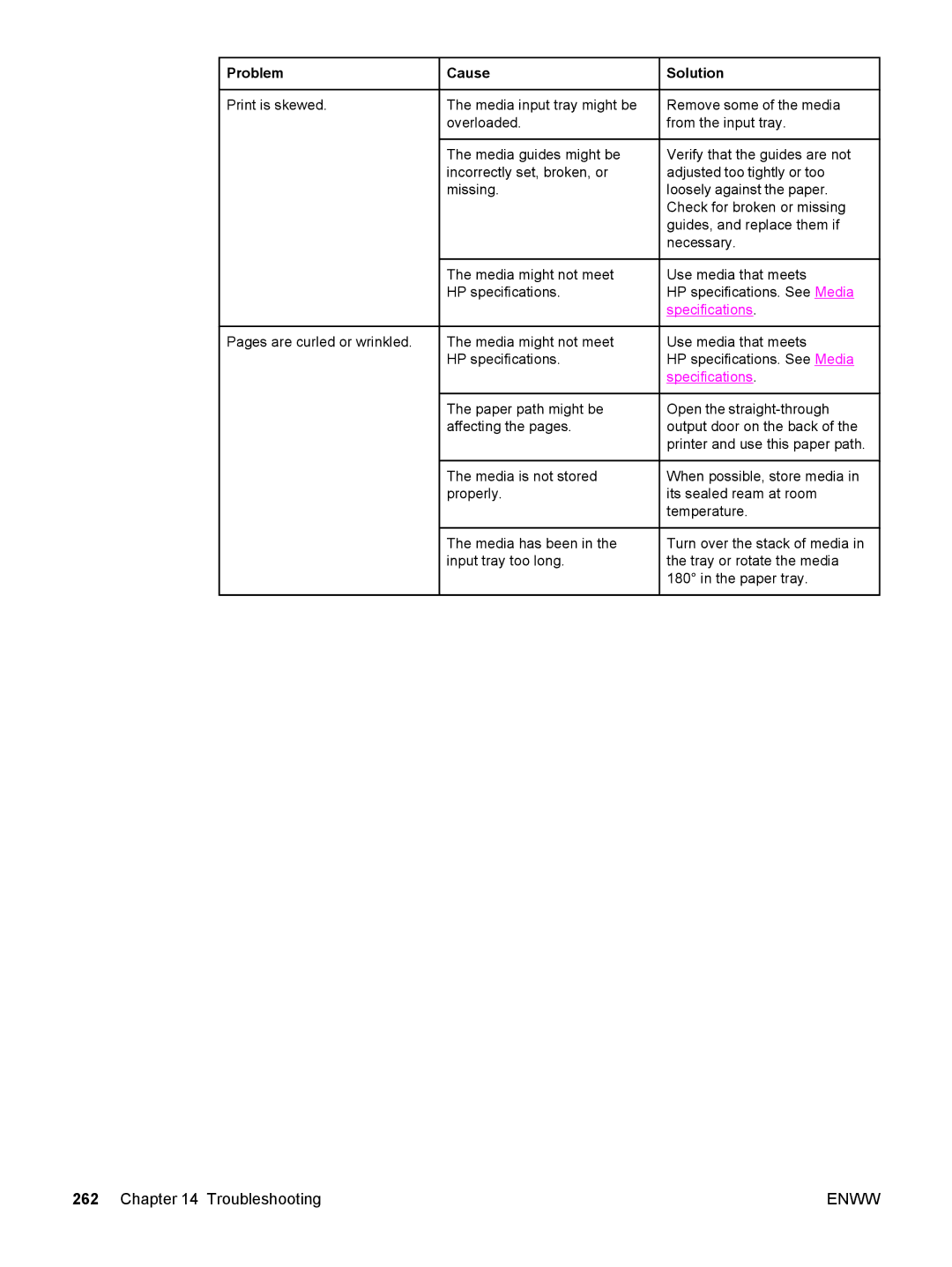Problem
Problem
Print is skewed.
Pages are curled or wrinkled.
![]() Cause
Cause
The media input tray might be overloaded.
The media guides might be incorrectly set, broken, or missing.
The media might not meet HP specifications.
The media might not meet HP specifications.
The paper path might be affecting the pages.
The media is not stored properly.
The media has been in the input tray too long.
 Solution
Solution
Remove some of the media from the input tray.
Verify that the guides are not adjusted too tightly or too loosely against the paper. Check for broken or missing guides, and replace them if necessary.
Use media that meets
HP specifications. See Media specifications.
Use media that meets
HP specifications. See Media specifications.
Open the
When possible, store media in its sealed ream at room temperature.
Turn over the stack of media in the tray or rotate the media 180° in the paper tray.
262 Chapter 14 Troubleshooting | ENWW |