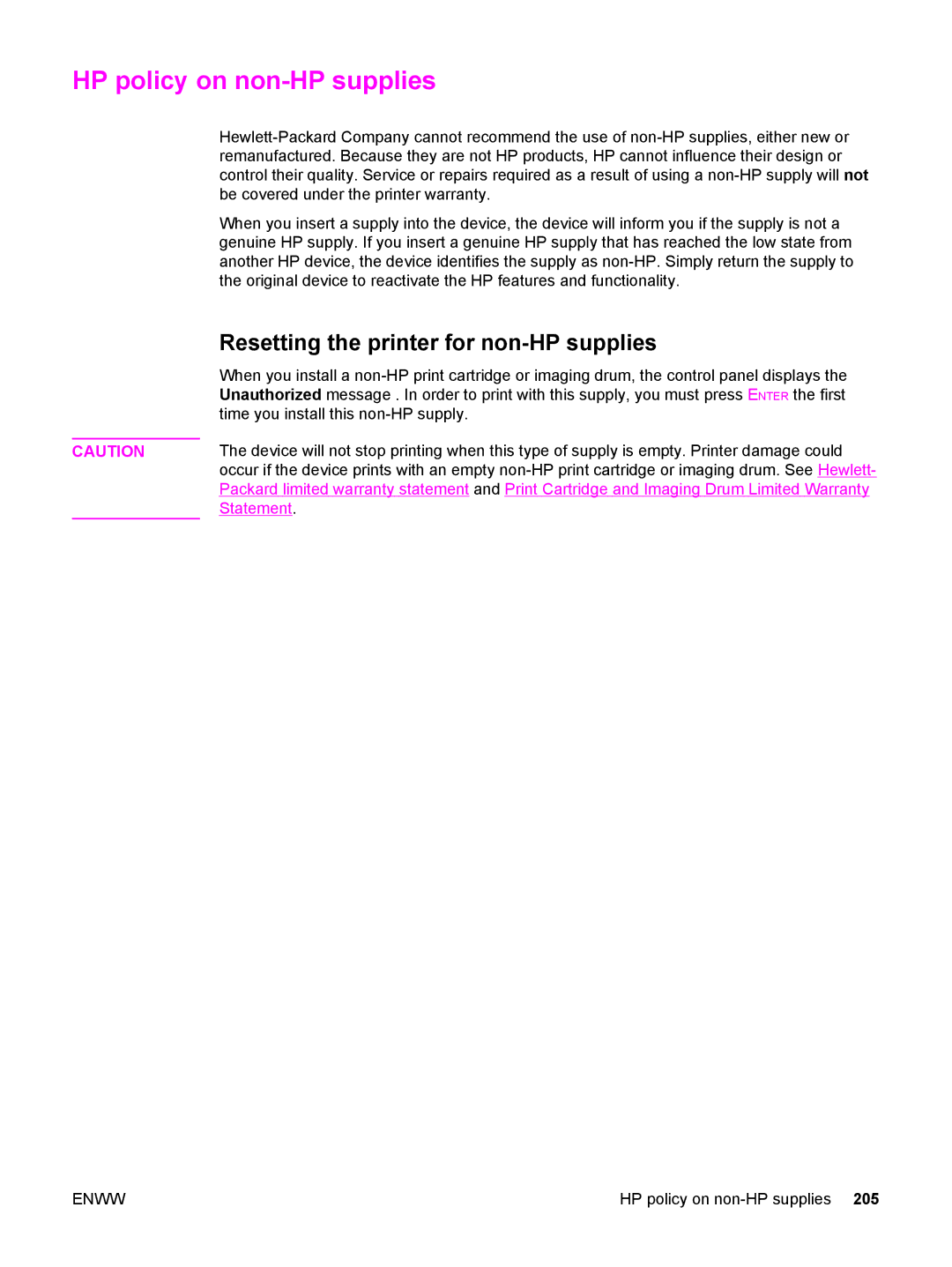HP policy on non-HP supplies
| |
| remanufactured. Because they are not HP products, HP cannot influence their design or |
| control their quality. Service or repairs required as a result of using a |
| be covered under the printer warranty. |
| When you insert a supply into the device, the device will inform you if the supply is not a |
| genuine HP supply. If you insert a genuine HP supply that has reached the low state from |
| another HP device, the device identifies the supply as |
| the original device to reactivate the HP features and functionality. |
| Resetting the printer for |
| When you install a |
| Unauthorized message . In order to print with this supply, you must press ENTER the first |
| time you install this |
| The device will not stop printing when this type of supply is empty. Printer damage could |
CAUTION | |
| occur if the device prints with an empty |
| Packard limited warranty statement and Print Cartridge and Imaging Drum Limited Warranty |
| Statement. |
ENWW | HP policy on |