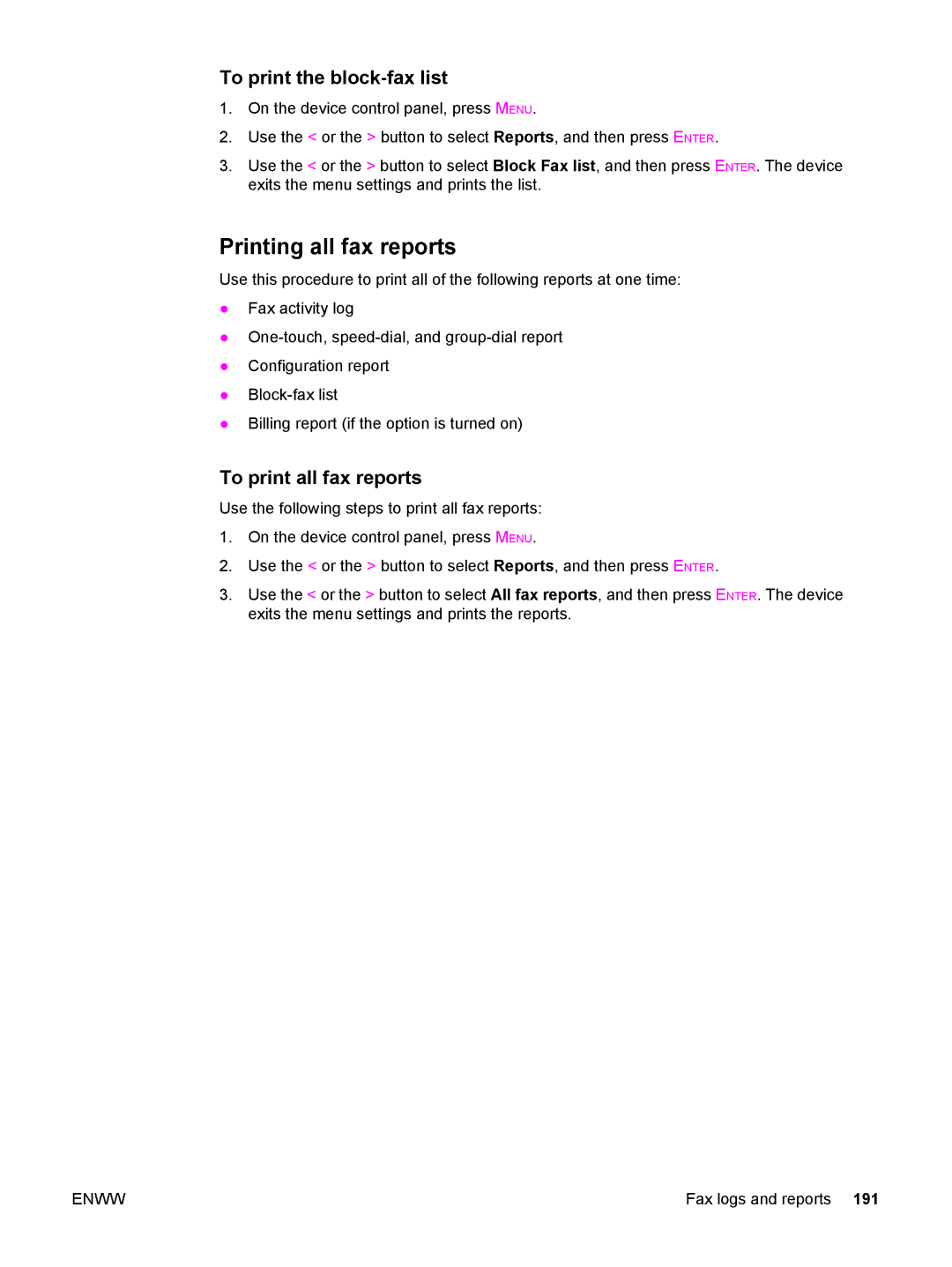To print the block-fax list
1.On the device control panel, press MENU.
2.Use the < or the > button to select Reports, and then press ENTER.
3.Use the < or the > button to select Block Fax list, and then press ENTER. The device exits the menu settings and prints the list.
Printing all fax reports
Use this procedure to print all of the following reports at one time:
●Fax activity log
●
●Configuration report
●
●Billing report (if the option is turned on)
To print all fax reports
Use the following steps to print all fax reports:
1.On the device control panel, press MENU.
2.Use the < or the > button to select Reports, and then press ENTER.
3.Use the < or the > button to select All fax reports, and then press ENTER. The device exits the menu settings and prints the reports.
ENWW | Fax logs and reports 191 |