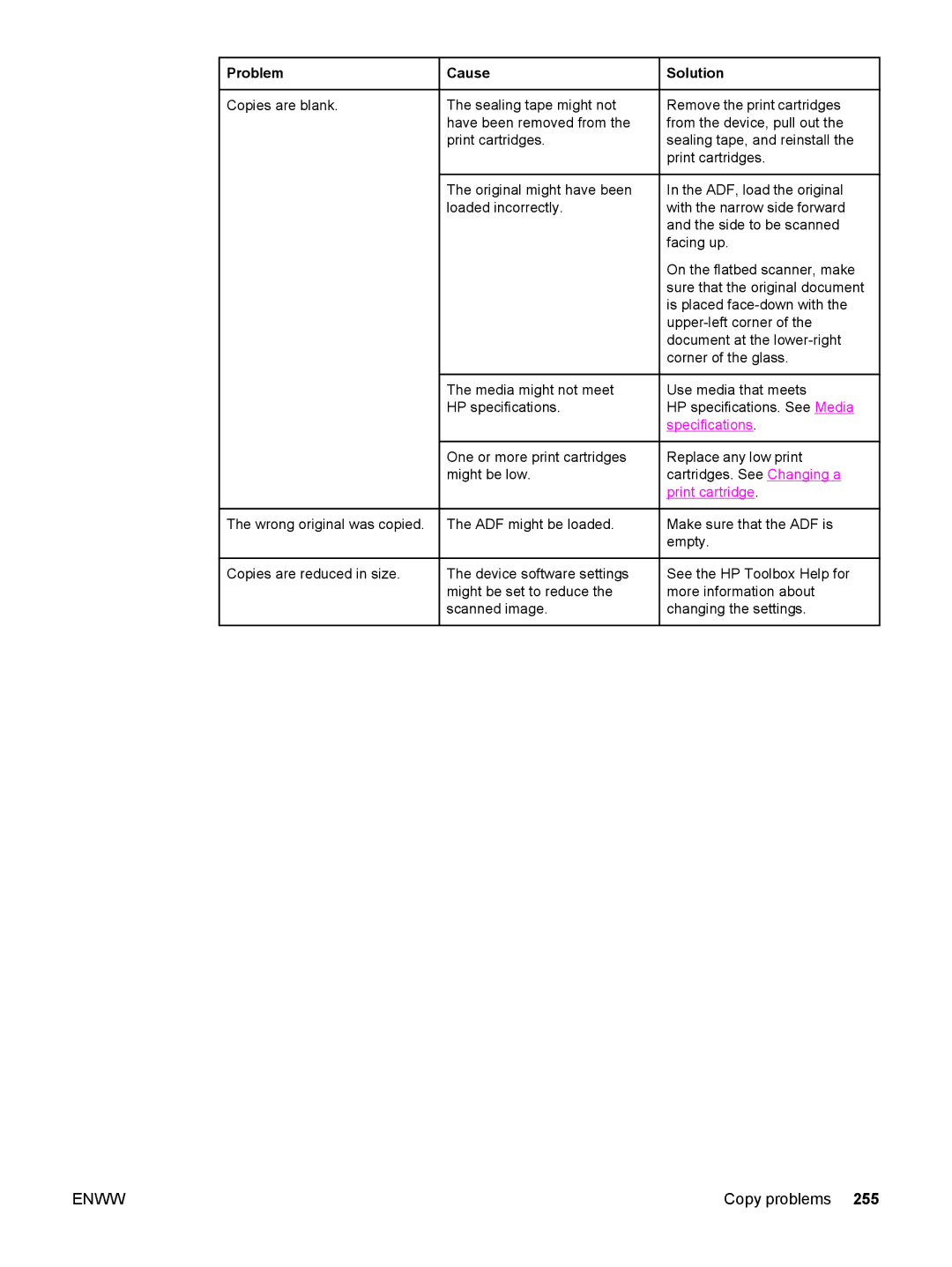Problem
Problem
Copies are blank.
The wrong original was copied.
Copies are reduced in size.
![]() Cause
Cause
The sealing tape might not have been removed from the print cartridges.
The original might have been loaded incorrectly.
The media might not meet HP specifications.
One or more print cartridges might be low.
The ADF might be loaded.
The device software settings might be set to reduce the scanned image.
 Solution
Solution
Remove the print cartridges from the device, pull out the sealing tape, and reinstall the print cartridges.
In the ADF, load the original with the narrow side forward and the side to be scanned facing up.
On the flatbed scanner, make sure that the original document is placed
Use media that meets
HP specifications. See Media specifications.
Replace any low print cartridges. See Changing a print cartridge.
Make sure that the ADF is empty.
See the HP Toolbox Help for more information about changing the settings.
ENWW | Copy problems 255 |