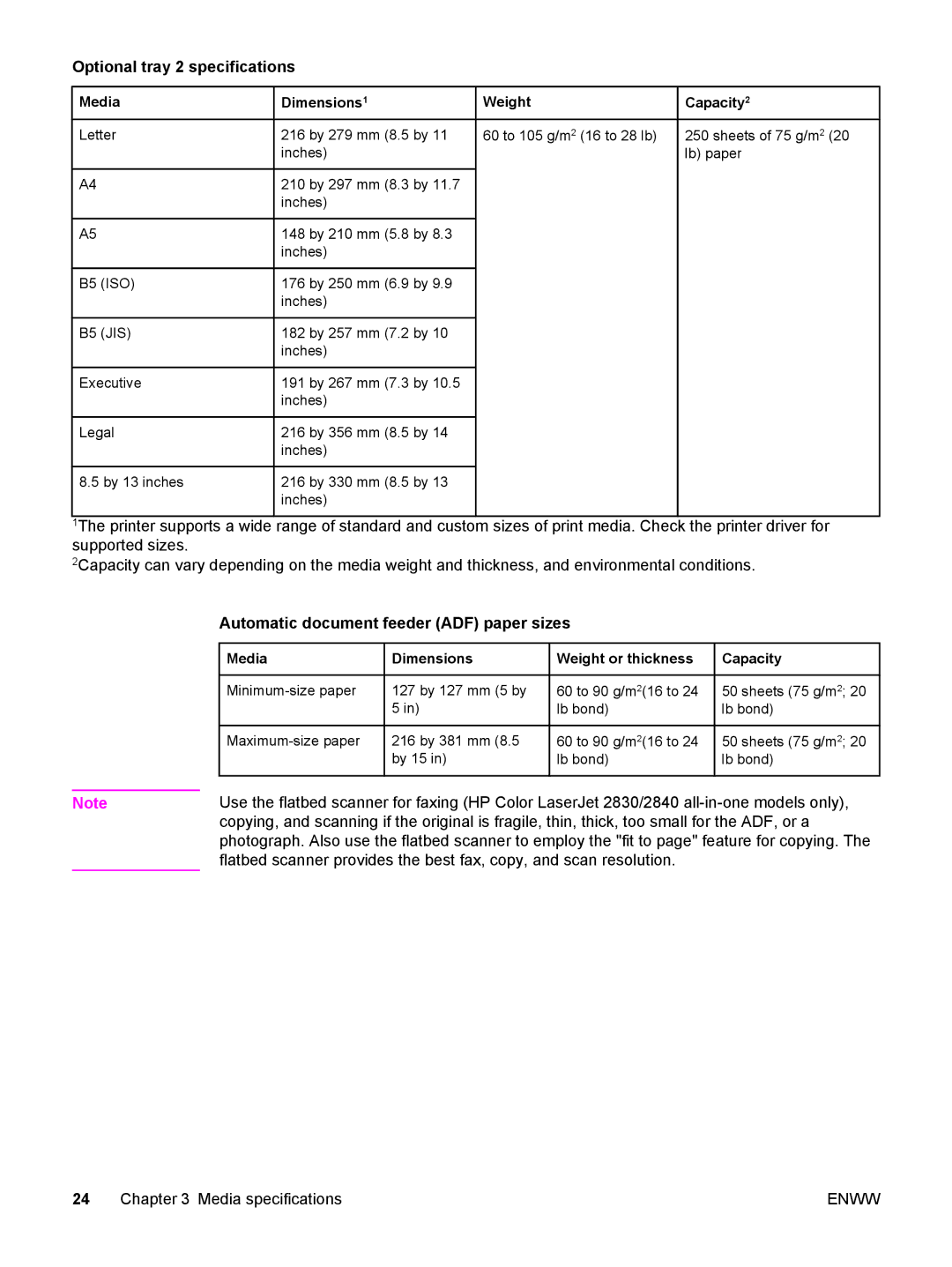Optional tray 2 specifications
Media | Dimensions1 | Weight | Capacity2 | |
Letter | 216 by 279 mm (8.5 by 11 | 60 to 105 g/m2 (16 to 28 lb) | 250 sheets of 75 g/m2 (20 | |
|
| inches) |
| lb) paper |
A4 |
| 210 by 297 mm (8.3 by 11.7 |
|
|
|
| inches) |
|
|
A5 |
| 148 by 210 mm (5.8 by 8.3 |
|
|
|
| inches) |
|
|
B5 | (ISO) | 176 by 250 mm (6.9 by 9.9 |
|
|
|
| inches) |
|
|
B5 | (JIS) | 182 by 257 mm (7.2 by 10 |
|
|
|
| inches) |
|
|
Executive | 191 by 267 mm (7.3 by 10.5 |
|
| |
|
| inches) |
|
|
Legal | 216 by 356 mm (8.5 by 14 |
|
| |
|
| inches) |
|
|
8.5 by 13 inches | 216 by 330 mm (8.5 by 13 |
|
| |
|
| inches) |
|
|
1The printer supports a wide range of standard and custom sizes of print media. Check the printer driver for supported sizes.
2Capacity can vary depending on the media weight and thickness, and environmental conditions.
Automatic document feeder (ADF) paper sizes
Media | Dimensions | Weight or thickness | Capacity |
127 by 127 mm (5 by | 60 to 90 g/m2(16 to 24 | 50 sheets (75 g/m2; 20 | |
| 5 in) | lb bond) | lb bond) |
216 by 381 mm (8.5 | 60 to 90 g/m2(16 to 24 | 50 sheets (75 g/m2; 20 | |
| by 15 in) | lb bond) | lb bond) |
Note | Use the flatbed scanner for faxing (HP Color LaserJet 2830/2840 |
| copying, and scanning if the original is fragile, thin, thick, too small for the ADF, or a |
| photograph. Also use the flatbed scanner to employ the "fit to page" feature for copying. The |
| flatbed scanner provides the best fax, copy, and scan resolution. |
24 Chapter 3 Media specifications | ENWW |