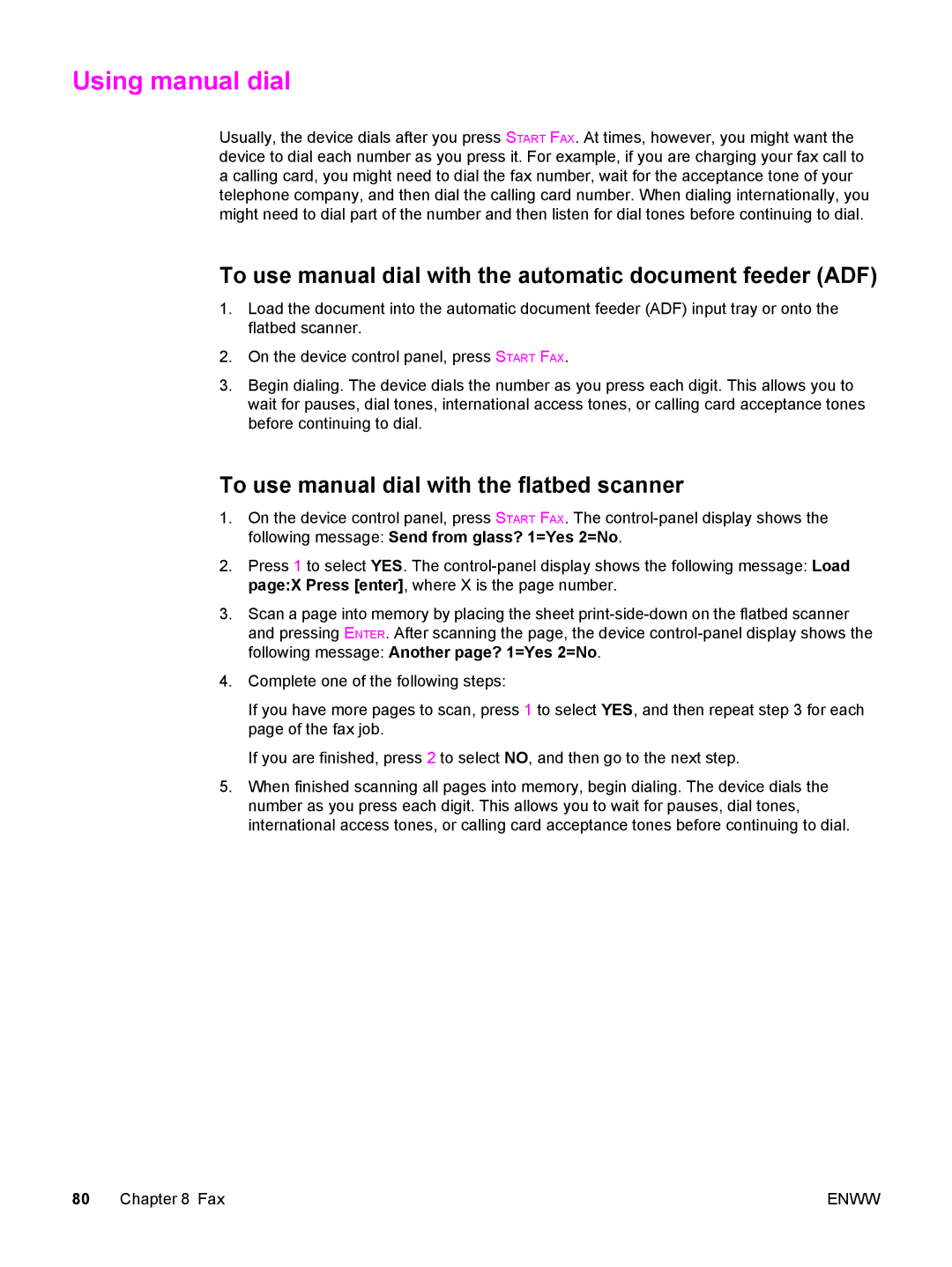Using manual dial
Usually, the device dials after you press START FAX. At times, however, you might want the device to dial each number as you press it. For example, if you are charging your fax call to a calling card, you might need to dial the fax number, wait for the acceptance tone of your telephone company, and then dial the calling card number. When dialing internationally, you might need to dial part of the number and then listen for dial tones before continuing to dial.
To use manual dial with the automatic document feeder (ADF)
1.Load the document into the automatic document feeder (ADF) input tray or onto the flatbed scanner.
2.On the device control panel, press START FAX.
3.Begin dialing. The device dials the number as you press each digit. This allows you to wait for pauses, dial tones, international access tones, or calling card acceptance tones before continuing to dial.
To use manual dial with the flatbed scanner
1.On the device control panel, press START FAX. The
2.Press 1 to select YES. The
3.Scan a page into memory by placing the sheet
4.Complete one of the following steps:
If you have more pages to scan, press 1 to select YES, and then repeat step 3 for each page of the fax job.
If you are finished, press 2 to select NO, and then go to the next step.
5.When finished scanning all pages into memory, begin dialing. The device dials the number as you press each digit. This allows you to wait for pauses, dial tones, international access tones, or calling card acceptance tones before continuing to dial.
80 Chapter 8 Fax | ENWW |