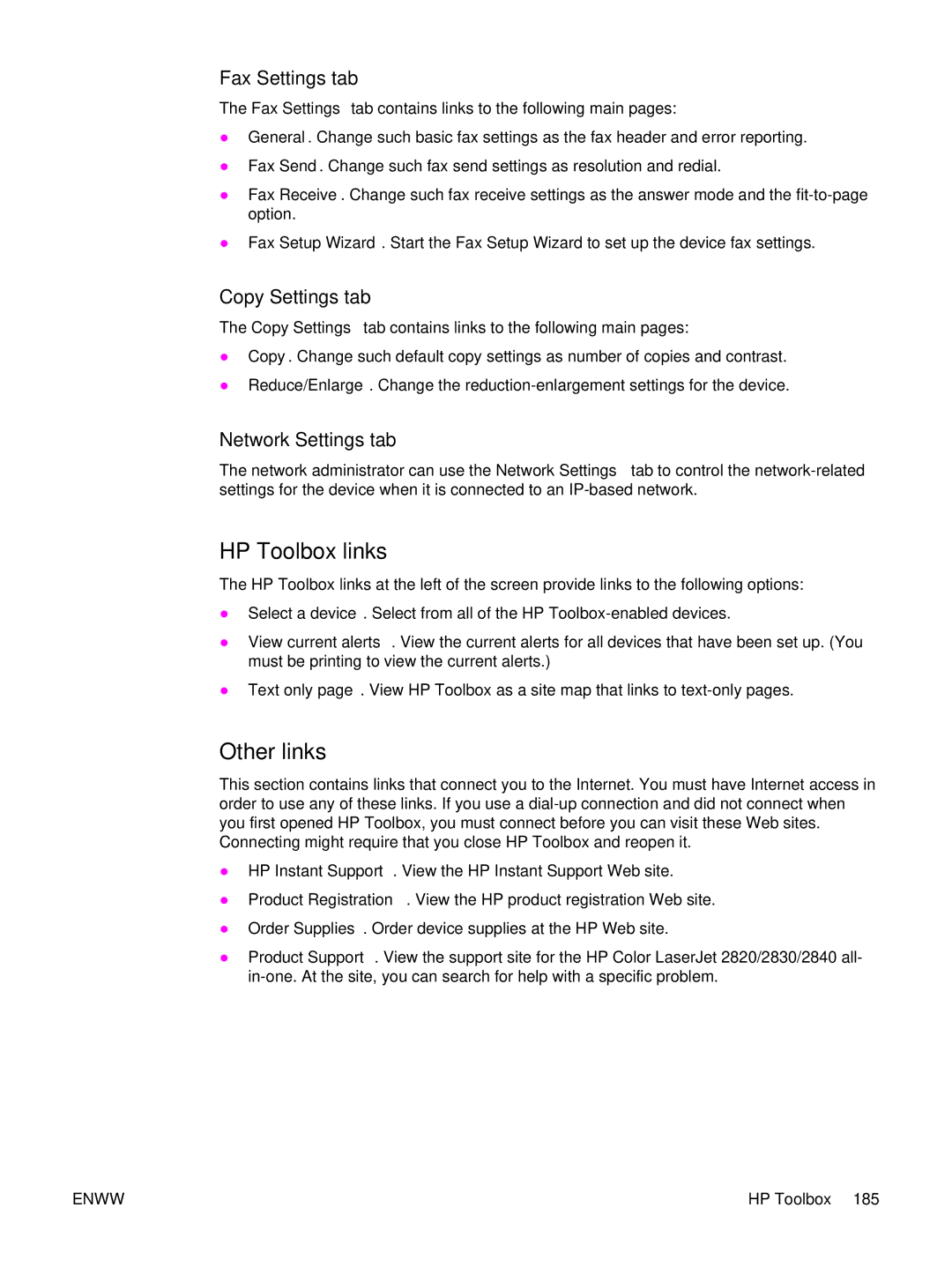Fax Settings tab
The Fax Settings tab contains links to the following main pages:
●General. Change such basic fax settings as the fax header and error reporting.
●Fax Send. Change such fax send settings as resolution and redial.
●Fax Receive. Change such fax receive settings as the answer mode and the
●Fax Setup Wizard. Start the Fax Setup Wizard to set up the device fax settings.
Copy Settings tab
The Copy Settings tab contains links to the following main pages:
●Copy. Change such default copy settings as number of copies and contrast.
●Reduce/Enlarge. Change the
Network Settings tab
The network administrator can use the Network Settings tab to control the
HP Toolbox links
The HP Toolbox links at the left of the screen provide links to the following options:
●Select a device. Select from all of the HP
●View current alerts. View the current alerts for all devices that have been set up. (You must be printing to view the current alerts.)
●Text only page. View HP Toolbox as a site map that links to
Other links
This section contains links that connect you to the Internet. You must have Internet access in order to use any of these links. If you use a
●HP Instant Support. View the HP Instant Support Web site.
●Product Registration. View the HP product registration Web site.
●Order Supplies. Order device supplies at the HP Web site.
●Product Support. View the support site for the HP Color LaserJet 2820/2830/2840 all-
ENWW | HP Toolbox 185 |