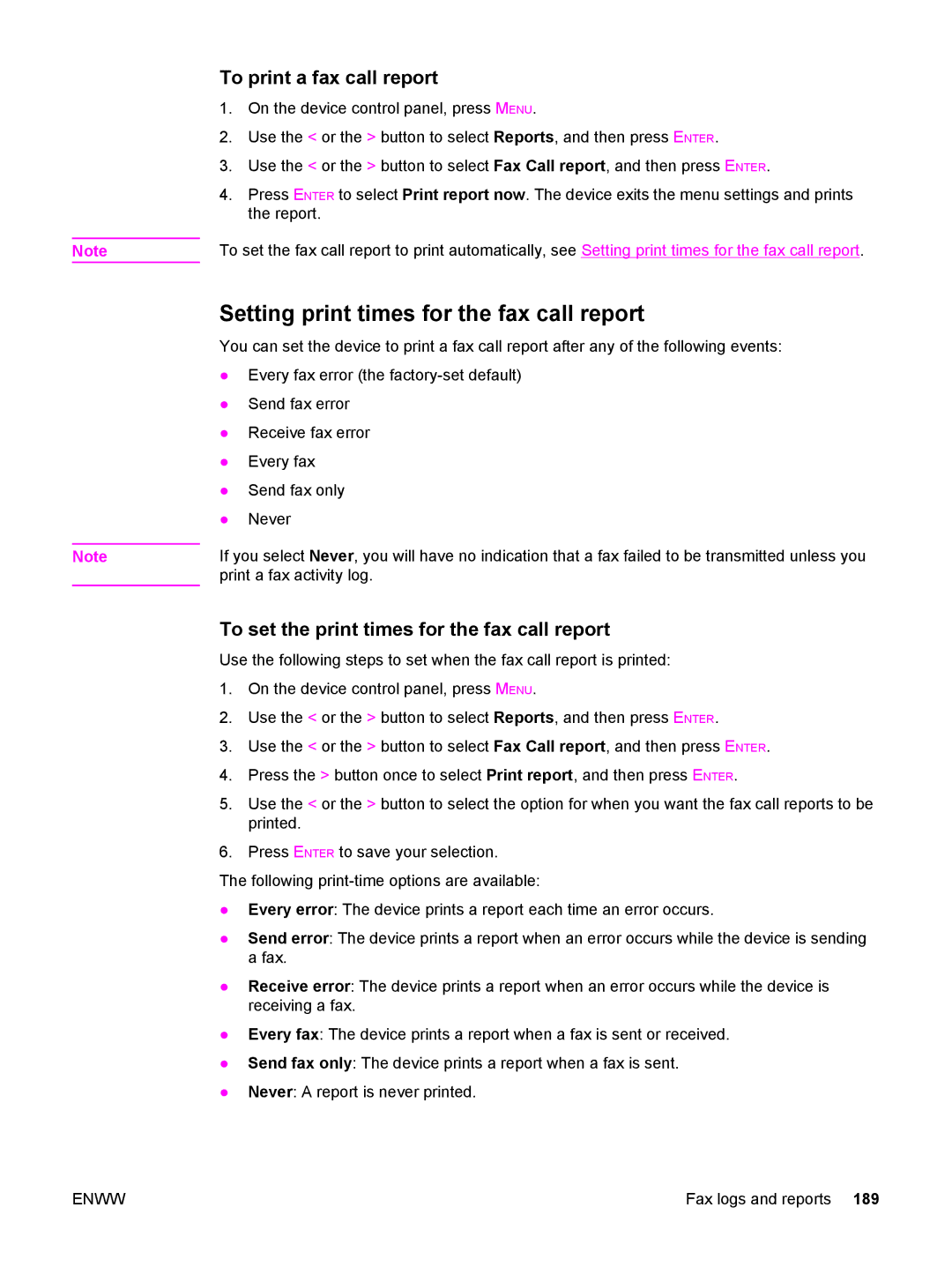Note
Note
To print a fax call report
1.On the device control panel, press MENU.
2.Use the < or the > button to select Reports, and then press ENTER.
3.Use the < or the > button to select Fax Call report, and then press ENTER.
4.Press ENTER to select Print report now. The device exits the menu settings and prints the report.
To set the fax call report to print automatically, see Setting print times for the fax call report.
Setting print times for the fax call report
You can set the device to print a fax call report after any of the following events:
●Every fax error (the
●Send fax error
●Receive fax error
●Every fax
●Send fax only
●Never
If you select Never, you will have no indication that a fax failed to be transmitted unless you print a fax activity log.
To set the print times for the fax call report
Use the following steps to set when the fax call report is printed:
1.On the device control panel, press MENU.
2.Use the < or the > button to select Reports, and then press ENTER.
3.Use the < or the > button to select Fax Call report, and then press ENTER.
4.Press the > button once to select Print report, and then press ENTER.
5.Use the < or the > button to select the option for when you want the fax call reports to be printed.
6.Press ENTER to save your selection.
The following
●Every error: The device prints a report each time an error occurs.
●Send error: The device prints a report when an error occurs while the device is sending a fax.
●Receive error: The device prints a report when an error occurs while the device is receiving a fax.
●Every fax: The device prints a report when a fax is sent or received.
●Send fax only: The device prints a report when a fax is sent.
●Never: A report is never printed.
ENWW | Fax logs and reports 189 |