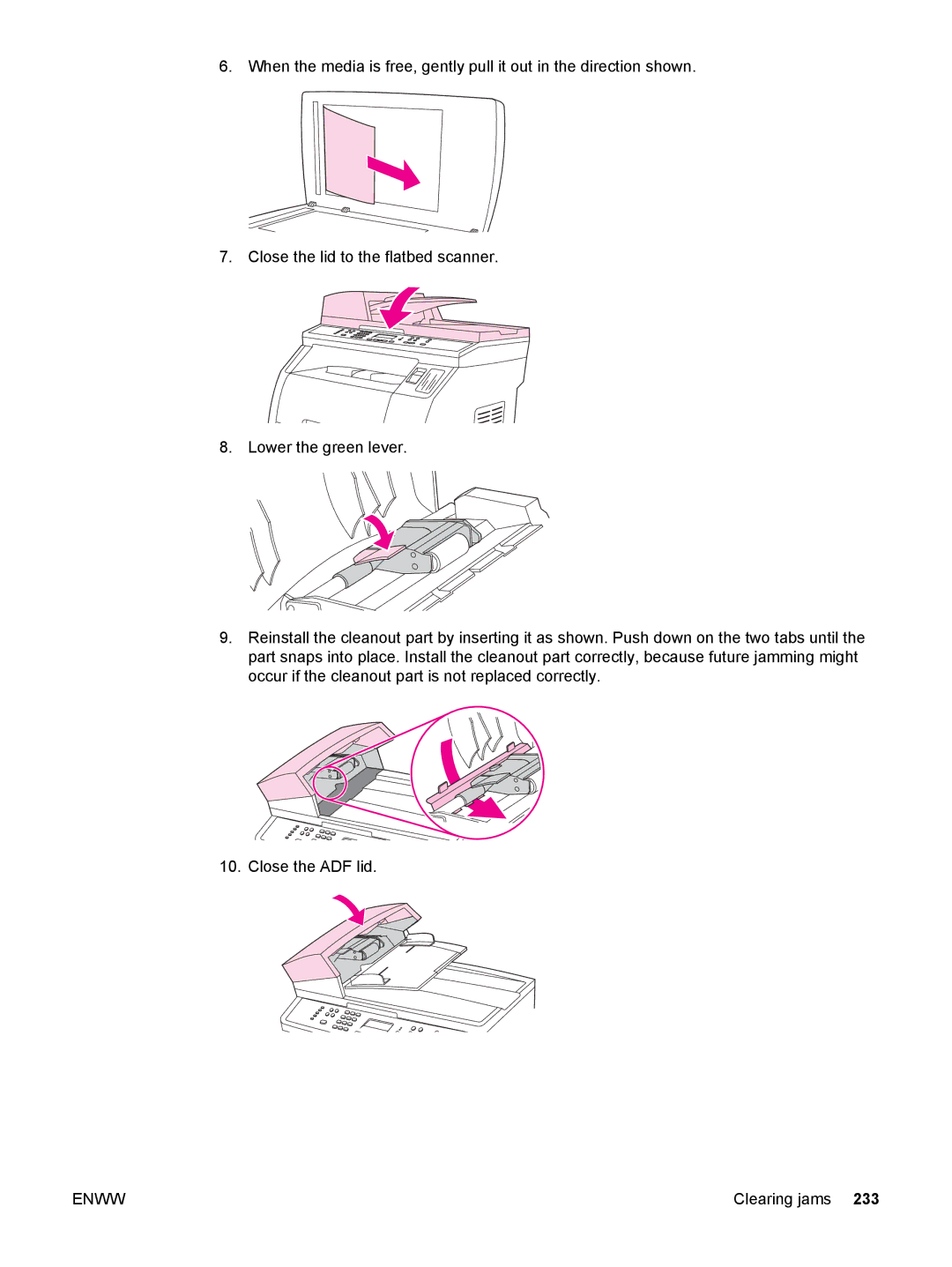6. When the media is free, gently pull it out in the direction shown.
7. Close the lid to the flatbed scanner.
8. Lower the green lever.
9.Reinstall the cleanout part by inserting it as shown. Push down on the two tabs until the part snaps into place. Install the cleanout part correctly, because future jamming might occur if the cleanout part is not replaced correctly.
10. Close the ADF lid.
ENWW | Clearing jams 233 |