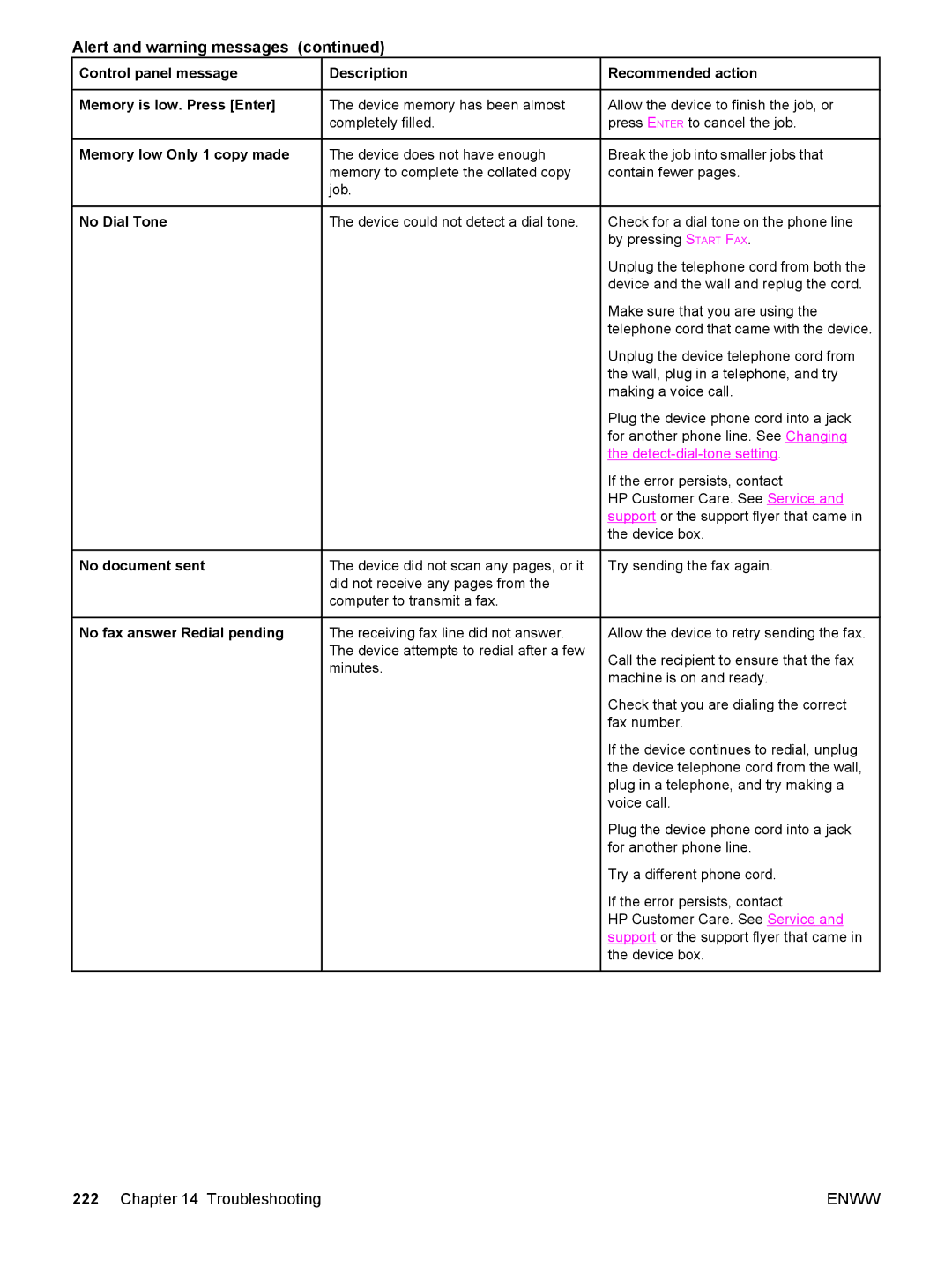Alert and warning messages (continued)
Control panel message | Description |
Memory is low. Press [Enter] | The device memory has been almost |
| completely filled. |
Memory low Only 1 copy made | The device does not have enough |
| memory to complete the collated copy |
| job. |
No Dial Tone | The device could not detect a dial tone. |
No document sent | The device did not scan any pages, or it |
| did not receive any pages from the |
| computer to transmit a fax. |
 Recommended action
Recommended action
Allow the device to finish the job, or press ENTER to cancel the job.
Break the job into smaller jobs that contain fewer pages.
Check for a dial tone on the phone line by pressing START FAX.
Unplug the telephone cord from both the device and the wall and replug the cord.
Make sure that you are using the telephone cord that came with the device.
Unplug the device telephone cord from the wall, plug in a telephone, and try making a voice call.
Plug the device phone cord into a jack for another phone line. See Changing the
If the error persists, contact
HP Customer Care. See Service and support or the support flyer that came in the device box.
Try sending the fax again.
No fax answer Redial pending | The receiving fax line did not answer. |
| The device attempts to redial after a few |
| minutes. |
Allow the device to retry sending the fax.
Call the recipient to ensure that the fax machine is on and ready.
Check that you are dialing the correct fax number.
If the device continues to redial, unplug the device telephone cord from the wall, plug in a telephone, and try making a voice call.
Plug the device phone cord into a jack for another phone line.
Try a different phone cord.
If the error persists, contact
HP Customer Care. See Service and support or the support flyer that came in the device box.
222 Chapter 14 Troubleshooting | ENWW |