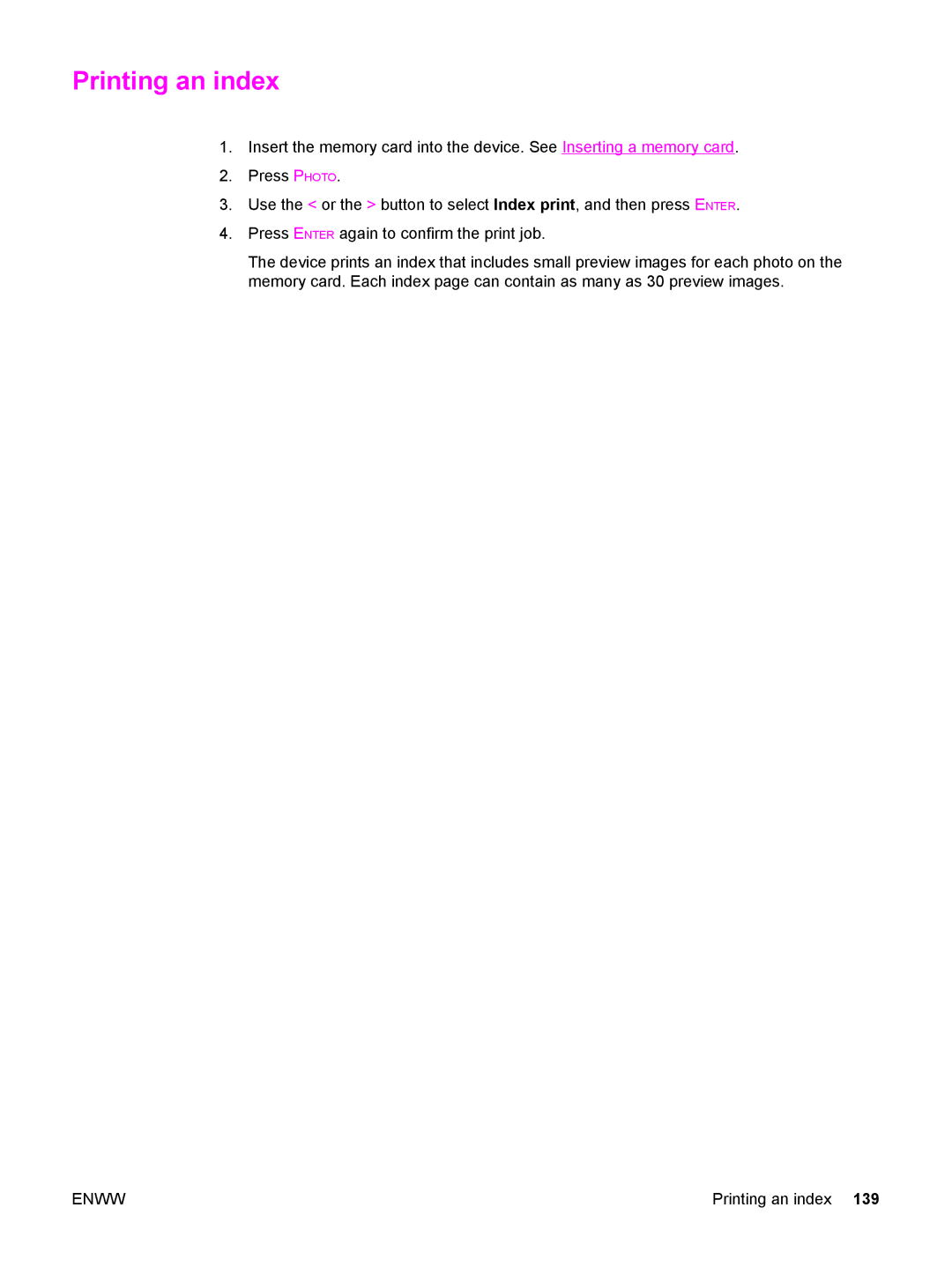Printing an index
1.Insert the memory card into the device. See Inserting a memory card.
2.Press PHOTO.
3.Use the < or the > button to select Index print, and then press ENTER.
4.Press ENTER again to confirm the print job.
The device prints an index that includes small preview images for each photo on the memory card. Each index page can contain as many as 30 preview images.
ENWW | Printing an index 139 |