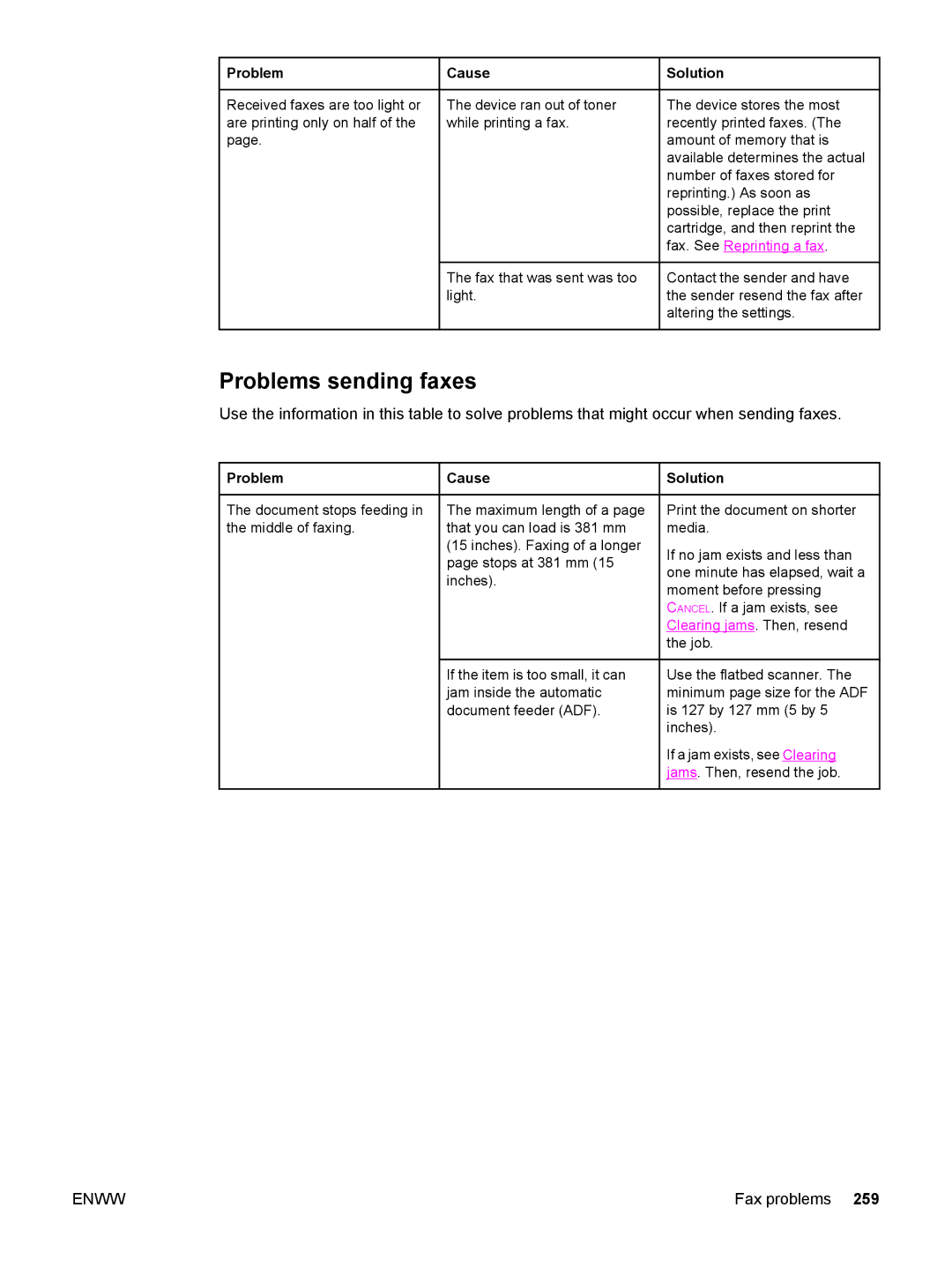Problem
Problem
Received faxes are too light or are printing only on half of the page.
![]() Cause
Cause
The device ran out of toner while printing a fax.
The fax that was sent was too light.
 Solution
Solution
The device stores the most recently printed faxes. (The amount of memory that is available determines the actual number of faxes stored for reprinting.) As soon as possible, replace the print cartridge, and then reprint the fax. See Reprinting a fax.
Contact the sender and have the sender resend the fax after altering the settings.
Problems sending faxes
Use the information in this table to solve problems that might occur when sending faxes.
Problem | Cause | Solution |
The document stops feeding in the middle of faxing.
The maximum length of a page that you can load is 381 mm (15 inches). Faxing of a longer page stops at 381 mm (15 inches).
If the item is too small, it can jam inside the automatic document feeder (ADF).
Print the document on shorter media.
If no jam exists and less than one minute has elapsed, wait a moment before pressing CANCEL. If a jam exists, see Clearing jams. Then, resend the job.
Use the flatbed scanner. The minimum page size for the ADF is 127 by 127 mm (5 by 5 inches).
If a jam exists, see Clearing jams. Then, resend the job.
ENWW | Fax problems 259 |