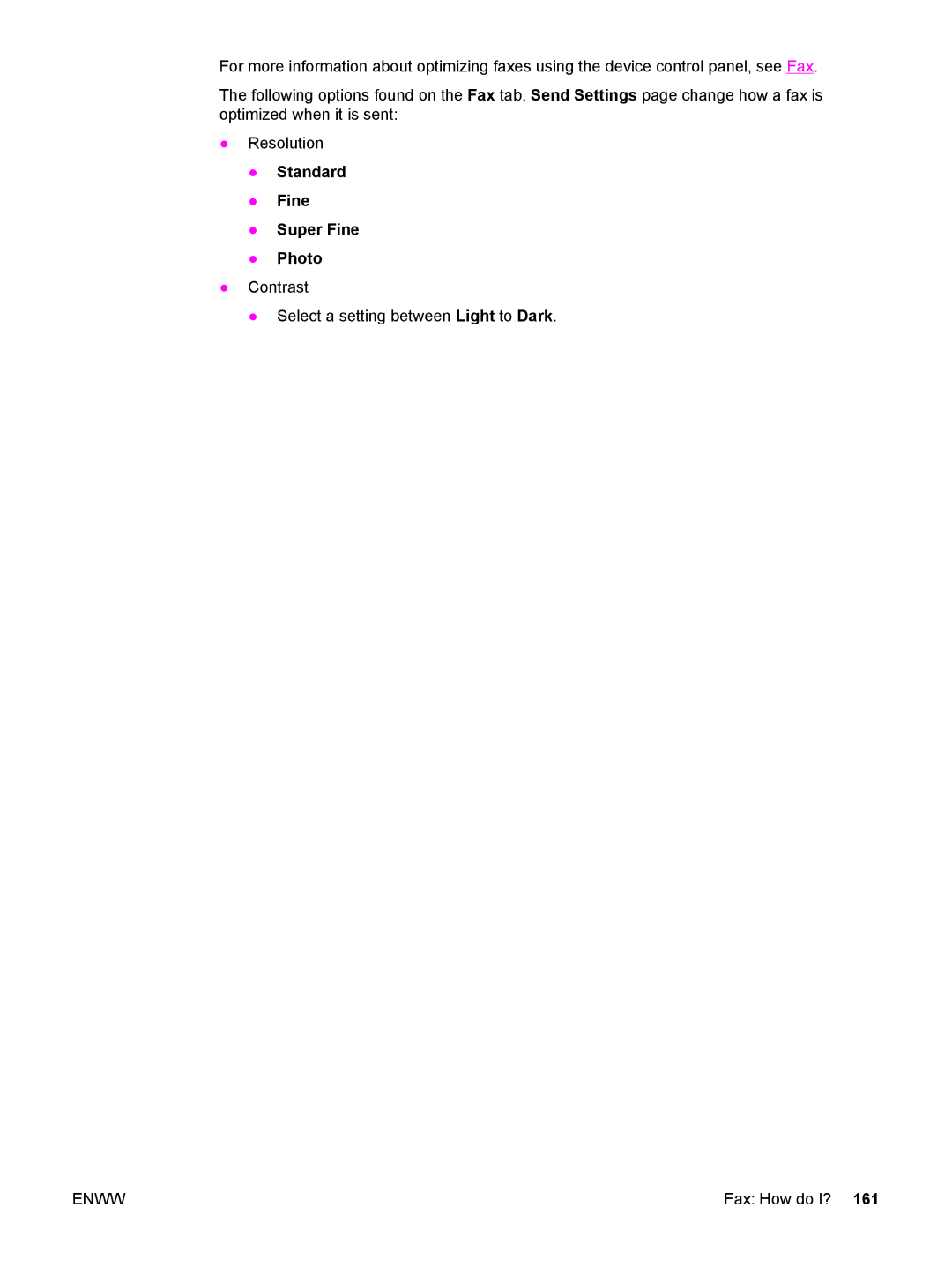For more information about optimizing faxes using the device control panel, see Fax.
The following options found on the Fax tab, Send Settings page change how a fax is optimized when it is sent:
●Resolution
●Standard
●Fine
●Super Fine
●Photo
●Contrast
●Select a setting between Light to Dark.
ENWW | Fax: How do I? 161 |