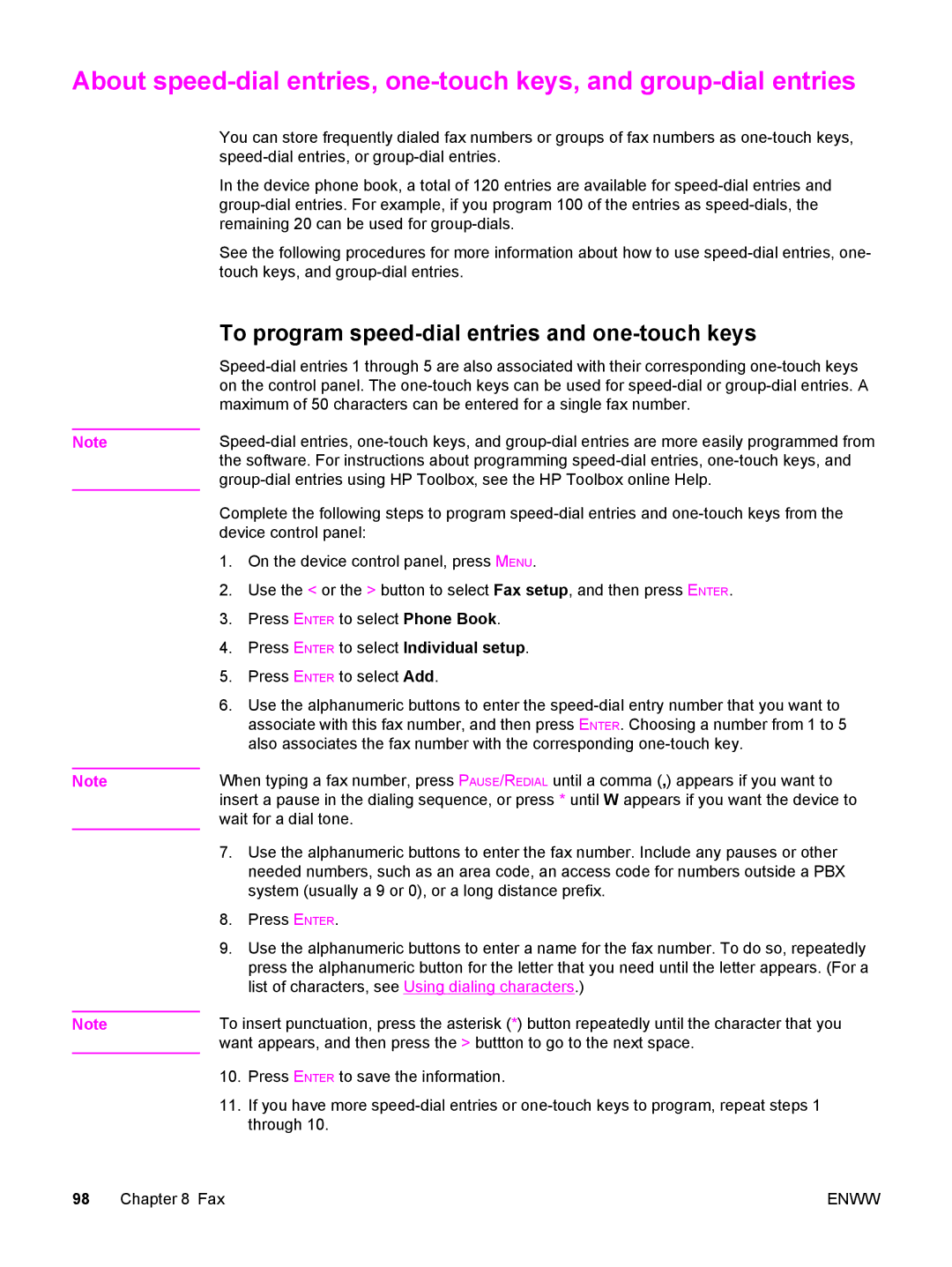About
Note
Note
Note
You can store frequently dialed fax numbers or groups of fax numbers as
In the device phone book, a total of 120 entries are available for
See the following procedures for more information about how to use
To program speed-dial entries and one-touch keys
Complete the following steps to program
1.On the device control panel, press MENU.
2.Use the < or the > button to select Fax setup, and then press ENTER.
3.Press ENTER to select Phone Book.
4.Press ENTER to select Individual setup.
5.Press ENTER to select Add.
6.Use the alphanumeric buttons to enter the
When typing a fax number, press PAUSE/REDIAL until a comma (,) appears if you want to insert a pause in the dialing sequence, or press * until W appears if you want the device to wait for a dial tone.
7.Use the alphanumeric buttons to enter the fax number. Include any pauses or other needed numbers, such as an area code, an access code for numbers outside a PBX system (usually a 9 or 0), or a long distance prefix.
8.Press ENTER.
9.Use the alphanumeric buttons to enter a name for the fax number. To do so, repeatedly press the alphanumeric button for the letter that you need until the letter appears. (For a list of characters, see Using dialing characters.)
To insert punctuation, press the asterisk (*) button repeatedly until the character that you want appears, and then press the > buttton to go to the next space.
10.Press ENTER to save the information.
11.If you have more
98 Chapter 8 Fax | ENWW |